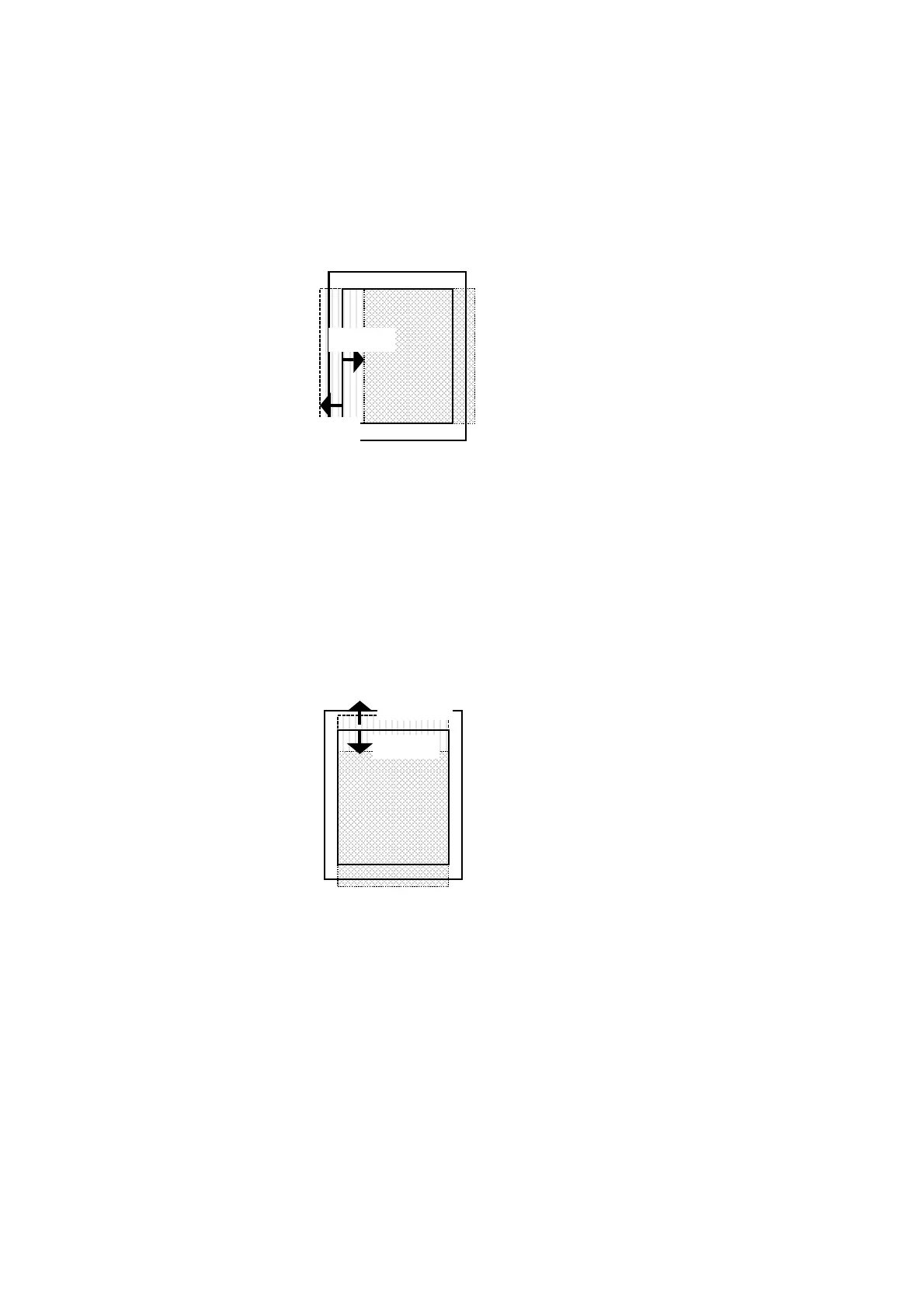2006/05/31
CHAPTER 2 "PCL" - 20
4.1.5. Left long-edge offset registration
Esc&l#U (27)(38)(108)#(85) <1Bh><26h><6Ch>#<55h>
# stands for the distance in decipoints (1/720") that the left edge of the logical page is to be moved.
• Values for # may be in the range -32,767 to 32,767.
• The distance specified is relative to the logical page’s current position.
• # can be positive or negative. Use a positive number to move the logical page to the right on the physical
page, and a negative number to move it to the left.
4.1.6. Top offset registration
Esc&l#Z (27)(38)(108)#(90) <1Bh><26h><6Ch>#<5Ah>
# stands for the distance in decipoints (1/720") that the top edge of the logical page is to be moved.
• Values for # may be in the range -32,767 to 32,767.
• The distance specified is relative to the logical page’s current position.
• # can be positive or negative. Use a positive number to move the logical page downwards on the physical
page, and a negative number to move it upwards.
Positive
e
ative
Positive
egative