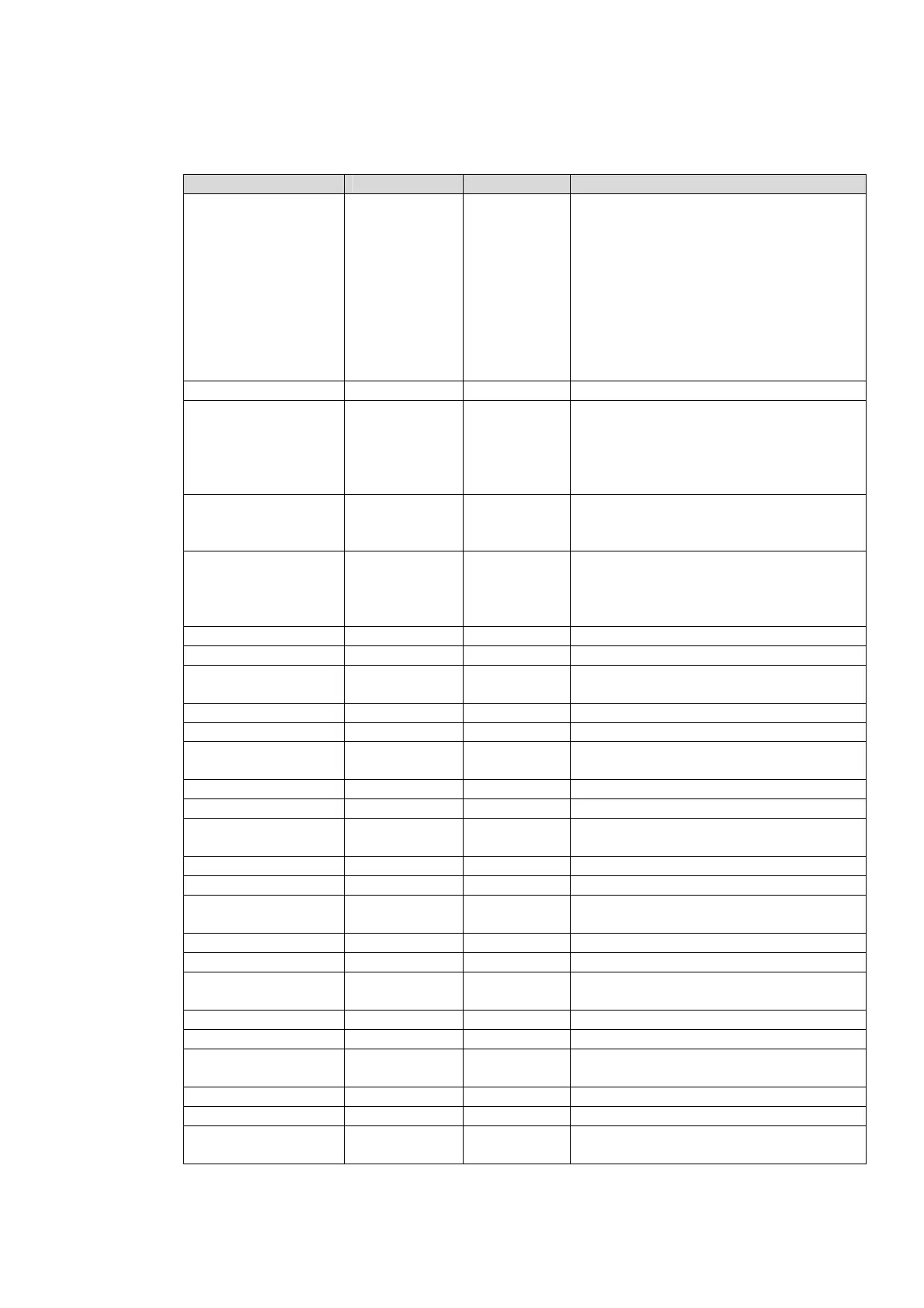2006/05/31
CARBON COPY FUNCTION- 6
2.2.2. Setting with the PJL command
This function supports each of the SET, DEFAULT, INQUIRE and DINQUIRE commands in the
PJL
commands.
PJL command Setting value Default value Descriptions
CARBONMODE =OFF
ON
AUTO
PARALLEL
OFF OFF: Turns off the function.
ON:
Turns on the function.
AUTO:
Turns on when the PJL ENTER
LANGUAGE command is not
included.
Turns off when the PJL ENTER
LANGUAGE command is included.
PARALLEL:
Turns on when the data is
received through the parallel
interface.
CARBONCOPIES 1 - 8 1 Sets the number of copies.
CARBON1TRAY =REMAINING
MP
TRAY1
TRAY2
*TRAY3
REMAINING Selects the paper tray.
When the Tray2/*Tray3 is not installed, it is
invalid to select the Tray2/*Tray3.
*Only HL-5270DN/5280DW
CARBON1MACRO =OFF
ON
OFF Sets the additional macro.
OFF: The macro is not added.
ON: The macro is added.
CARBON1MACROI
D
=(ID) 0 Specifies the macro.
When the macro is not set, NULL is
returned even if sending the INQUIRE or
DINQUIRE command.
CARBON2TRAY → → (Same with CARBON1TRAY)
CARBON2MACRO → → (Same with CARBON1MACRO)
CARBON2MACROI
D
→ → (Same with CARBON1MACROID)
CARBON3TRAY → → (Same with CARBON1TRAY)
CARBON3MACRO → → (Same with CARBON1MACRO)
CARBON3MACROI
D
→ → (Same with CARBON1MACROID)
CARBON4TRAY → → (Same with CARBON1TRAY)
CARBON4MACRO → → (Same with CARBON1MACRO)
CARBON4MACROI
D
→ → (Same with CARBON1MACROID)
CARBON5TRAY → → (Same with CARBON1TRAY)
CARBON5MACRO → → (Same with CARBON1MACRO)
CARBON5MACROI
D
→ → (Same with CARBON1MACROID)
CARBON6TRAY → → (Same with CARBON1TRAY)
CARBON6MACRO → → (Same with CARBON1MACRO)
CARBON6MACROI
D
→ → (Same with CARBON1MACROID)
CARBON7TRAY → → (Same with CARBON1TRAY)
CARBON7MACRO → → (Same with CARBON1MACRO)
CARBON7MACROI
D
→ → (Same with CARBON1MACROID)
CARBON8TRAY → → (Same with CARBON1TRAY)
CARBON8MACRO → → (Same with CARBON1MACRO)
CARBON8MACROI
D
→ → (Same with CARBON1MACROID)