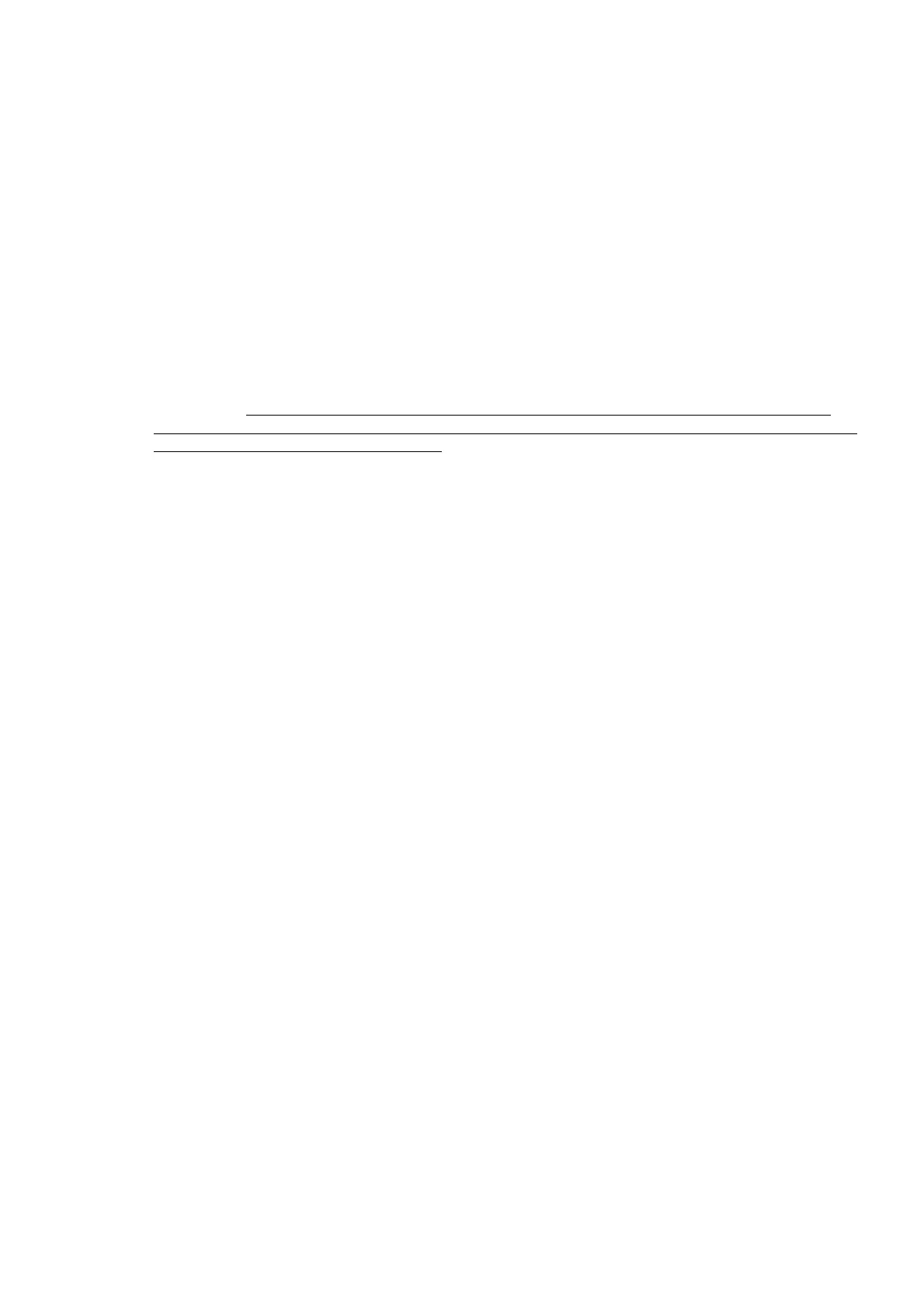2006/05/31
APPENDIX C HBP MODE COMMANDS - 10
3.2.7 Graphic data input commands
Command
@G+[data length(3bytes)]+data
Function
The 3 bytes of data following the @G command shows the length of the data, N. The N bytes following this 3
byte header is handled as graphic data.
(Example)
fprintf(fp,”@G%c%c%c”,
(char)((data_length>>16)&0xff),
(char)((data_length>>8)&0xff),
(char)((data_length>>0)&0xff) );
fwrite(data,(size_t)1,(size_t)data_length,fp);
See section 2.3 for further details of the data format.
The printer driver can send the printer 1 page of print data divided into sections by sending these commands
continuously. It is recommended to send 1 page of print data without dividing into sections when the 1 page
print data is more than the printer memory (500 Kbytes) as the printer will print this ' on the fly' and sending it in
one block will improve the print performance.
3.2.8 Formfeed commands
Command
@F
Remark: The last raster scan on each page should be a white raster. For instance, the white raster command
‘@G<00H><00H><01H><FFH>‘ should be sent before the @F command.
Function
This command sets a page break.
The printer works as follows when it receives this command;
(1) If 1 page of print data is less than the input buffer size in the printer, the printer recognizes the command
as a page break and starts printing.
(2) If 1 page of print data is more than the input buffer size in the printer, then since the printer has already
started printing, this command is handled as a page break only.
When it is received after printing, a Print Overrun error occurs in the printer. If Bit0 is set to 1 in the
mode setting command (@M+*) mentioned in section 2.2.5., the printer ignores the data until it receives
this form feed command when a Print Overrun error occurs.
3.2.9 Exit commands
Command
@X
Function
This command exits from HBP mode
The HL-1040 printer is restored to the default emulation mode by this command
