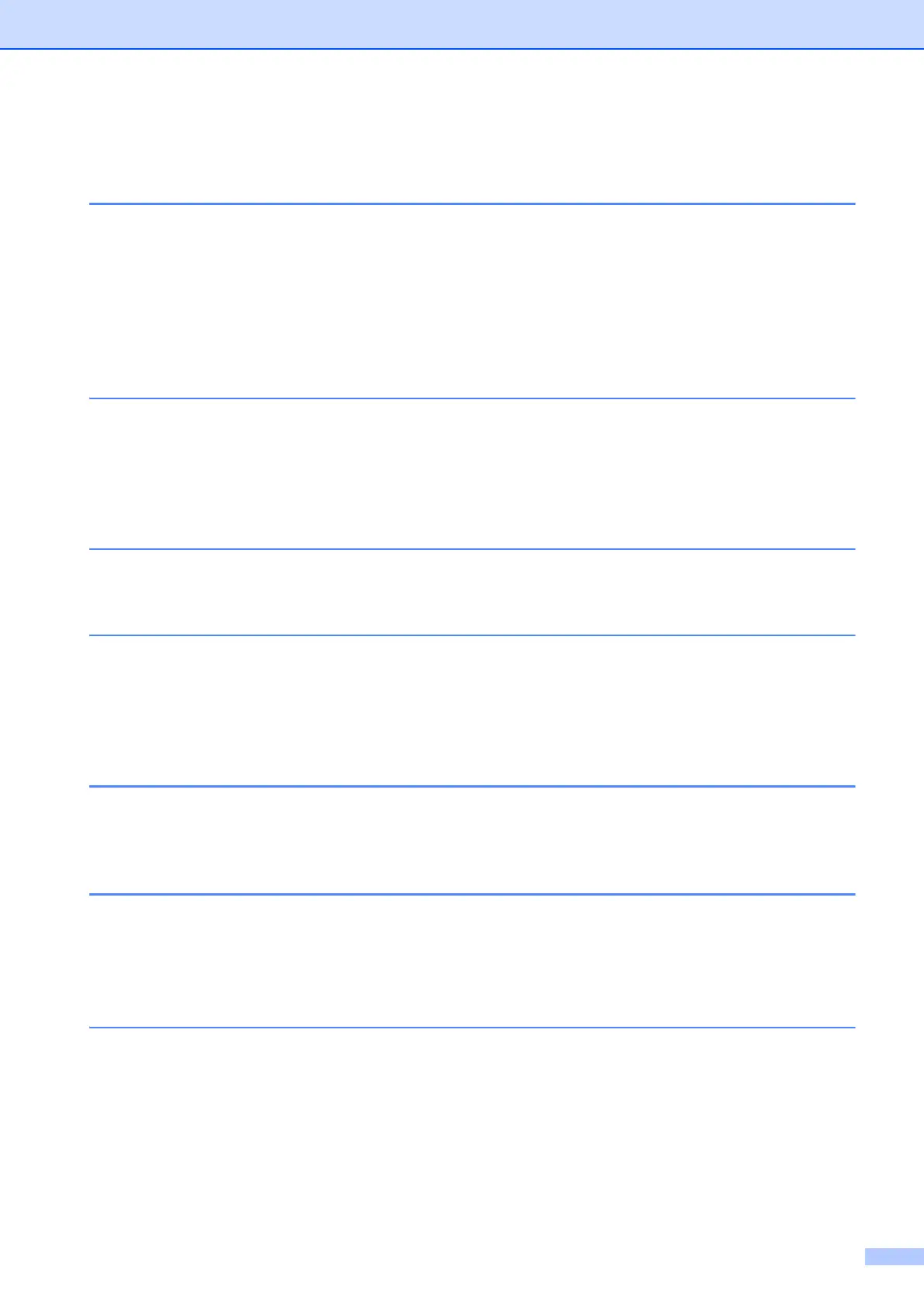iv
Paper Size Setup.................................................................................................38
Paper Size Setup Dialog Box ........................................................................38
Distributing Paper Formats............................................................................41
4 Other Functions 42
Mass Storage Functions......................................................................................42
Mass Storage Feature...................................................................................42
Using the Mass Storage Feature...................................................................42
Change Printer Settings Using Web Based Management
(TD-2125N/2135N/ 2125NWB/2135NWB only)................................................43
Software Development Kit ...................................................................................44
5 Maintaining the Printer 45
Print Head Maintenance ......................................................................................45
Platen Roller Maintenance...................................................................................45
Media Exit Maintenance ......................................................................................46
Label Peeler Maintenance (TD-2125N/2135N/2125NWB/2135NWB only).........46
6 LED indicators 47
Indicators .............................................................................................................47
7 Troubleshooting 49
Overview..............................................................................................................49
Troubleshooting.............................................................................................49
Error Messages for Touchpanel Display (Optional)
(TD-2125N/2135N/2125NWB/2135NWB only)..........................................56
8 Specifications 58
Product Specifications .........................................................................................58
Product Dimension ..............................................................................................60
9 Using the RJ25 to DB9M Serial Adapter (Optional:PA-SCA-001) 62
Connecting the Computer and Printer With the RJ25 to DB9M Serial Adapter .... 62
Product Specifications .........................................................................................62
10 Using the Optional Touchpanel Display (Optional:PA-TDU-001)
(TD-2125N/2135N/2125NWB/2135NWB only) 63
General Description.............................................................................................63
LCD .....................................................................................................................63
Screen ...........................................................................................................63
Touchpanel..........................................................................................................64
Information About Replacing the Touchpanel ...............................................65
Printing With the Touchpanel Display..................................................................66
Touchpanel Display Settings ...............................................................................67
Specifying Settings From the Touchpanel.....................................................67