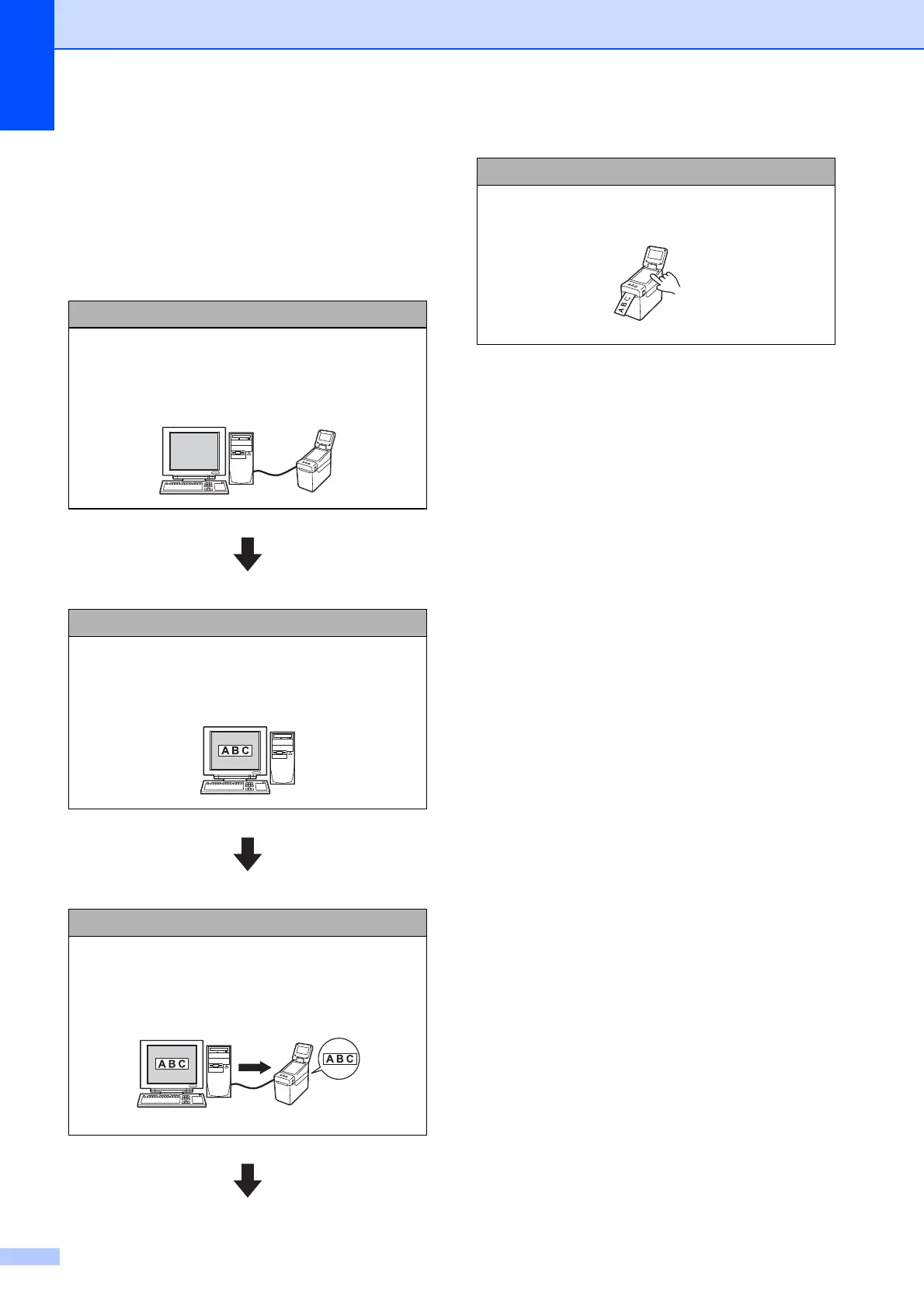Chapter 10
66
Printing With the
Touchpanel Display
10
Follow the procedure below to print by using
the touchpanel display.
1. Preparation
Connect the printer to the computer, and then
install the printer driver and software. (page 3)
Install media in the printer. (page 7)
2. Create a label layout.
From the computer, use P-touch Editor, which
can be downloaded from our support website, to
create a label layout. (page 71)
3. Transfer the label layout to the printer.
Use P-touch Transfer Manager to transfer the
created label layout from the computer to the
printer. (page 75)
4. Print the label.
Use the touchpanel to print the label. (page 78)