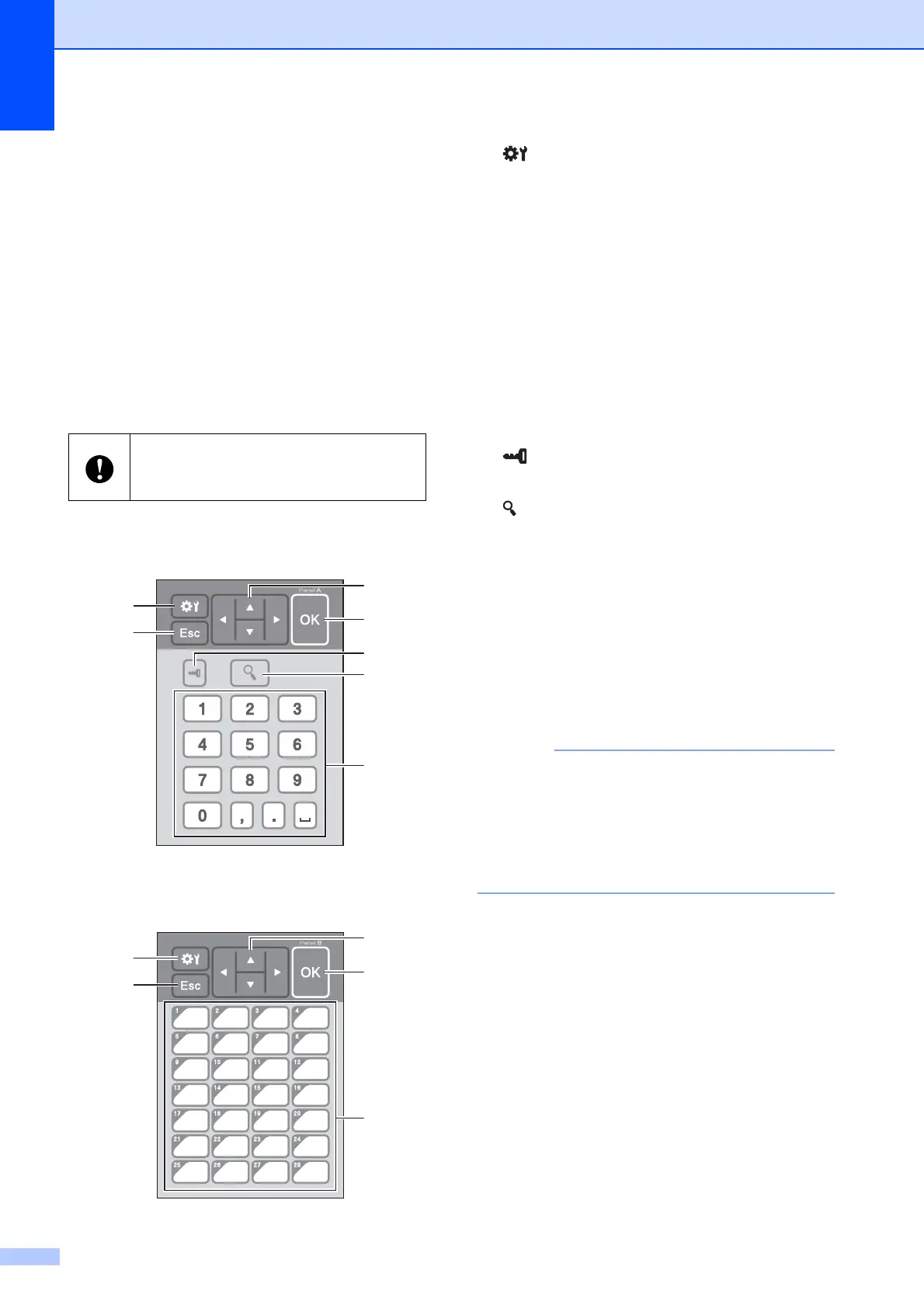Chapter 10
64
Touchpanel
10
There are two touchpanels: the basic control
panel (A) and the one-touchpanel (B). Either
can be selected for use.
Press a key on the touchpanel to perform an
operation.
If a label layout has been assigned in
advance to a key on the one-touchpanel, a
label can easily be printed simply by pressing
the key of the corresponding label.
Basic control panel (A) 10
One-touchpanel (B) 10
1 (settings key)
Specify settings for the various parameters.
2 Esc (escape key)
Returns to the previous operation. Holding
down this key for at least 1 second returns to
the main screen.
3 a / b / d / c
Changes what is displayed, or increases/
decreases values. Holding down this key
quickly changes what is displayed or
increases/decreases values by 10.
4OK key
Applies the operation or setting.
5 (admin key)
Specify basic settings for using the touchpanel.
6 (search key)
Displays the contents of the selected template.
The contents of the database linked to the
template can also be checked.
7 Numeric keys
Type in the template number or database
record number. These can also be used to edit
values in the label layout.
8 One-touch keys
Select the label to be printed.
The touchpanel name (A or B) is printed in the
upper-right corner of the touchpanel. Make
sure that the specified touchpanel name, which
appears in the main screen on the LCD,
matches the name of the touchpanel that is
being used.
Do not press on the touchpanel with a
sharp object. Otherwise, the touchpanel
may be damaged.