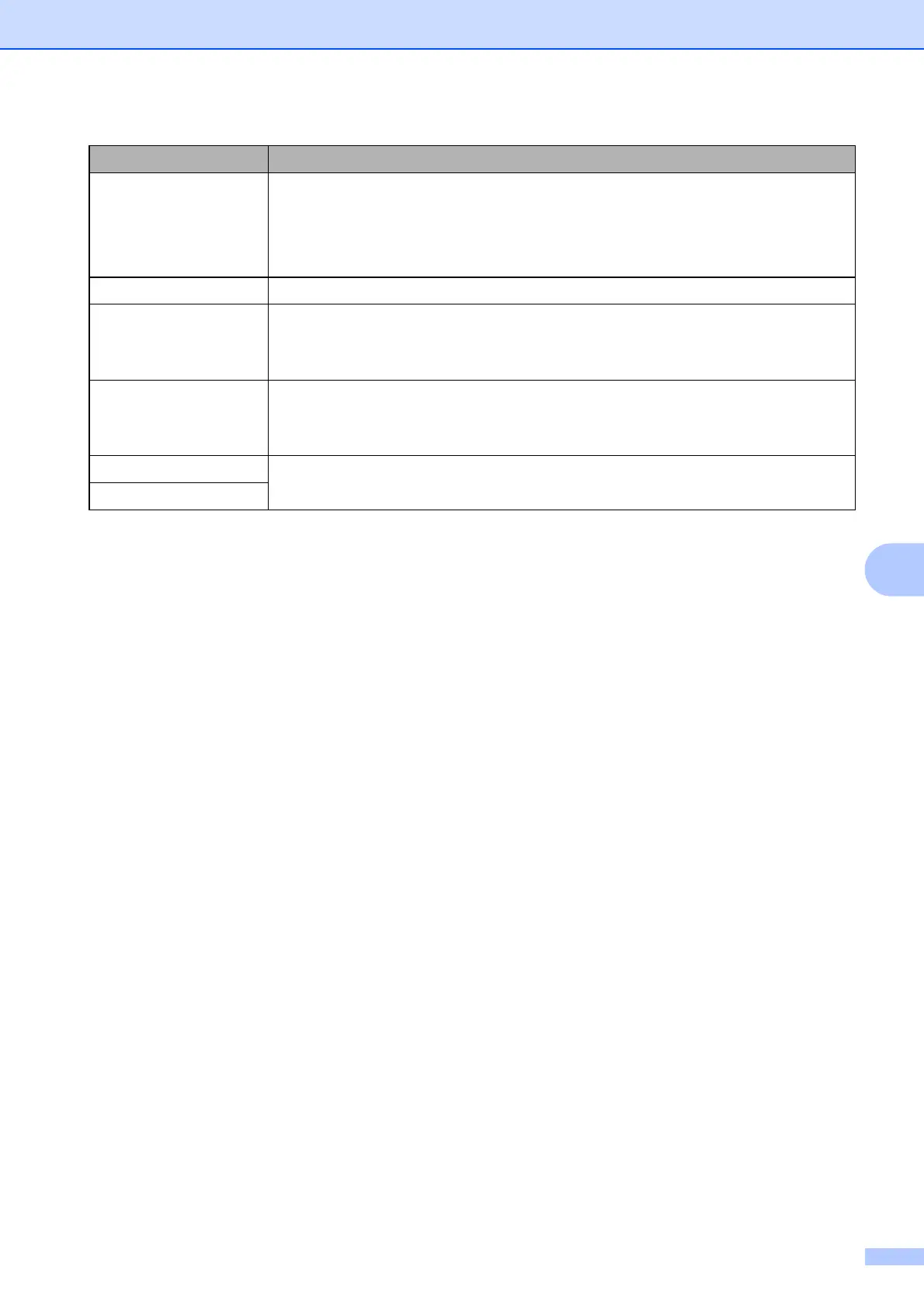Troubleshooting
57
7
Wrong Password! Make sure the administrator password is correct.
To reset your password, open the "Printer Setting Tool", and then select
[Device settings].
For more information, see Admin Password on page 32.
Incorrect Value! Type in a value within the allowable range.
Noncompliant USB
device. Remove
Device!
An overcurrent or unsupported USB flash drive was detected by the USB port.
Turn the printer off, and then check the connected device. Do not use a USB
hub.
Mass Storage
Operation error!
A file system has become corrupted, or a file was copied while a mass storage
file was being processed.
Turn the printer off.
System Error! 01 If the error message is displayed, contact Brother customer service.
System Error! 02
Error message Solution
