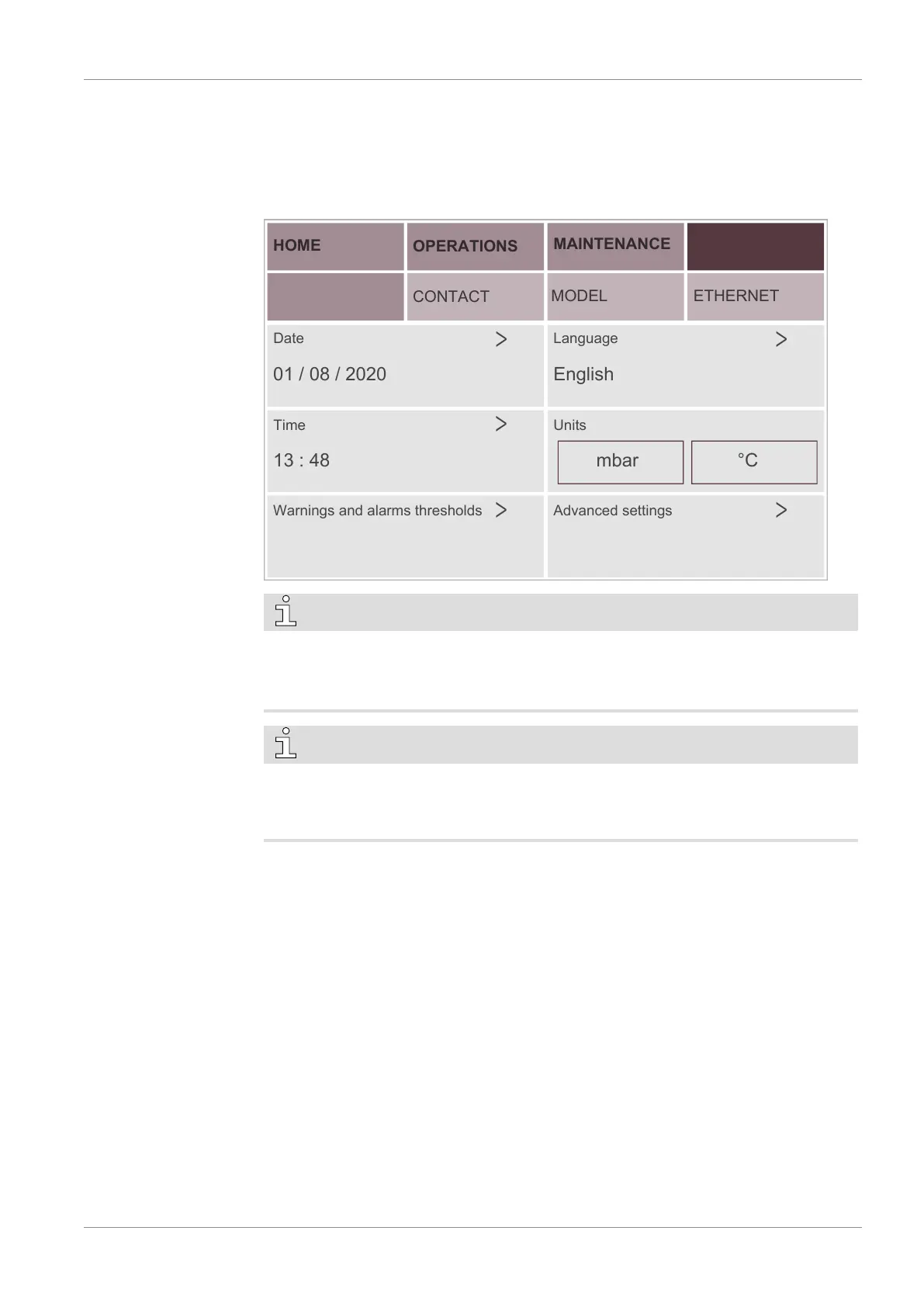Product Description | 2
0870211676_RA0760A_PLUS_-0004_IM_en 13 / 68
2.7.5 System Settings
To edit the system settings (such as date/time, language and units):
• Go to “SYSTEM” > “SETTINGS”.
• Press on the value to change the data.
HOME
SETTINGS
OPERATIONS
CONTACT
MAINTENANCE SYSTEM
MODEL
Date Language
Time Units
mbar
Warnings and alarms thresholds
°C
English01 / 08 / 2020
13 : 48
ETHERNET
Advanced settings
NOTE
Warnings and alarms thresholds
Thresholds can only be changed by Busch Service “Role 3”, see the predefined factory
settings in the chapter Warnings and Alarms Thresholds [►51].
NOTE
Advanced settings
Advanced settings can only be changed by Busch Service “Role 3”, refer to the specific
document "Pump Control Instructions, art. no.: 0870213261".
