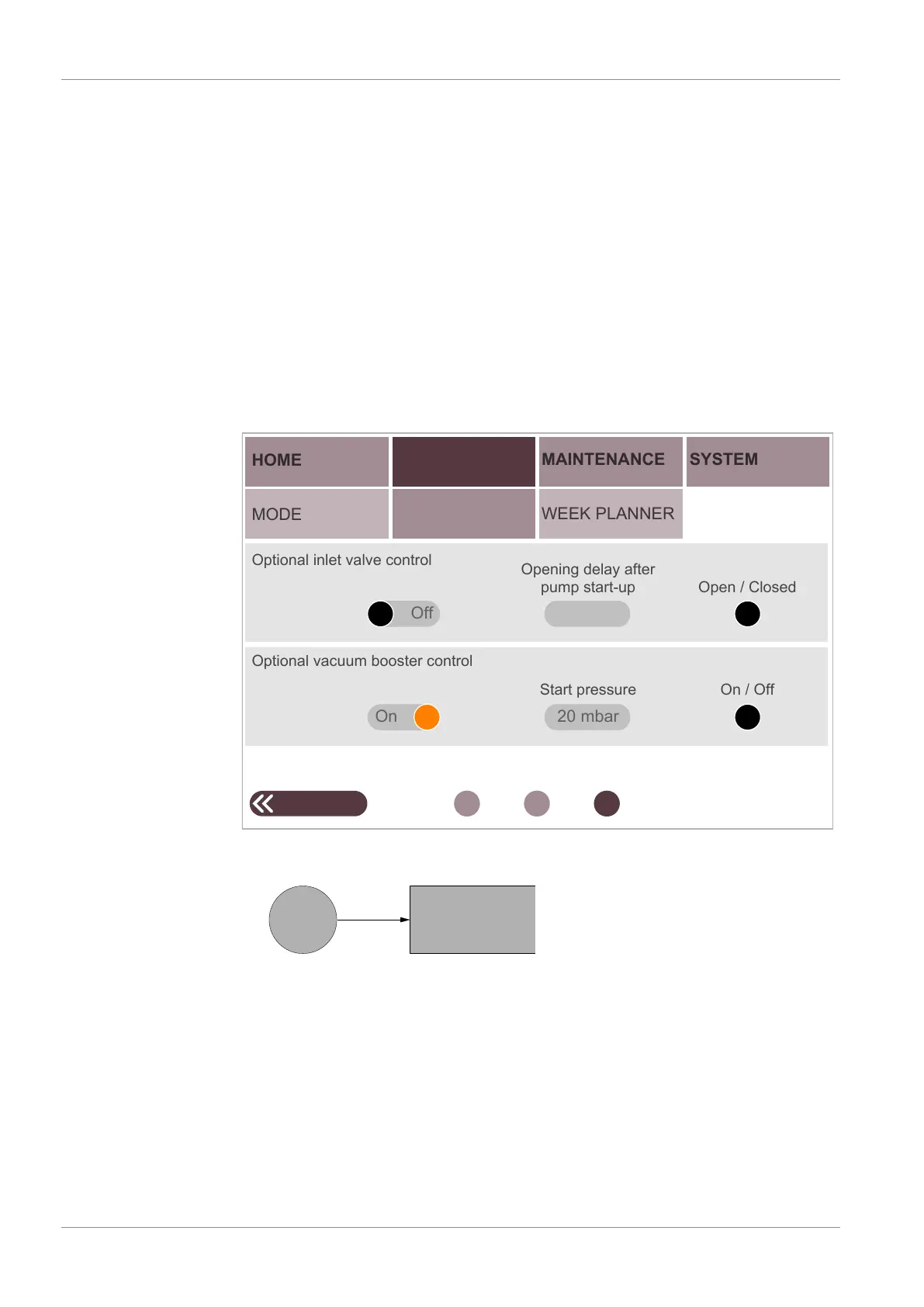7 | In Operation
42 / 68 0870211676_RA0760A_PLUS_-0004_IM_en
7.7 Optional Vacuum Booster Control
This menu allows the control and setting of the start-up parameters of a vacuum booster
installed at the suction side of the vacuum pump (not included in the scope of delivery of
the vacuum pump).
This parameter is only available for “Role 2” users, see Role and User [►12].
To activate the optional vacuum booster control:
• Go to “OPERATIONS” > “PARAMETERS”.
• Access to the third screen.
• Switch the optional vacuum booster control on (password required).
The Start pressure default value is 20 mbar.
• Press to change it.
Once the optional vacuum booster control is enabled, the On/Off indicator light
switches from black to orange.
HOME
PARAMETERS
OPERATIONS
MODE
MAINTENANCE
SYSTEM
WEEK PLANNER
Optional inlet valve control
PREVIOUS
Off
Start pressure
Optional vacuum booster control
Open / Closed
On / Off
Opening delay after
pump start-up
On 20 mbar
The booster start signal is given by the PLUS pump when the pressure reaches a set
value (default value 20 mbar).
* not included in the scope of delivery
• Start vacuum booster*
START
20 mbar
The vacuum booster control signal must be physically connected to the vacuum pump's
control cabinet for the control to operate (see pump wiring diagram T511205926 in the
control unit cabinet).
