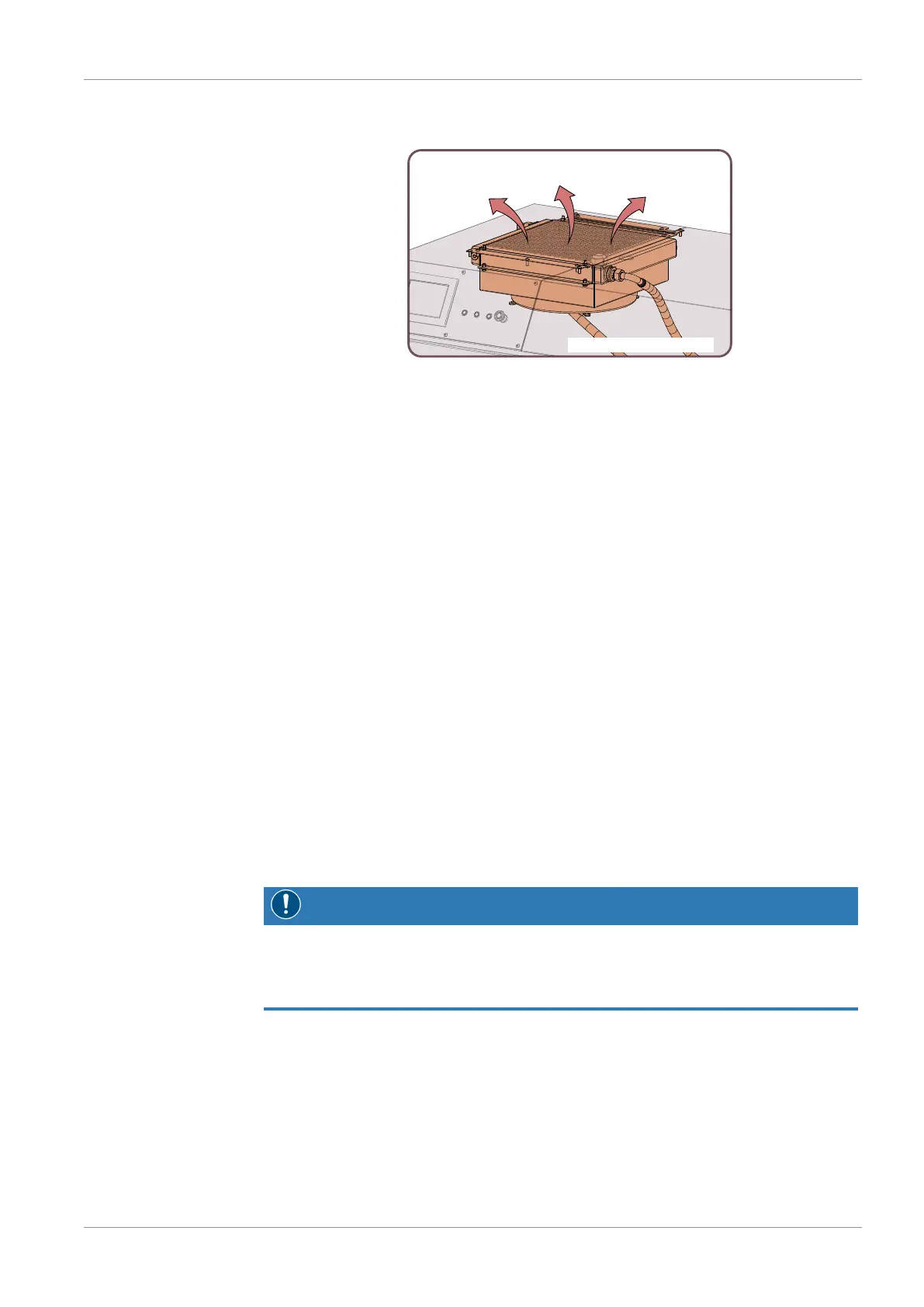Commissioning | 6
0870211676_RA0760A_PLUS_-0004_IM_en 29 / 68
• Make sure that the air flow blows in the right direction according to the following il-
lustration.
Air flow (blowing)
Rotation direction of the fan
If the rotation must be changed:
• Switch any two of the phase wires.
6 Commissioning
6.1 Prerequisites Before Use
• Make sure that the installation conditions (see Installation Conditions [►20]) are
met.
• Power the machine, the power indicator light (PIL) must be lit in green.
• Fill in the system settings (such as date/time, language and units), see chapter System
Settings [►13].
• After installation, it is recommended to leave the electrical cabinet switched on for 60
minutes before the first start-up of the vacuum pump, especially if the pump has been
stored for a long period.
• Make sure all covers are in place and properly installed.
Once these steps are completed, the machine is ready to start with default settings:
– Speed control mode at 60 Hz
For all other operating settings:
• Consult the chapter Configuration [►29].
6.2 Configuration
NOTICE
Configuration.
Wrong configuration may occur dysfunctions!
• The configuration must only be performed by authorized personnel.
The configuration of the machine has to be according to the process type and only per-
formed by “Role 2” users, see Role and User [►12].
Different machine parameters can be configured, such as:
– Control Mode [►31] ► Local/Manual (default), Local/Auto (week planner) or Re-
mote/Auto,
– Operating Mode [►34] ► Speed control (default) or Pressure control,
– Ecomode [►36],
