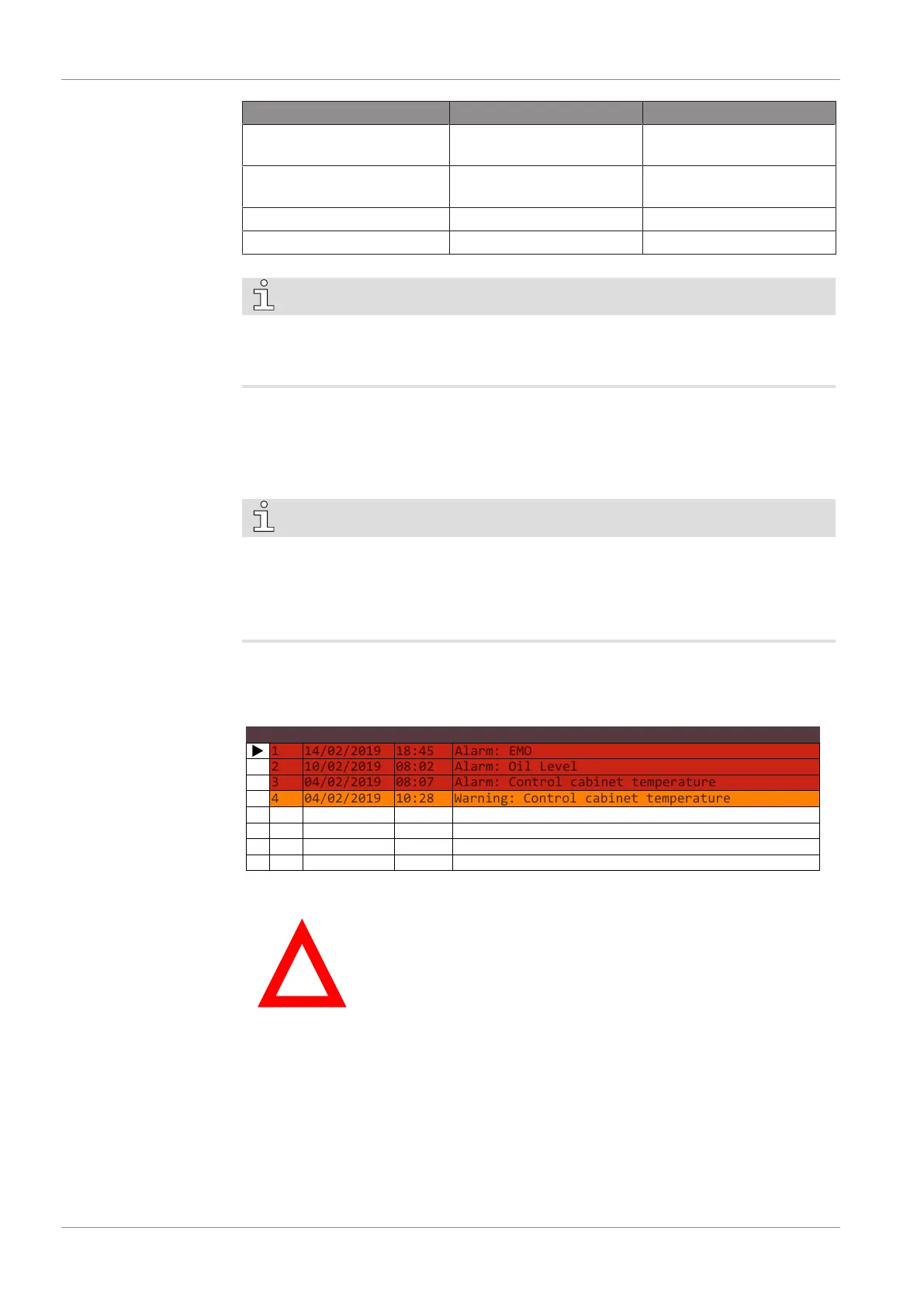7 | In Operation
52 / 68 0870211676_RA0760A_PLUS_-0004_IM_en
Signal type Warning (level 1) Alarm (level 2)
Inlet pressure >800 hPa (mbar)
for 15 minutes
>800 hPa (mbar)
for 30 minutes
Oil temperature >90°C with mineral oil
>110°C with synthetic oil
>110°C with mineral oil
>130°C with synthetic oil
Exhaust pressure >1400 hPa (mbar) abs. >1500 hPa (mbar) abs.
Electrical cabinet temperature >50°C for 30 seconds >50°C for 60 seconds
NOTE
Threshold values are preset with the factory settings. However, depending on the applic-
ation, it is possible to adjust the threshold values only after Busch approval. Threshold
changes are only available for "Role 3" users.
7.9.2 Warning/Alarm Acknowledgment Procedure
An acknowledgment has to be performed once the problem is rectified and when a
warning/alarm signal is no longer valid:
NOTE
Bottom bar Warning & Alarm signals.
Warning and Alarm signals in the bottom bar are provided with a direct link to the
Alarm display.
• Press on the signal to directly access the Alarm display or proceed as follows.
• Go to “HOME” > “WARNING/ALARM”.
• Select the line of the respective problem via the scroll buttons (indicated by the sym-
bol “►”).
No. Date Time Message
1
2
Warning: Control cabinet temperature
08:0704/02/20193
4
Alarm: Control cabinet temperature
10:2804/02/2019
Alarm: Oil Level08:0210/02/2019
14/02/2019 18:45 Alarm: EMO
• Press on the triangle icon to acknowledge the problem.
When the warning/alarm message is no longer active the machine is ready to be restar-
ted.
However, if the message remains, that means the problem is still pending. In this case,
go back to the Troubleshooting [►62] or ask your Busch representative for help.
• Press on the Stop/Start button (SSB) to restart the machine.
