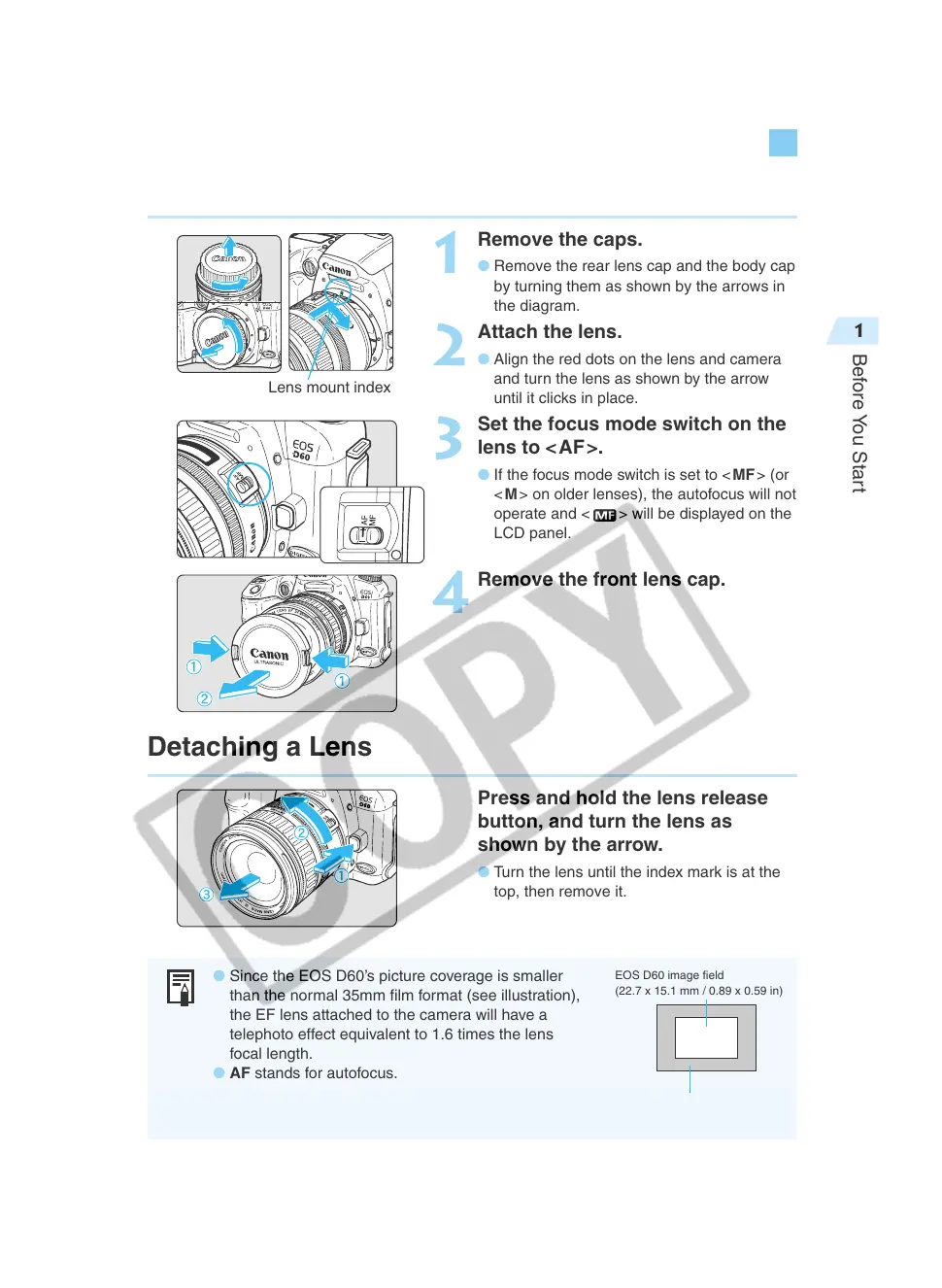27
Before You Start
1
Mounting a Lens
1
Remove the caps.
● Remove the rear lens cap and the body cap
by turning them as shown by the arrows in
the diagram.
2
Attach the lens.
● Align the red dots on the lens and camera
and turn the lens as shown by the arrow
until it clicks in place.
3
Set the focus mode switch on the
lens to <AF>.
● If the focus mode switch is set to <MF > (or
<M> on older lenses), the autofocus will not
operate and <
> will be displayed on the
LCD panel.
4
Remove the front lens cap.
Detaching a Lens
Press and hold the lens release
button, and turn the lens as
shown by the arrow.
● Turn the lens until the index mark is at the
top, then remove it.
Mounting and Detaching a Lens
Lens mount index
● Since the EOS D60’s picture coverage is smaller
than the normal 35mm film format (see illustration),
the EF lens attached to the camera will have a
telephoto effect equivalent to 1.6 times the lens
focal length.
● AF stands for autofocus.
● MF or M stands for manual focus.
● Be careful not to lose the lens caps or body cap.
EOS D60 image field
(22.7 x 15.1 mm / 0.89 x 0.59 in)
35 mm image field
(36 x 24 mm / 1.42 x 0.94 in)
