
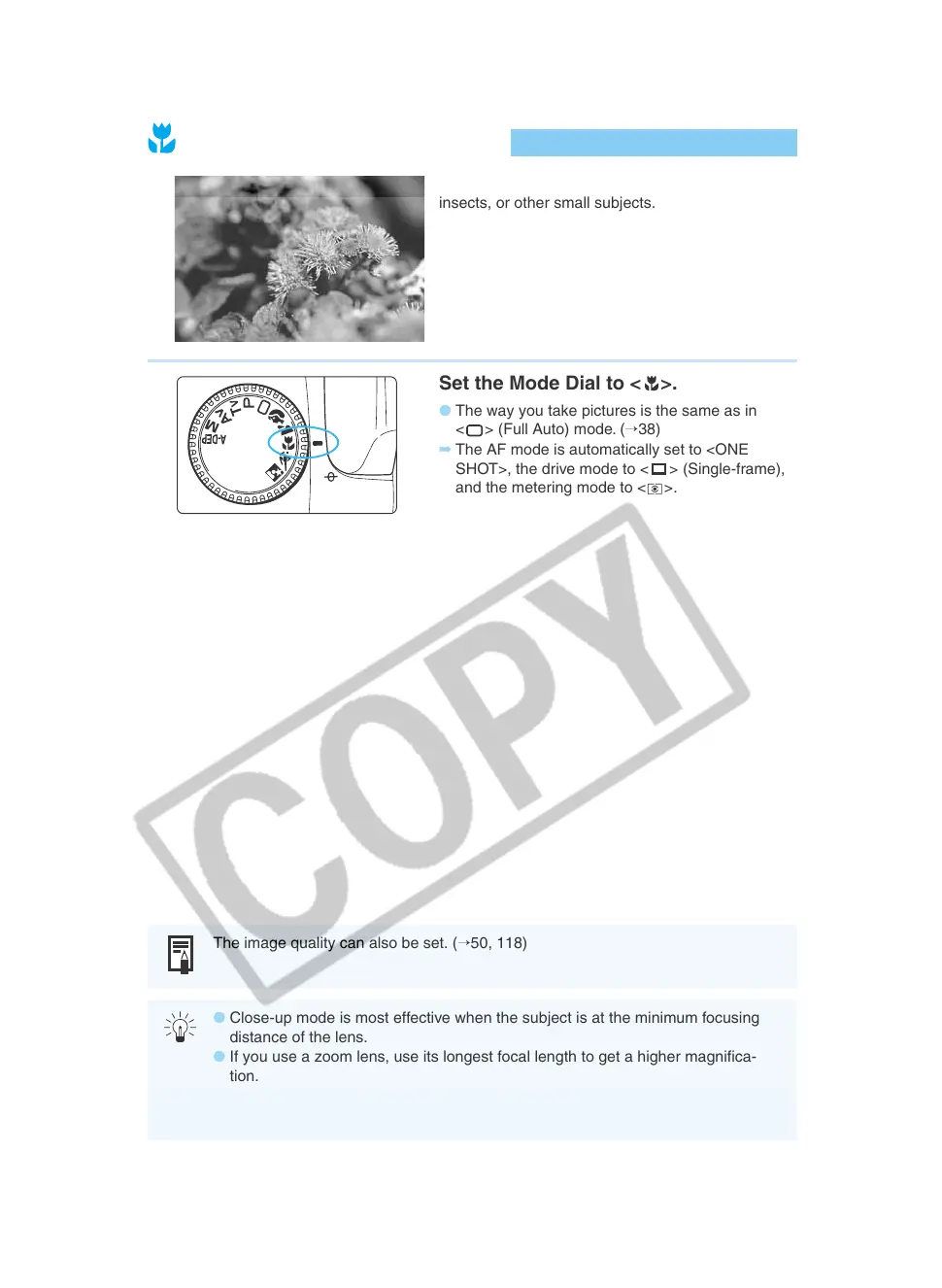 Loading...
Loading...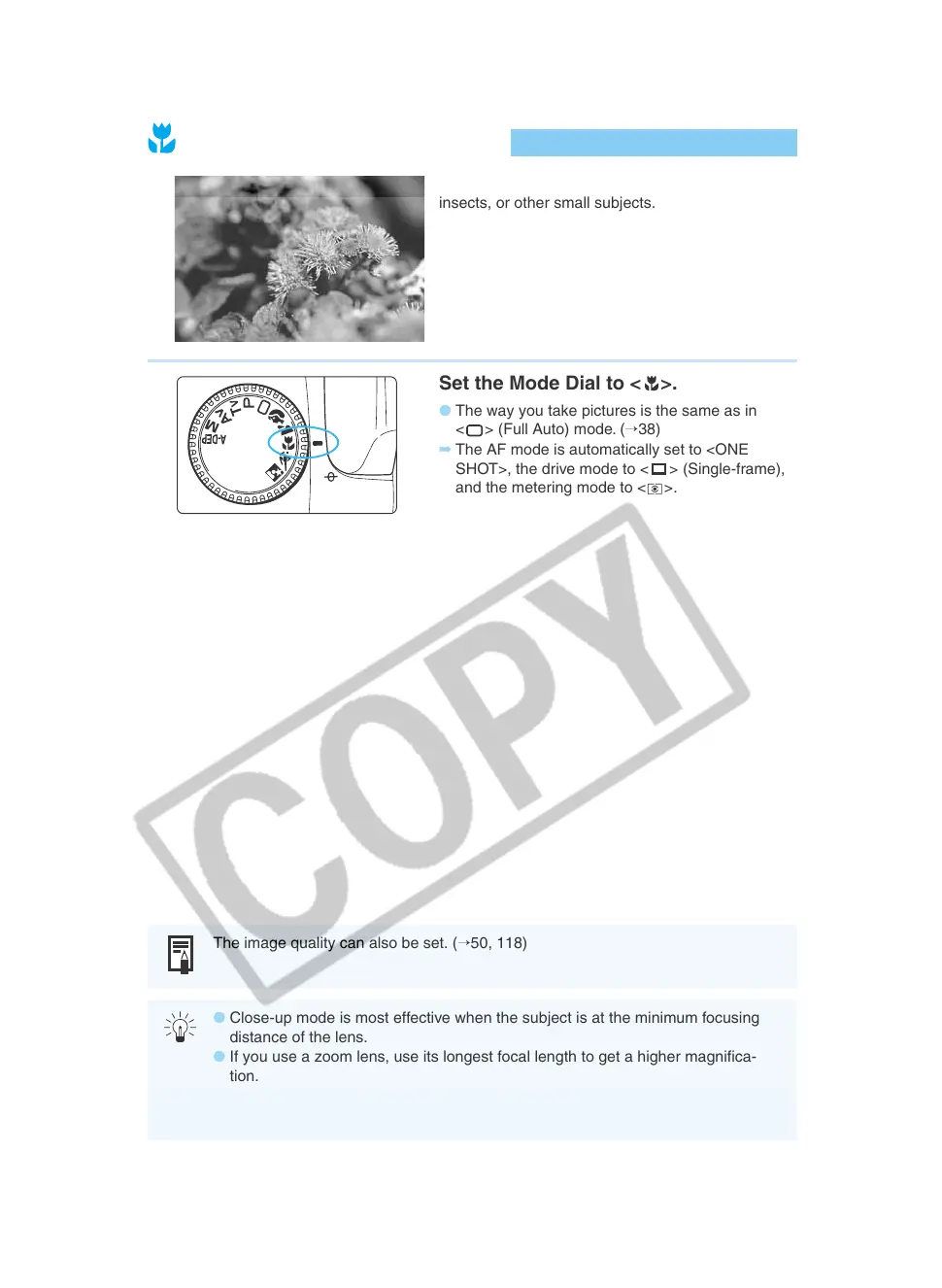
Do you have a question about the Canon EOS D60 and is the answer not in the manual?
| Sensor Type | CMOS |
|---|---|
| Megapixels | 6.3 |
| ISO Range | 100-1000 |
| Autofocus Points | 3 |
| LCD Size | 1.8" |
| Shutter Speed Range | 30-1/4000 sec |
| Continuous Shooting Speed | 3 fps |
| Weight | 780 g |
| Camera Type | Digital SLR |
| Max Resolution | 3072 x 2048 |
| Image Ratio w:h | 3:2 |
| Sensor Size | 22.7 x 15.1 mm |
| Lens Mount | Canon EF |
| Focal Length Mult. | 1.6x |
| Storage Types | CompactFlash (Type I or II) |
| Battery | BP-511 |
| Dimensions | 150 x 107 x 75 mm |
| Viewfinder | Optical (pentamirror) |











