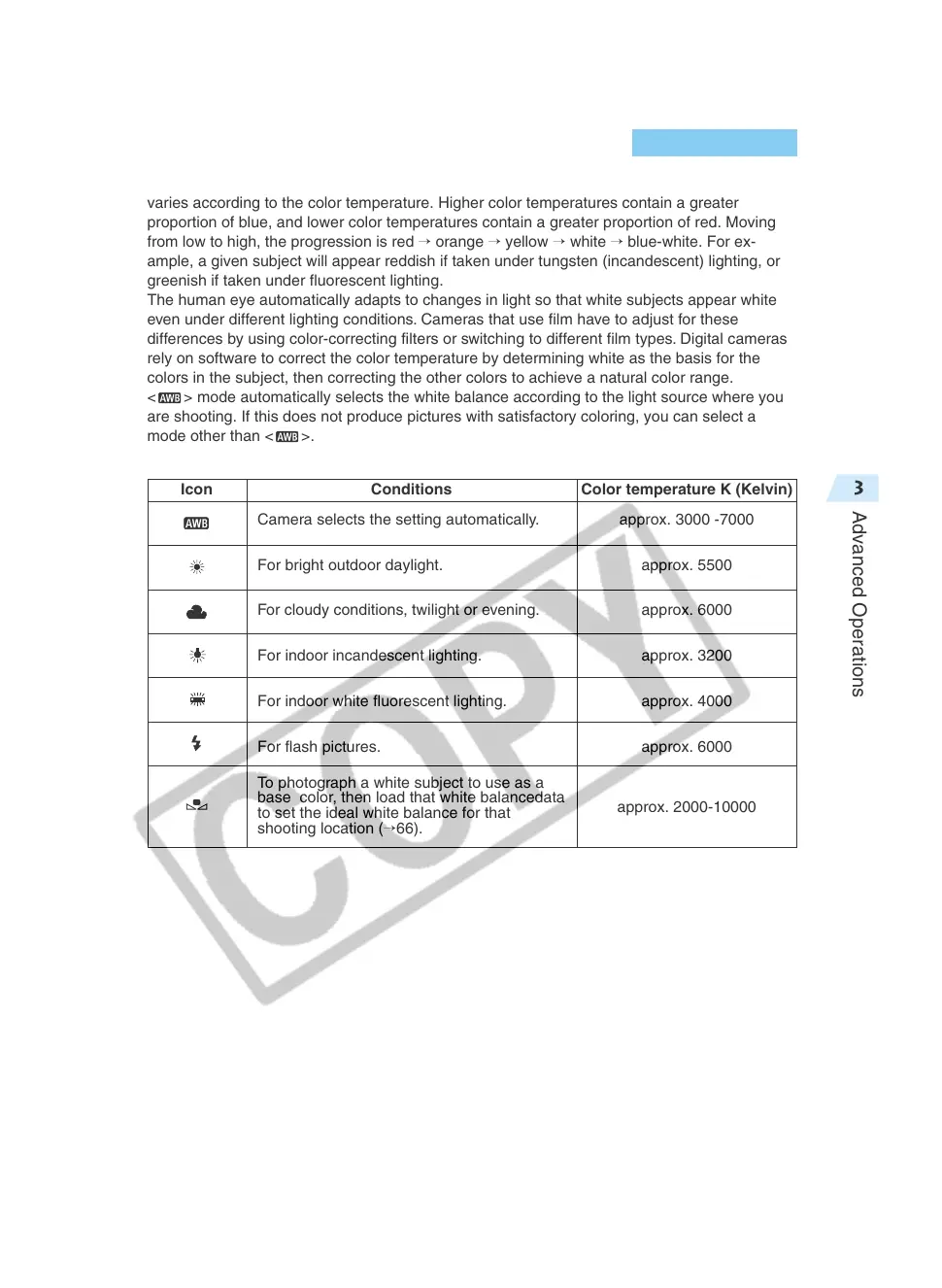65
Advanced Operations
3
White Balance Settings
In light from any source, the proportion of the primary colors (red, green, blue) in the light
varies according to the color temperature. Higher color temperatures contain a greater
proportion of blue, and lower color temperatures contain a greater proportion of red. Moving
from low to high, the progression is red → orange → yellow → white → blue-white. For ex-
ample, a given subject will appear reddish if taken under tungsten (incandescent) lighting, or
greenish if taken under fluorescent lighting.
The human eye automatically adapts to changes in light so that white subjects appear white
even under different lighting conditions. Cameras that use film have to adjust for these
differences by using color-correcting filters or switching to different film types. Digital cameras
rely on software to correct the color temperature by determining white as the basis for the
colors in the subject, then correcting the other colors to achieve a natural color range.
<
> mode automatically selects the white balance according to the light source where you
are shooting. If this does not produce pictures with satisfactory coloring, you can select a
mode other than <
>.
Conditions
Camera selects the setting automatically.
For bright outdoor daylight.
For cloudy conditions, twilight or evening.
For indoor incandescent lighting.
For indoor white fluorescent lighting.
For flash pictures.
To photograph a white subject to use as a
base color, then load that white balancedata
to set the ideal white balance for that
shooting location (→66).
Color temperature K (Kelvin)
approx. 3000 -7000
approx. 5500
approx. 6000
approx. 3200
approx. 4000
approx. 6000
approx. 2000-10000
Icon
