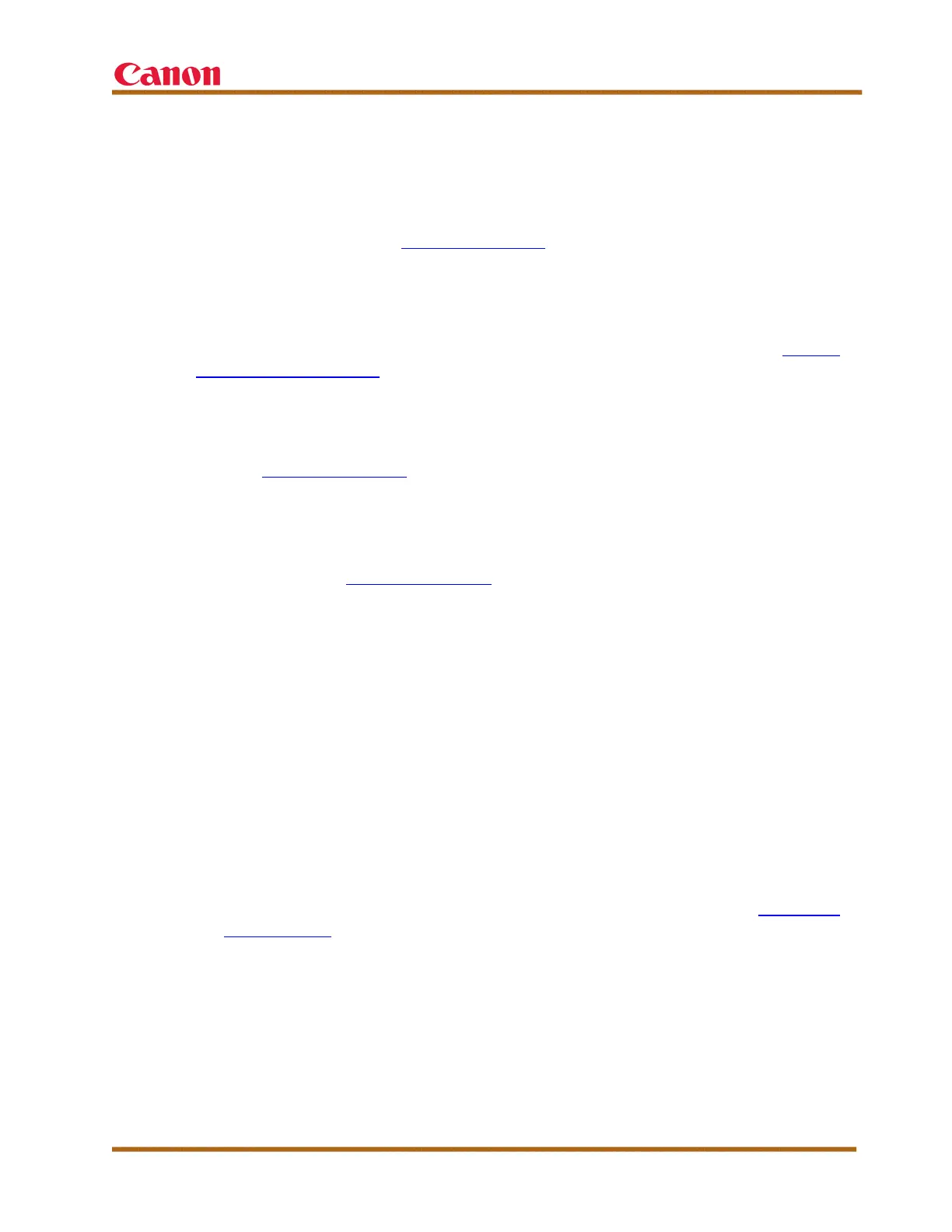imageCLASS MF410dw Series Service Guide for AS
imageCLASS MF410dw Series Service Guide for AS April 2016
Page 26
VIII. Authorized Servicer Support Offerings
A. Authorized Servicer Support
Authorized Servicers can contact CITS technical support at 1-877-277-7043,
Monday through Friday, 8 A.M. to 8 P.M. (EST), except for holidays. Before
contacting CITS, a technician must exhaust all other resources, including the
service manual, and the e-Support Center Web site for technical publications,
and their internal service support infrastructure.
IMPORTANT: Your customer’s product serial numbers must be registered to
your service organization using the ASCR system to ensure that your
customers remain associated with your service organization only. See “ASCR
Registration Process,” on p. 25.
B. Internet Support
1. Canon USA’s e-Support Center Web Site
The e-Support Center
Web site, available from Canon USA’s Engineering
Services and Solutions Division, provides high-quality support via the
Internet. This is only available for Canon USA’s Authorized Servicing
Dealers or Authorized Servicers.
Canon USA’s e-Support Center
Web site is designed to give Authorized
Servicers access to the following technical support information:
• Notification of new releases, patches, technical publications, and other
information via e-mail.
• Search capability for technical solutions with the Integrated Knowledge
Management System using natural language queries.
• Read or download online documentation.
• Download patches and their Readme files.
• Track and modify logged cases.
• Review all open cases.
• Technical information, the warranty e-Tag system, and training
information.
For more information on how to access the Warranty section of the
e-Support Center Web site, or how to file a claim, see “Warranty
Procedures,” on p. 31.
