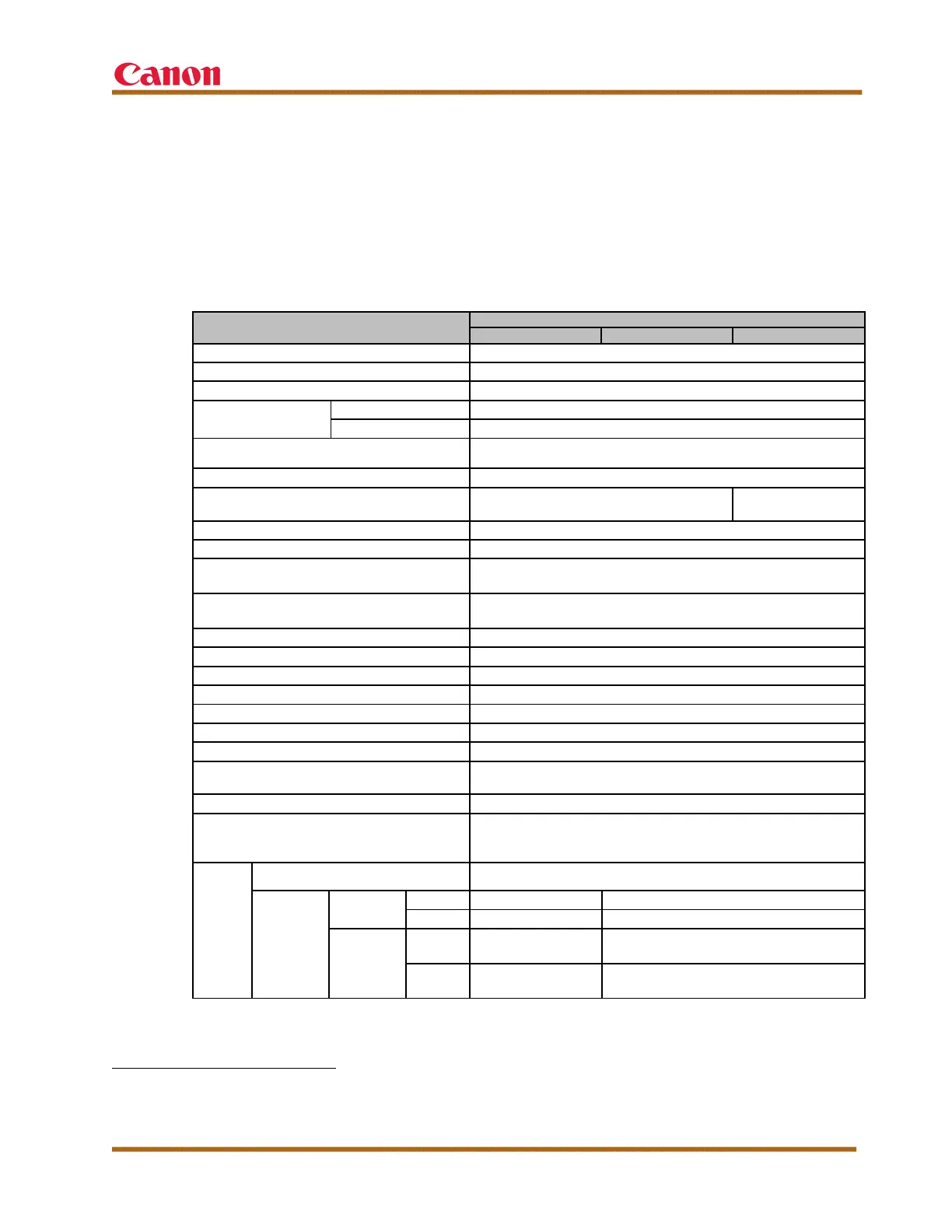imageCLASS MF410dw Series Service Guide for AS
imageCLASS MF410dw Series Service Guide for AS April 2016
Page 41
XI. Appendix
A. Specifications
Note: All specifications are for reference purposes only, and are subject to
change without notice.
Table 14 — imageCLASS MF410dw Series Main Unit, Copy and Print
Specifications
Item
Desktop, Black-and-White Laser
Up to 35 ppm (Simplex LTR), Up to 17 ppm (Duplex LTR)
Approximately 6.3 seconds (LTR)
First Copy Time
Approximately 8 seconds (LTR)
Approximately 10 seconds (LTR)
Warm Up Time (at a room temp. of 68°F
(20°C))
6
Approximately 16 seconds
Printer Language
UFR II, PCL6 (5c, XL), PS
UFR II, PCL6
Up to 1,200 dpi x 600 dpi
Scan Resolution
Text/Photo Mode: Up to 300 dpi x 600 dpi
Text/Photo (Quality), Photo, Text Modes: Up to 600 dpi x 600 dpi
Copy Ratio
100% (Direct), 400% (Maximum), 200%, 129% (STMT > LTR),
78%,( LGL > LTR), 64%, (LTR > STMT), 50%, and 25% (Minimum)
Up to 8 1/2” x 14” (Legal)
Yes, Automatic
Toner Saver, Booklet, Poster, Page Composer, and Watermark
Frame Erase, Memory Sort, 2 on 1, 4 on 1, and ID Card Copy
Mobile Print
Canon Print Business App, Apple AirPrint, Mopria Print Service, and
Google Cloud Print
Maximum Monthly Print Volume
Environmental Conditions
Temperature: 50°F to 86°F (10°C to 30°C)
Humidity: 20% to 80% RH (Relative Humidity) (No
Condensation)
Noise
Standby
Inaudible
7
Operation
Sound
Power
Sound
Pressure
1-Sided
Approximately 55 dB
2-Sided
Approximately
Approximately 54 dB
1 The print speed is based on internal testing, and may vary, depending on the number of prints, paper size,
paper type, and paper orientation selected.
6 Warm-up time may vary, depending on the environment and conditions under which the machine is used.
7 Indicates that the sound pressure level of each bystander position is below the ISO 7779 absolute criteria for the background
noise level.
