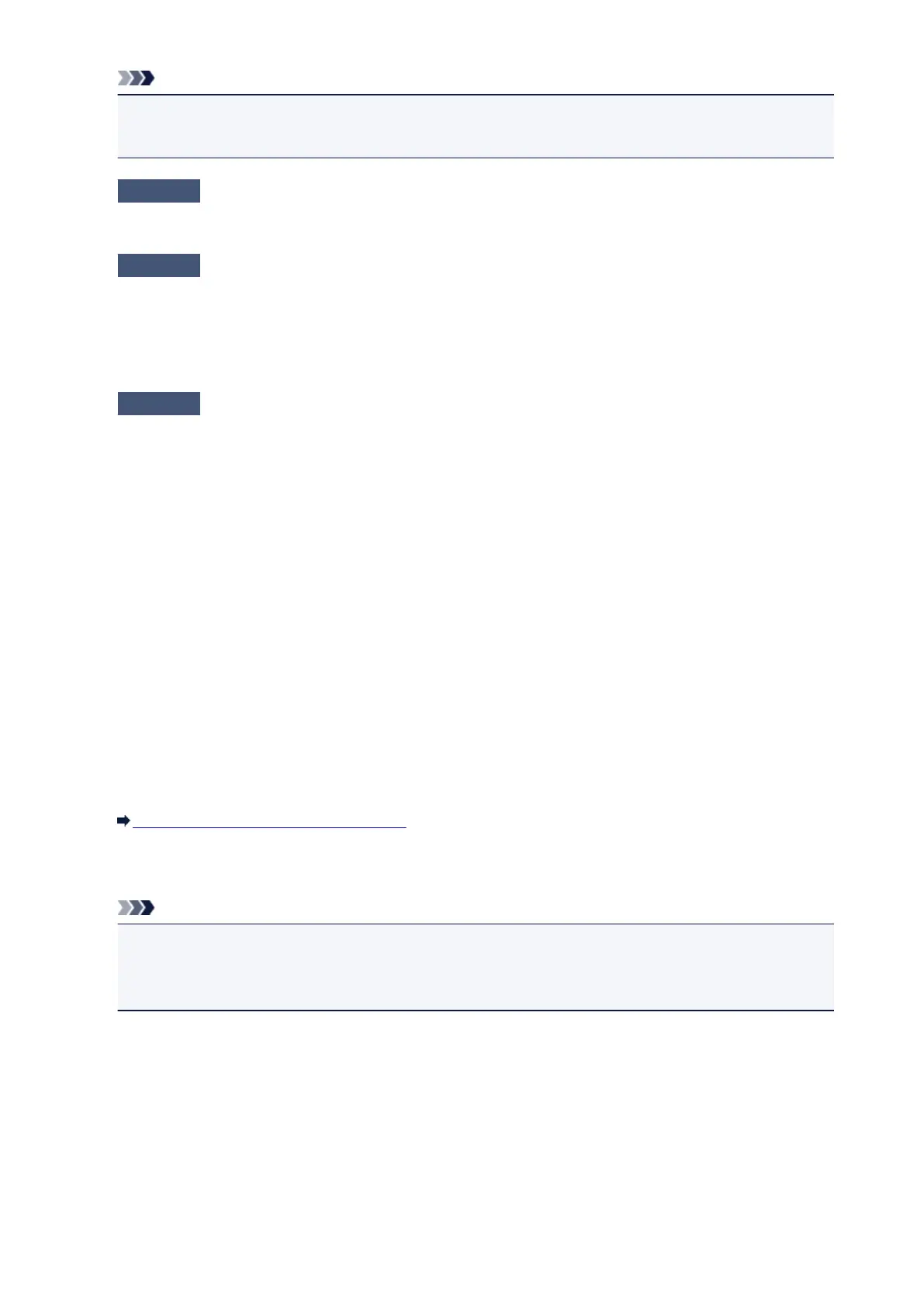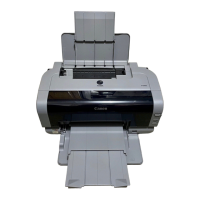Note
• The printer is not detected. Check the connection. may be displayed depending on the
computer you use.
Check1
Make sure that the USB cable is securely plugged in to the printer and the
computer.
Check2
Follow the procedure below to connect the printer and the computer again.
1. Turn the printer off.
2.
Unplug the USB cable from the printer and the computer, then connect it again.
3.
Turn the printer on.
Check3
If you cannot resolve the problem, follow the procedure below to reinstall the
printer driver.
1.
Click Cancel.
2.
Click Start Over on the Installation Failure screen.
3.
Click Exit on the "PIXMA XXX" screen (where "XXX" is your printer's name), then remove the CD-
ROM.
4.
Turn the printer off.
5.
Restart the computer.
6.
Make sure that you have no application software running.
7.
Insert the CD-ROM again, then install the printer driver.
• In other cases:
Reinstall the printer driver.
If the driver was not installed correctly, uninstall the printer driver, restart your computer, then reinstall
the driver.
Deleting the Unnecessary Printer Driver
If you reinstall the printer driver, install the printer driver with the Setup CD-ROM or install it from our
website.
Note
• If the installer was forced to be terminated due to a Windows error, the system may be in an
unstable condition and you may not be able to install the driver. Restart your computer before
reinstalling.
271
