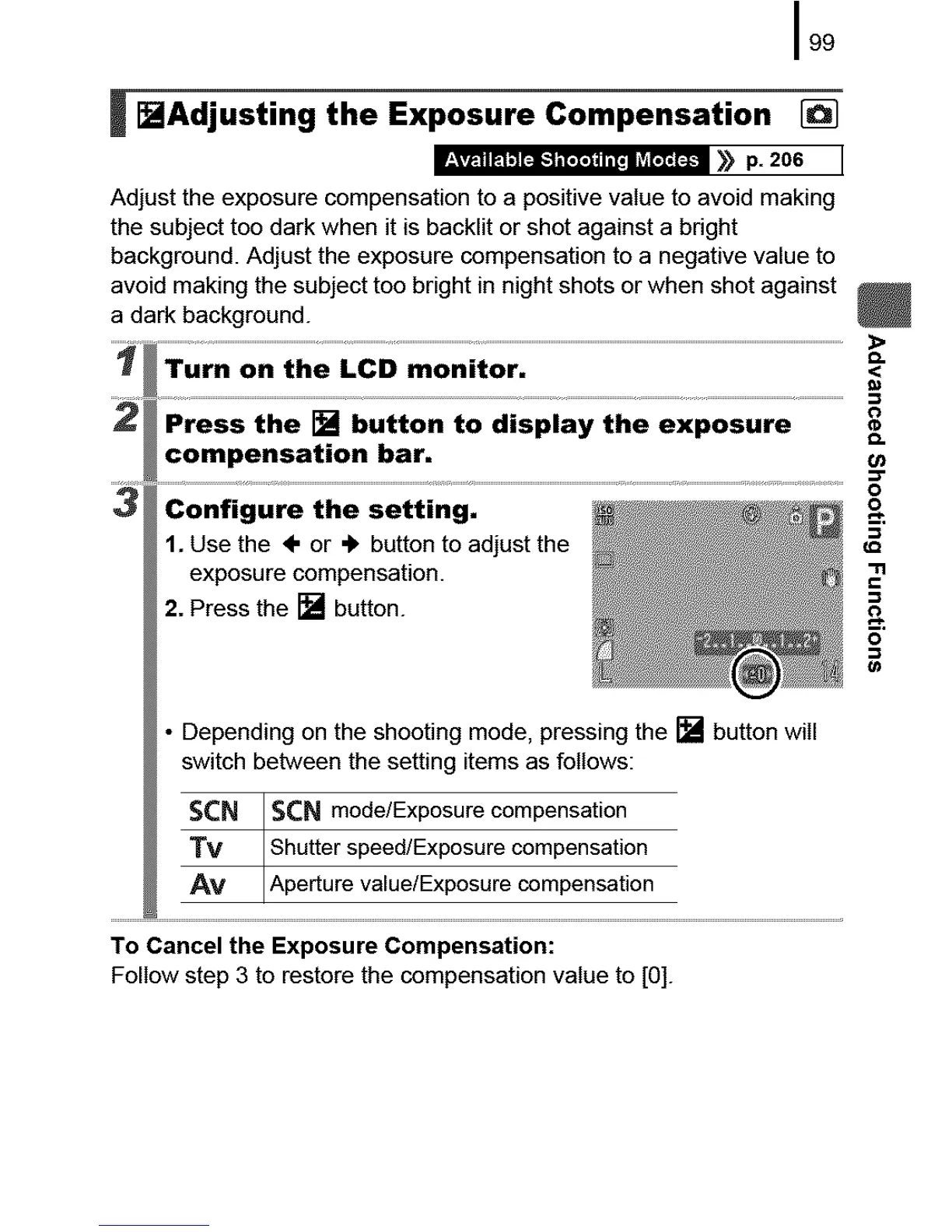I_lAdjusting the Exposure Compensation
99
[]
_II_,"IF'-II,."I,'_tl'I1TII=,_r_F'-LI >> p. 206
Adjust the exposure compensation to a positive value to avoid making
the subject too dark when it is backlit or shot against a bright
background. Adjust the exposure compensation to a negative value to
avoid making the subject too bright in night shots or when shot against
a dark background.
I
o.
Turn on the LCD monitor, <
9J
(3
Press the [] button to display the exposure
CL
compensation bar. o_
Configure the setting, o
1. Use the ÷ or '_ button to adjust the
exposure compensation. =m
2. Press the [] button. .=,_
(n
• Depending on the shooting mode, pressing the [] button will
switch between the setting items as follows:
SCN ISCN mode/Exposure compensation
i
_V Shutter speed/Exposure compensation
AV Aperture value/Exposure compensation
To Cancel the Exposure Compensation:
Follow step 3 to restore the compensation value to [0].
