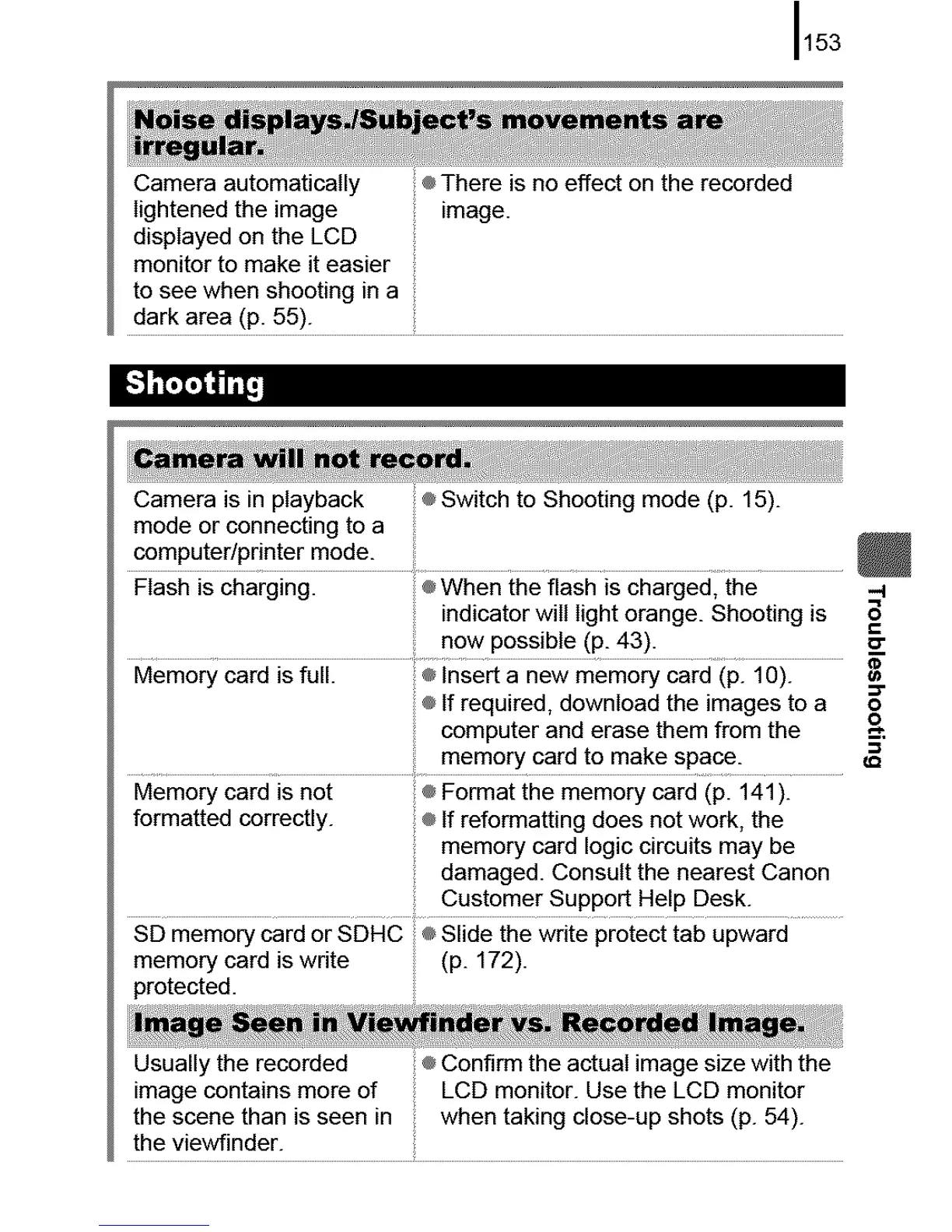153
Cameraautomatically®Thereisnoeffectontherecorded
lightenedtheimage image.
displayedontheLCD
monitortomakeiteasier,
toseewhenshootingina
darkarea(p.55).
Cameraisinplayback ®SwitchtoShootingmode(p.15).
modeorconnectingtoa
computer/Printermode........................... I
Flashischarging. ®Whentheflashischarged,the -_
indicatorwilllightorange.Shootingis a
nowpossible(p.43). u-
Memory car(l is fuii inse_ a new memo_ card ip 10i
® f requ red, down oad the mages to a _"
computer and erase them from the o
._.
memory card to make space.
Memory card is not ® Format the memory card (p. 141 ).
formatted correctly. ® If reformatting does not work, the
memory card logic circuits may be
damaged. Consult the nearest Canon
Customer Support Help Desk.
SD memory card or SDHC ®Slide the write protect tab upward
memory card is write (p. 172).
protected.
Usually the recorded ®Confirm the actual image size with the
image contains more of LCD monitor. Use the LCD monitor
the scene than is seen in when taking close-up shots (p. 54).
the viewfinder.
