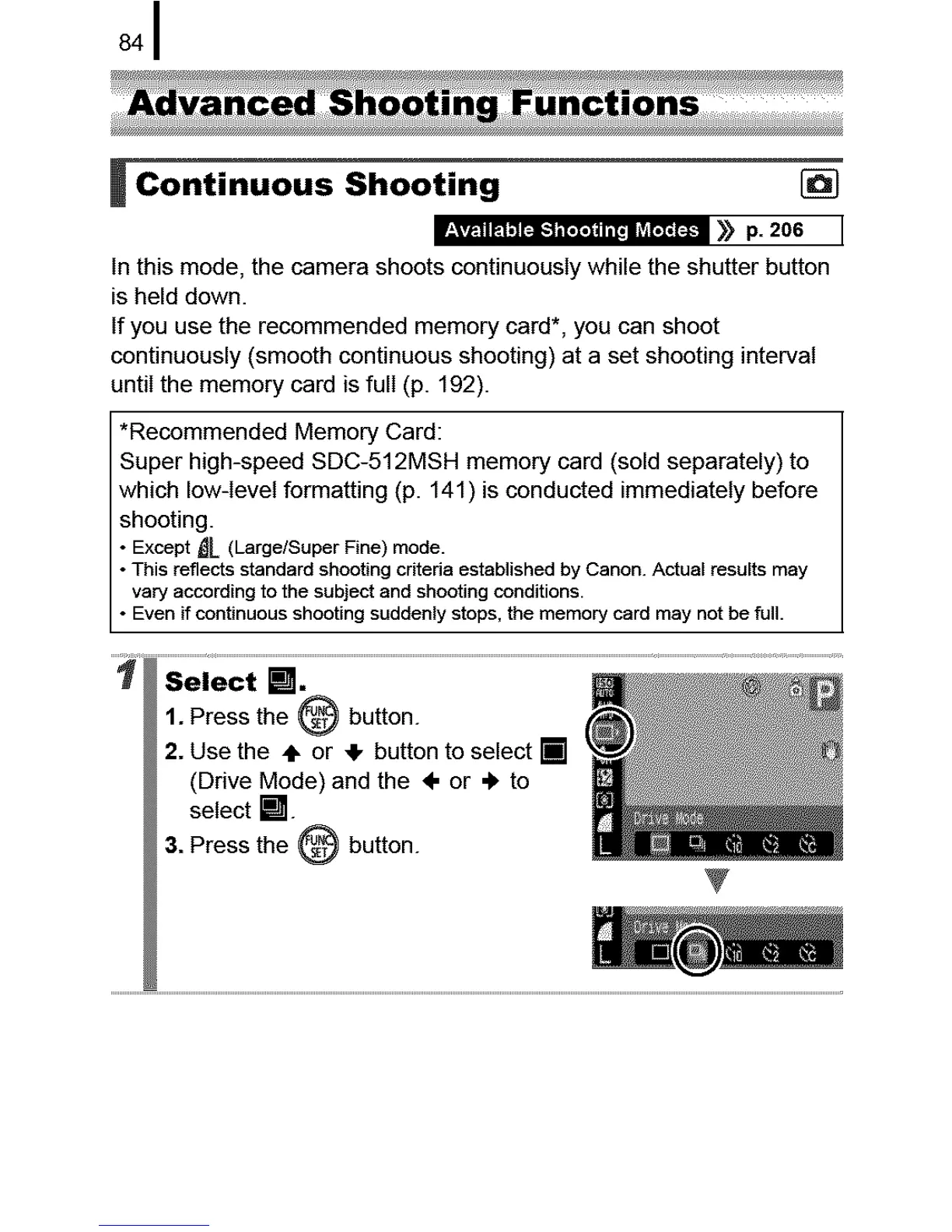841
l Continuous Shooting
[]
:_llm,"lr='-z,."],'_tnl"_=v_r_F'-Ll >> p. 206
In this mode, the camera shoots continuously while the shutter button
is held down.
If you use the recommended memory card*, you can shoot
continuously (smooth continuous shooting) at a set shooting interval
until the memory card is full (p. 192).
*Recommended Memory Card:
Super high-speed SDC-512MSH memory card (sold separately) to
which low-level formatting (p. 141) is conducted immediately before
shooting.
- Except _L(Large/Super Fine) mode.
- This reflects standard shooting criteda established by Canon. Actual results may
vary according to the subject and shooting conditions.
- Even if continuous shooting suddenly stops, the memory card may not be full.
1. Press the _'_ button.
2. Use the ÷ or 41, button to select []
(Drive Mode) and the ÷ or .I_ to
select m-
3. Press the _=,_ button.
