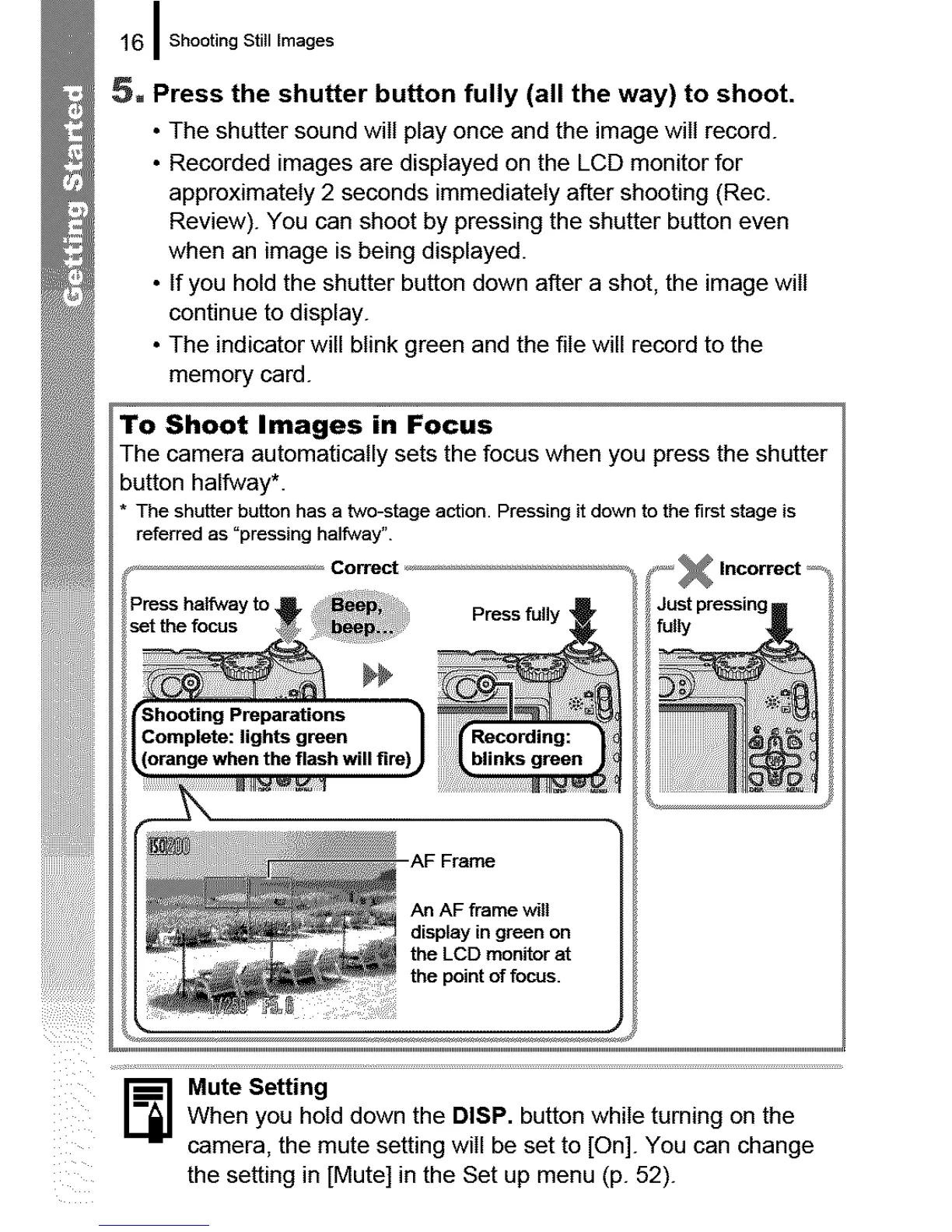I
16 I Shooting Still Images
5, Press the shutter button fully (all the way) to shoot.
• The shutter sound will play once and the image will record.
• Recorded images are displayed on the LCD monitor for
approximately 2 seconds immediately after shooting (Rec.
Review). You can shoot by pressing the shutter button even
when an image is being displayed.
• If you hold the shutter button down after a shot, the image will
continue to display.
• The indicator will blink green and the file will record to the
memory card.
TO __
The camera automatically sets the focus when you press the shutter
button halfway*.
The shutter button has a two-stage action. Pressing it down to the first stage is
referred as "pressing halfway".
Correct
Press halfway to _, Just pressing
set the focus _ fully
_hooting Preparations 1
Complete: lights green Recording:
(orange when the flash will fire) blinks green
AFFrame
An AF frame will
display in green on
the LCD monitor at
the point of focus.
_ Mute Setting
When you hold down the DISP. button while turning on the
camera, the mute setting will be set to [On]. You can change
the setting in [Mute] in the Set up menu (p. 52).
