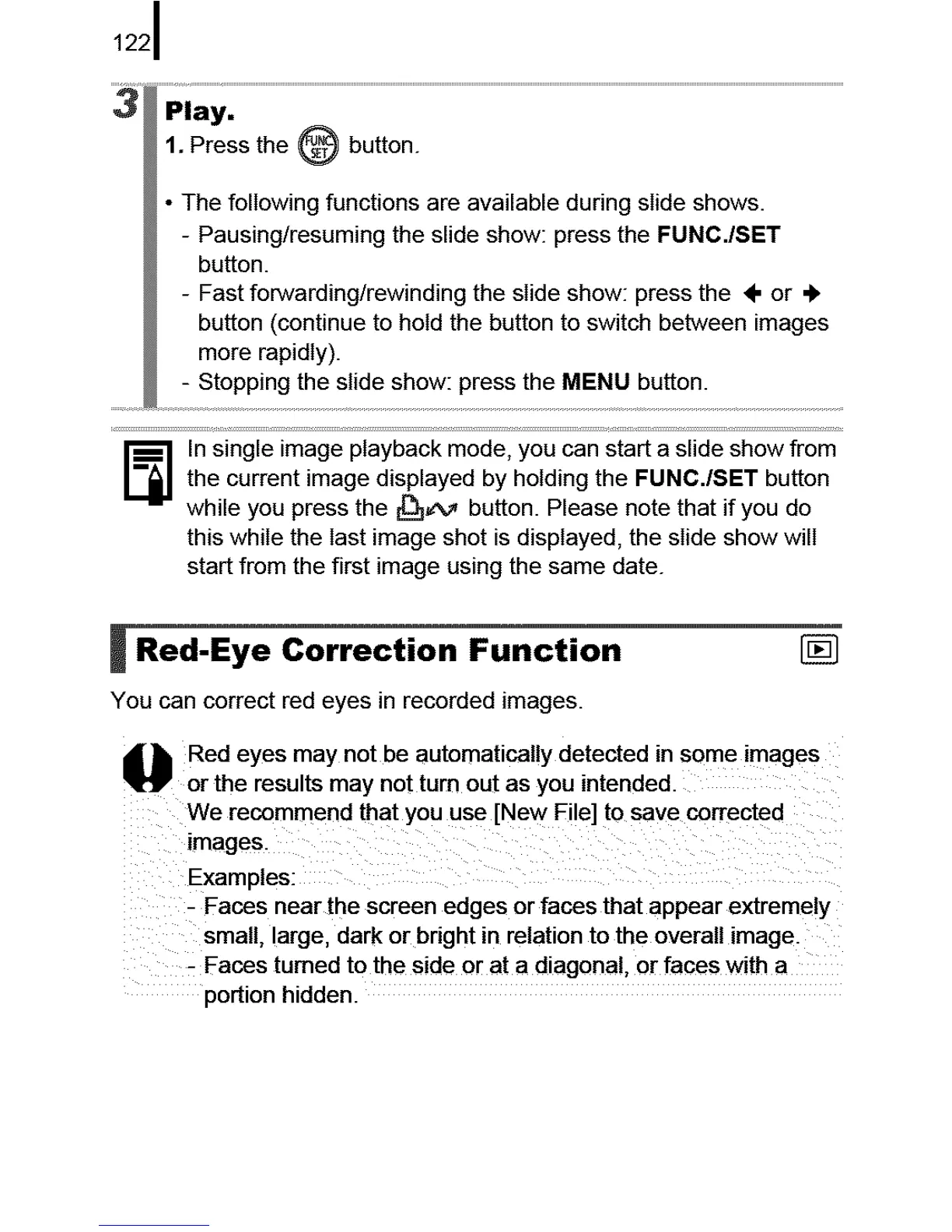1221
1. Press the @ button.
• The following functions are available during slide shows.
- Pausing/resuming the slide show: press the FUNC./SET
button.
- Fast forwarding/rewinding the slide show: press the ÷ or ,_
button (continue to hold the button to switch between images
more rapidly).
_ n single image playback mode, you can start a slide show from
the current image displayed by holding the FUNC./SET button
while you press the _[_¢v button. Please note that if you do
this while the last image shot is displayed, the slide show will
start from the first image using the same date.
i Red-Eye Correction Function
You can correct red eyes in recorded images.
i_ Red eyes may not be automatically detected in some images
or the results may not turn out as you intended.
We recommend that you use [New File] to save corrected
images.
Examples:
- Faces near the screen edges or faces that appear extremely
small, large, dark or bright in relation to the overall image
- Faces turned to the side or at a diagonal, or faces with a
portion hidden.
