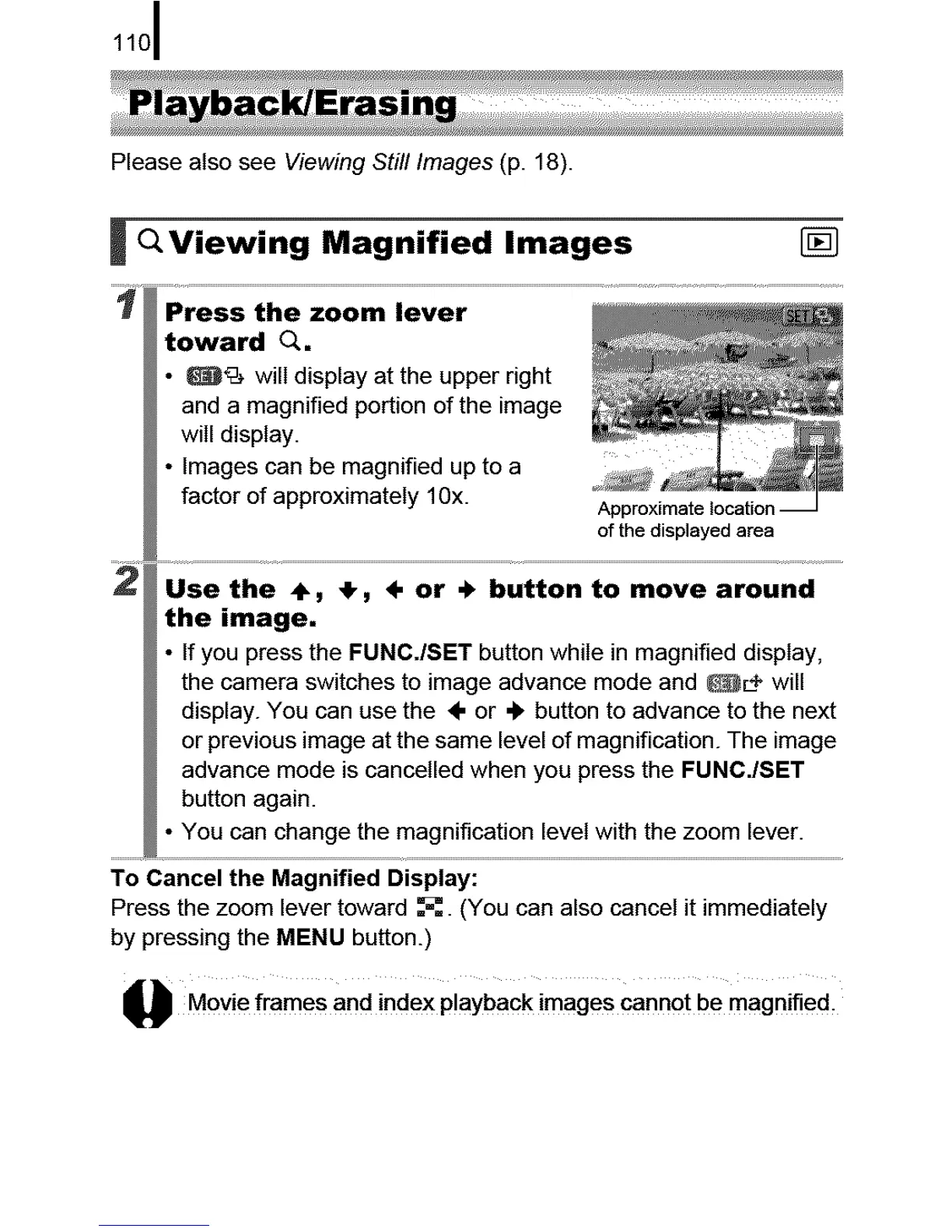110]
Please also see Viewing Still Images (p. 18).
_ O.Viewing Magnified Images
ii
To Cancel the Magnified Display:
Press the zoom lever toward ==_=.(You can also cancel it immediately
by pressing the MENU button.)
44_ Movie frames and index playback images cannot be magnified,
[]
Press the zoom lever
toward Q,
• I_% will display at the upper right
and a magnified portion of the image
will display.
• Images can be magnified up to a
factor of approximately 10x. Approximate location
of the displayed area
,Use the 4,, *, ÷ or ÷ button to move around
the image,
• If you press the FUNC./SET button while in magnified display,
the camera switches to image advance mode and _@L+ will
display. You can use the ÷ or "I, button to advance to the next
or previous image at the same level of magnification. The image
advance mode is cancelled when you press the FUNC./SET
button again.
• You can change the magnification level with the zoom lever.
