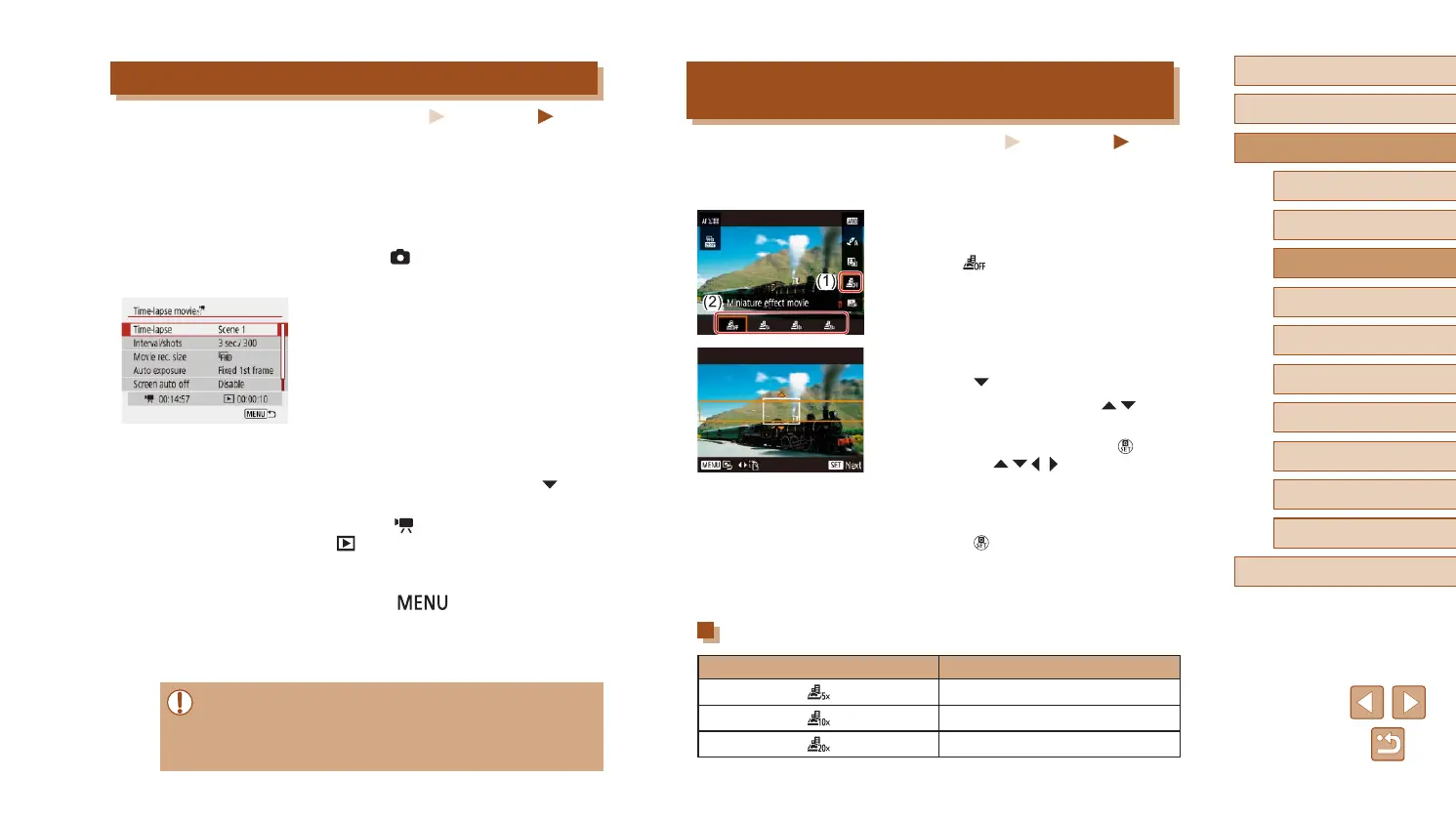49
Before Use
Basic Guide
Advanced Guide
Index
Camera Basics
Auto Mode /
Hybrid Auto Mode
Other Shooting Modes
P Mode
Tv, Av, and M Mode
Playback
Wireless Features
Setting Menu
Accessories
Appendix
Miniature Model Effect in Movies (Miniature Effect
Movie)
Still Images
Movies
Creates the effect of a miniature model in movies, by blurring image areas
outside a selected area.
1
Congure the setting.
● On the Quick Control screen (
=
23),
choose [ ], and then choose an option.
2
Choose the area to keep in focus.
● Press the button.
● To move the frame, press the
/
buttons.
● To move the AF point, press the
button
and then the / / / buttons.
3
Return to the shooting screen and
shoot.
● Press the button to return to the
shooting screen. To focus on the subject,
press the shutter button halfway.
● Press the movie button.
Estimated Playback Time (for One-Minute Clips)
Speed Playback Time
Approx. 12 sec.
Approx. 6 sec.
Approx. 3 sec.
Recording Time-Lapse Movies
Still Images
Movies
Time-lapse movies combine images that are shot automatically at a
specied interval. Any gradual changes of the subject (such as changes in
a landscape) are played back in fast motion.
1
Access the [Time-lapse movie
settings] screen.
● Choose [ ] menu (
=
23) > [Time-
lapse movie].
2
Congure the setting.
● In [Time-lapse], choose a scene.
● Choose an item, and then choose the
desired option.
● Set [Screen auto off] to [Disable] to keep
the screen on for 30 minutes after you start
shooting. Set it to [Enable] to turn the screen
off about 10 seconds after the rst frame
is captured. To activate or deactivate the
screen during recording, press the button.
● As you congure the items, the time
required ( ) and movie playback time
( ) are displayed.
3
Return to the shooting screen.
● Press the button to return to the
shooting screen. To focus on the subject,
press the shutter button halfway.
● Press the movie button.
● Do not disturb the camera while recording.
● To cancel recording, press the movie button again.
● Fast-moving subjects may look distorted in movies.
● Sound is not recorded.
