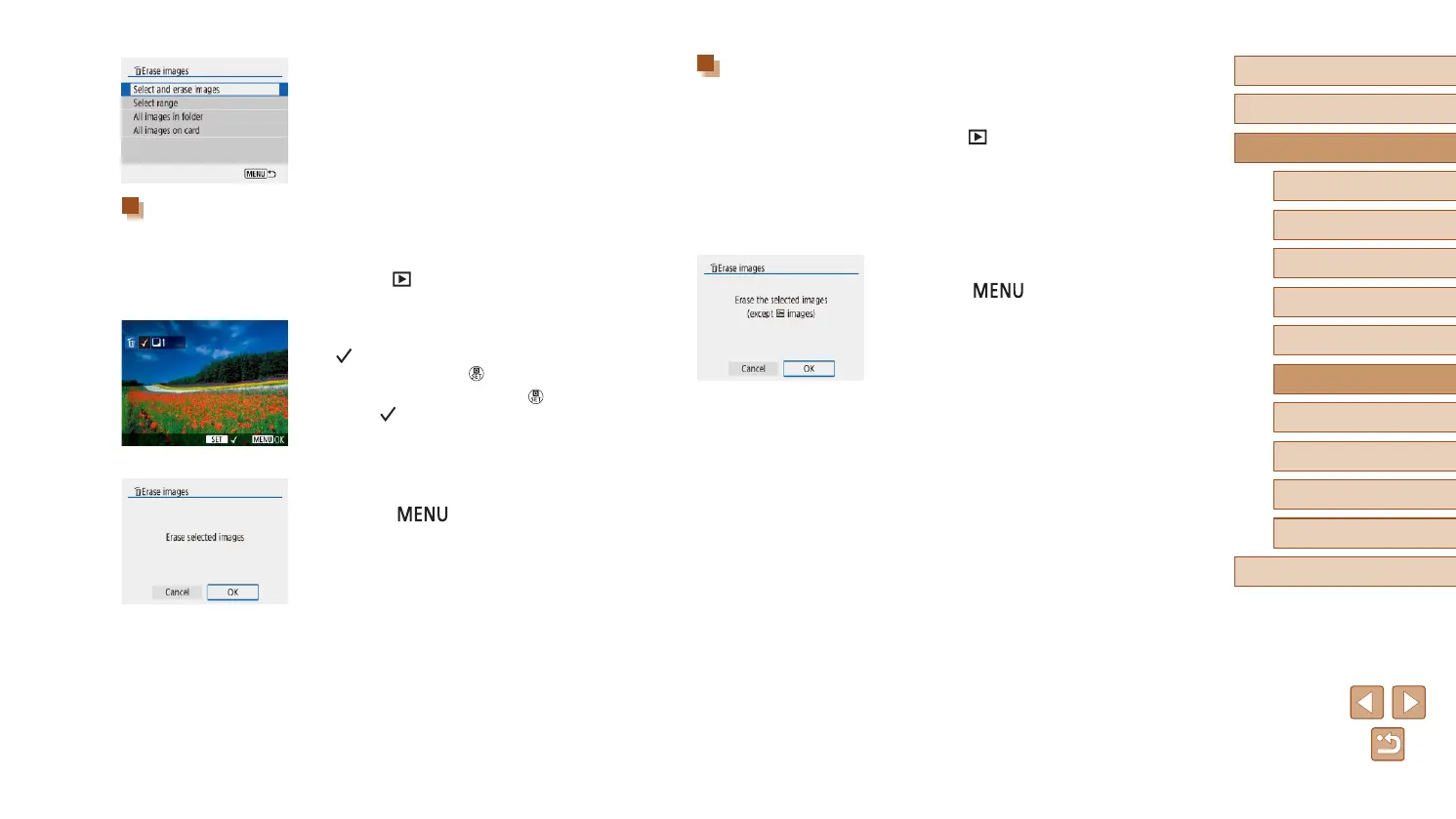75
Before Use
Basic Guide
Advanced Guide
Index
Camera Basics
Auto Mode /
Hybrid Auto Mode
Other Shooting Modes
P Mode
Tv, Av, and M Mode
Playback
Wireless Features
Setting Menu
Accessories
Appendix
Selecting a Range
1
Choose [Select range].
● Choose [ ] menu (
=
23) > [Erase
images] > [Select range].
2
Choose images.
● Follow steps 2 – 3 in “Selecting a Range”
(
=
73) to specify images.
3
Erase the images.
● Press the button to choose [OK].
2
Choose a selection method.
● Choose the desired item.
Choosing Images Individually
1
Choose [Select and erase images].
● Choose [ ] menu (
=
23) > [Erase
images] > [Select and erase images].
2
Choose an image.
● [ ] is displayed after you choose an
image and press the button.
● To cancel selection, press the
button
again. [ ] is no longer displayed.
● Repeat this process to specify other
images.
3
Erase the images.
● Press the button to choose [OK].
