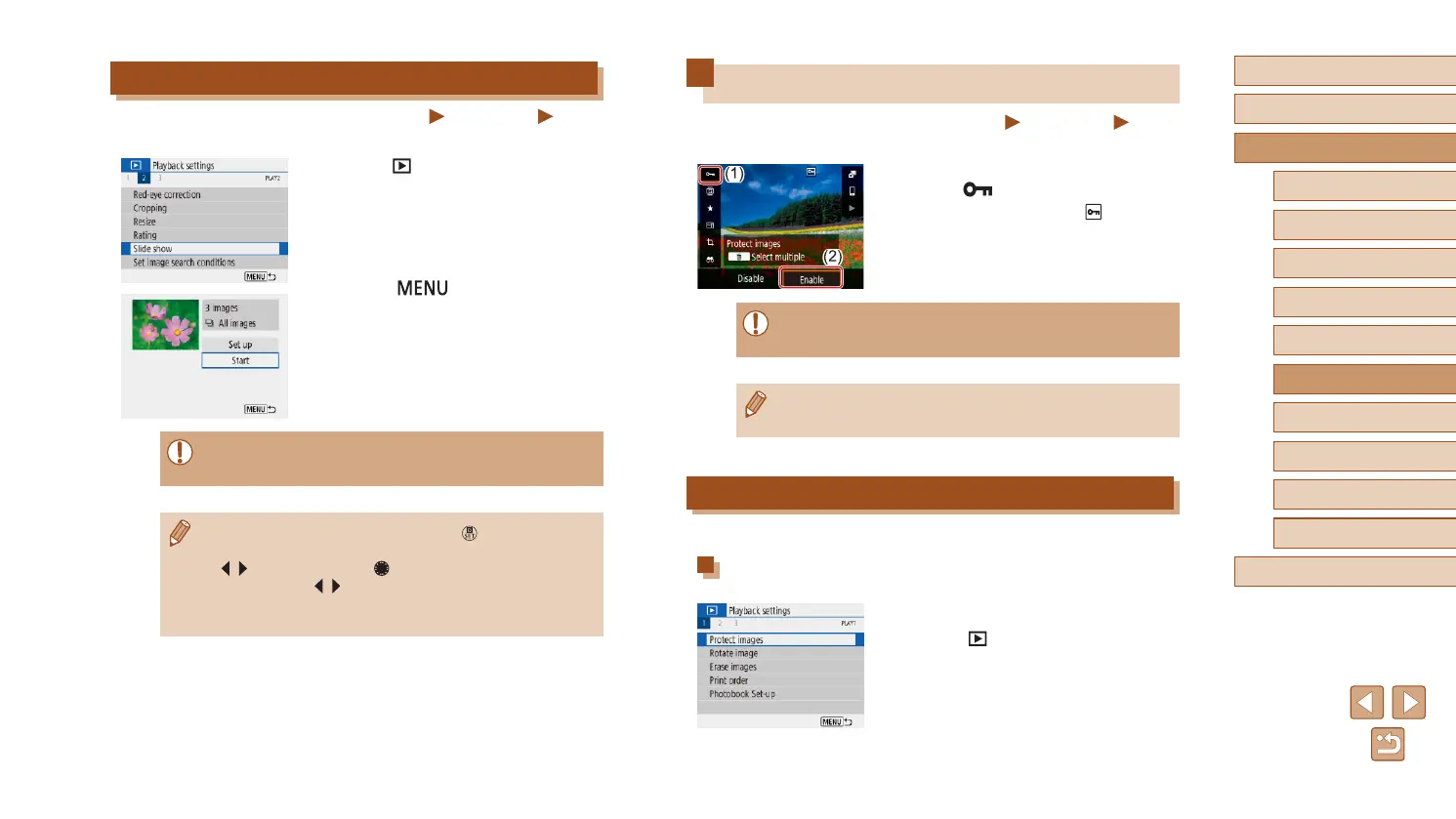72
Before Use
Basic Guide
Advanced Guide
Index
Camera Basics
Auto Mode /
Hybrid Auto Mode
Other Shooting Modes
P Mode
Tv, Av, and M Mode
Playback
Wireless Features
Setting Menu
Accessories
Appendix
Protecting Images
Still Images
Movies
Protect important images to prevent accidental erasure (
=
74).
● On the Quick Control screen (
=
23),
choose [ ] > [Enable].
● After protection is applied, [
] is
displayed.
● To cancel protection, repeat this process
and choose [Disable].
● Protected images on a memory card will be erased if you format
the card (
=
102).
● Protected images cannot be erased using the camera’s erasure
function. To erase them this way, rst cancel protection.
Protecting Multiple Images
You can choose multiple images to protect at once.
Choosing a Selection Method
1
Access the setting screen.
● Choose [ ] menu (
=
23) > [Protect
images].
Viewing Slideshows
Still Images
Movies
Automatically play back images from a memory card as follows.
● Choose [
] menu (
=
23) > [Slide
show].
● To start the slideshow, choose [Start].
● You can congure display time per image,
slideshow repetition, and the transition
between images by choosing [Set up].
● Press the
button to stop the
slideshow.
● The camera’s power-saving functions (
=
101) are deactivated
during slideshows.
● To pause or resume slideshows, press the button.
● You can switch to other images during playback by pressing the
/ buttons or turning the dial. For fast-forward or fast-
rewind, hold the
/ buttons down.
● In ltered display (
=
70), only images matching search
conditions are played.
