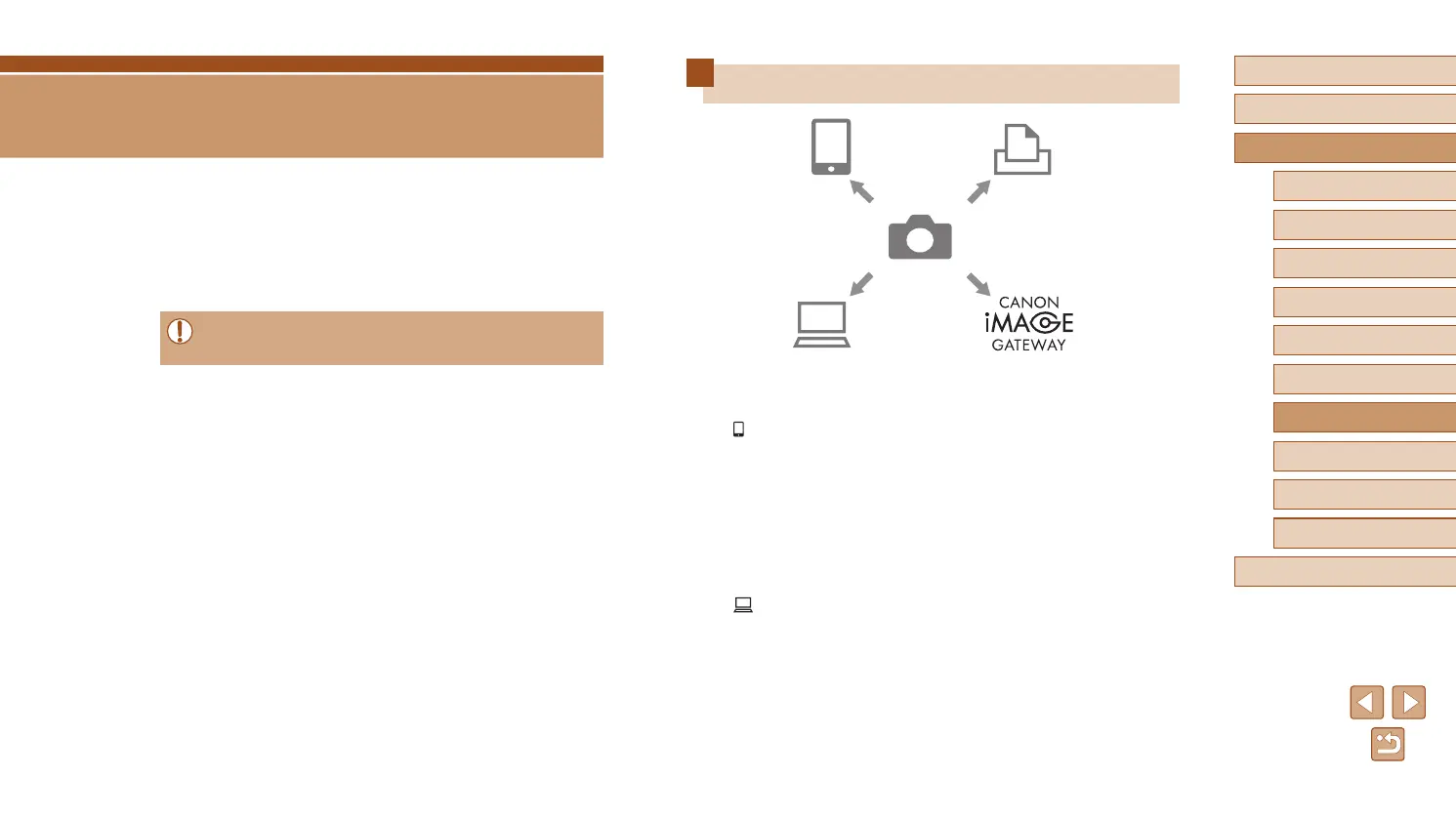83
Before Use
Basic Guide
Advanced Guide
Index
Camera Basics
Auto Mode /
Hybrid Auto Mode
Other Shooting Modes
P Mode
Tv, Av, and M Mode
Playback
Wireless Features
Setting Menu
Accessories
Appendix
Available Wireless Features
(3) Print from Wi-Fi printer(1) Connect to smartphone
(2) Send images with Image
Transfer Utility 2
(CANON iMAGE GATEWAY)
(4) Upload to Web service
(1) Connect to smartphone (
=
85,
=
88)
Control the camera remotely and browse images on the camera
over a Wi-Fi connection by using the dedicated Camera Connect
app on smartphones or tablets.
You can also geotag images and use other features when connected
by Bluetooth
®
*.
For convenience in this guide, smartphones, tablets, and other
compatible devices are collectively referred to as “smartphones.”
* Bluetooth low energy technology (hereafter referred to as “Bluetooth”)
(2) Send images with Image Transfer Utility 2 (
=
91)
With Image Transfer Utility 2, images can be sent to a computer
connected via Wi-Fi.
Wireless Features
Send images wirelessly from the camera to a variety of compatible
devices, and use the camera with Web services
● Before using wireless features, be sure to read “Precautions for
Wireless Features” (
=
127).
