
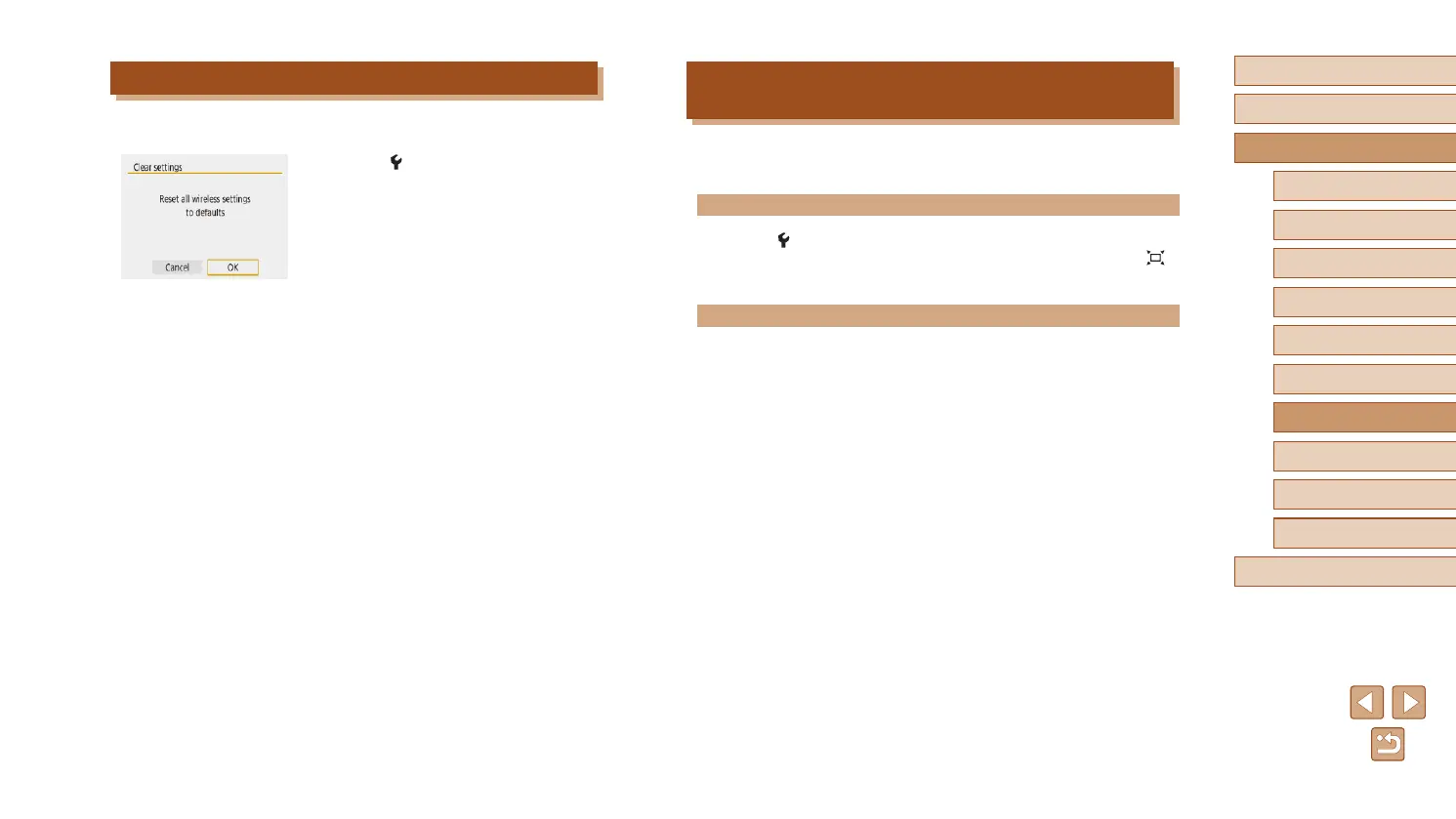 Loading...
Loading...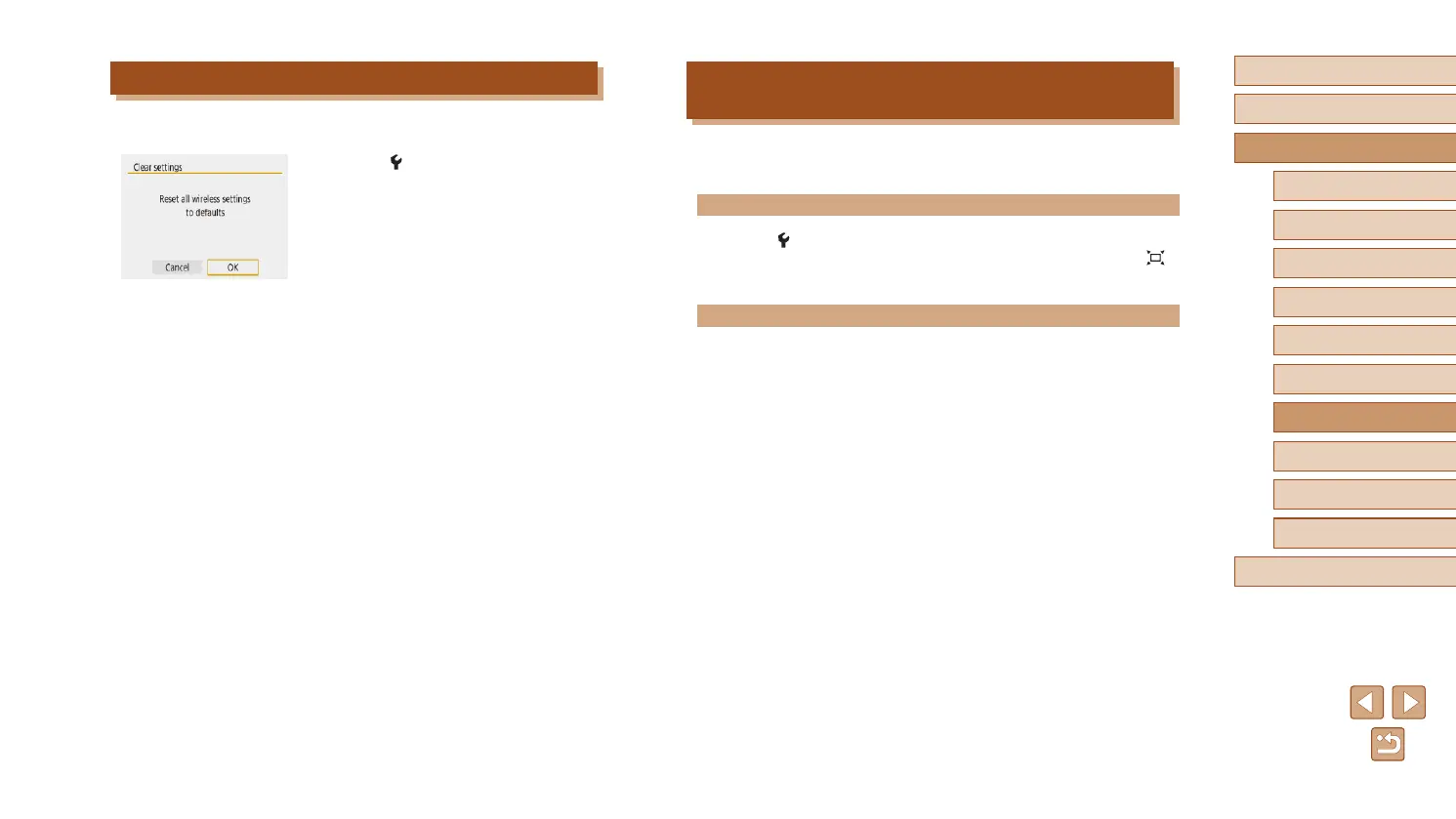
Do you have a question about the Canon PowerShot SX740 HS and is the answer not in the manual?
| Sensor | CMOS |
|---|---|
| Sensor Size | 1/2.3 inch |
| Image Processor | DIGIC 8 |
| Optical Zoom | 40x |
| Focal Length | 4.3 - 172.0mm (35mm equivalent: 24-960mm) |
| Digital Zoom | 4x |
| ISO Range | 100-3200 |
| LCD Screen Resolution | 922, 000 dots |
| Connectivity | Wi-Fi, Bluetooth |
| Battery | NB-13L |
| Weight | 299 g (including battery and memory card) |
| Dimensions | 110.1 x 63.8 x 39.9 mm |
| Aperture | f/3.3 (W) - f/6.9 (T) |
| Image Stabilization | Optical |
| Continuous Shooting | 10 fps |
| LCD Screen | 3.0-inch |
| Video Resolution | 4K UHD (3840 x 2160) |











