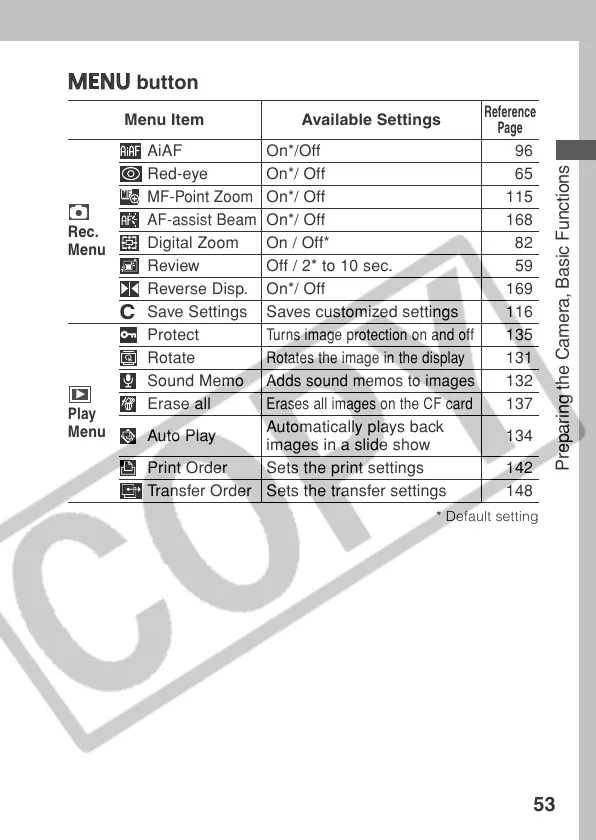53
Preparing the Camera, Basic Functions
Menu Item Available Settings
Reference
Page
AiAF On*/Off 96
Red-eye On*/ Off 65
MF-Point Zoom
On*/ Off 115
AF-assist Beam
On*/ Off 168
Digital Zoom On / Off* 82
Review Off / 2* to 10 sec. 59
Reverse Disp. On*/ Off 169
Save Settings Saves customized settings 116
Protect
Turns image protection on and off
135
Rotate
Rotates the image in the display
131
Sound Memo
Adds sound memos to images
132
Erase all
Erases all images on the CF card
137
Auto Play
Automatically plays back
images in a slide show
134
Print Order Sets the print settings 142
Transfer Order Sets the transfer settings 148
button
Rec.
Menu
Play
Menu
* Default setting
