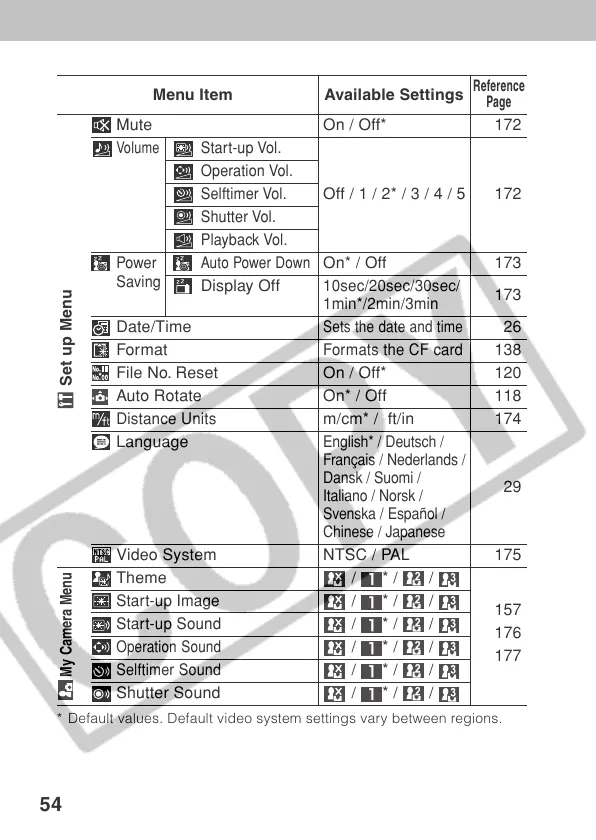54
Menu Item Available Settings
Reference
Page
Mute On / Off* 172
Volume
Start-up Vol.
Operation Vol.
Selftimer Vol.
Off / 1 / 2* / 3 / 4 / 5 172
Shutter Vol.
Playback Vol.
Power
Auto Power Down
On* / Off 173
Saving
Display Off
10sec/20sec/30sec/
173
1min*/2min/3min
Date/Time
Sets the date and time
26
Format
Formats the CF card
138
File No. Reset On / Off* 120
Auto Rotate On* / Off 118
Distance Units
m/cm* / ft/in 174
Language
English* / Deutsch /
Français / Nederlands /
Dansk / Suomi /
Italiano / Norsk /
29
Svenska / Español /
Chinese / Japanese
Video System NTSC / PAL 175
Theme /
* / /
Start-up Image
/
* / /
157
Start-up Sound
/
* / /
176
Operation Sound
/
* / /
177
Selftimer Sound
/
* / /
Shutter Sound /
* / /
* Default values. Default video system settings vary between regions.
Set up Menu
My Camera Menu
