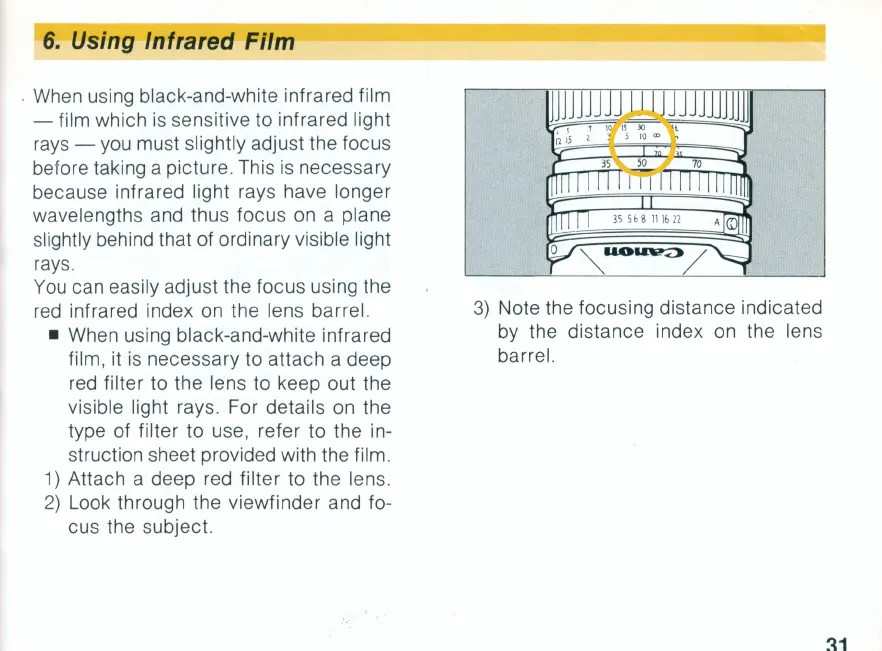6.
Using
Infrared Film
.
When
using black-and-white infrared film
- film which is sensitive to infrared light
rays -
you
must slightly adjust the focus
before taking a picture. This
is
necessary
because infrared light rays have longer
wavelengths and thus focus on a plane
slightly behind that of ordinary visible light
rays .
You
can easily adjust the focus using the
red
infrared index
on
the lens barrel.
• When using black-and-white infrared
film, it
is
necessary to attach a deep
red
filter to the lens to keep out the
visible light rays. For details
on
the
type of filter to use, refer to the in-
struction sheet provided with the film .
1)
Attach a deep red
fi
lter to the lens.
2)
Look through the viewfinder and fo-
cus the subject.
3)
Note the focusing distance indicated
by the distance index on the lens
barrel.
31
