
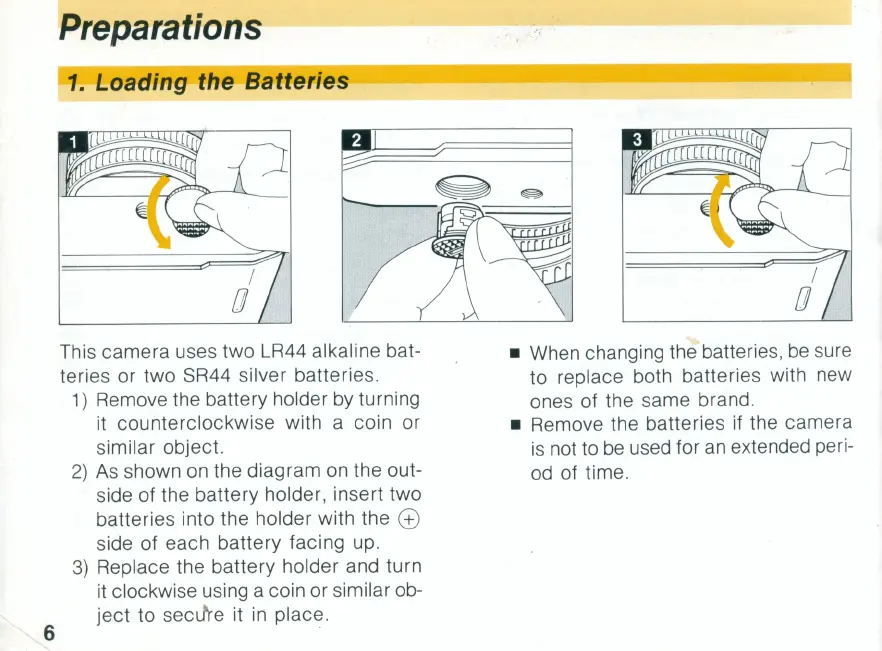 Loading...
Loading...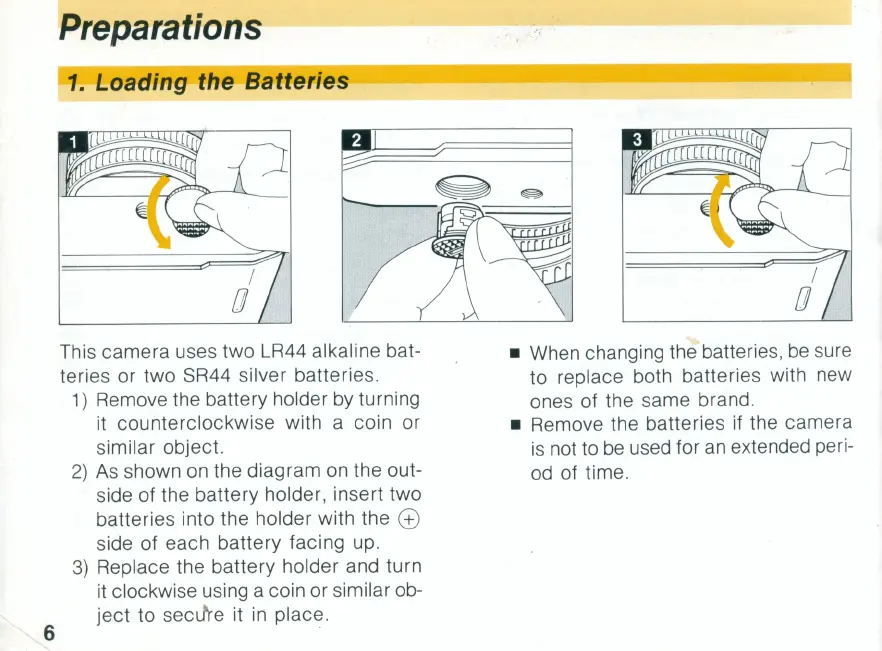
Do you have a question about the Canon T60 and is the answer not in the manual?
| Type | 35mm SLR |
|---|---|
| Lens Mount | Canon FD |
| Shutter Speeds | 1/1000 to 1 sec, Bulb |
| Film Rewind | Manual |
| Viewfinder Coverage | 92% |
| Flash Sync Speed | 1/60 sec |
| Exposure Modes | Manual |
| Viewfinder | Pentaprism |
| ISO Range | ISO 25-1600 |
| Battery | 2x LR44 or SR44 |
| Metering | Center-weighted |
| Film Advance | Manual |