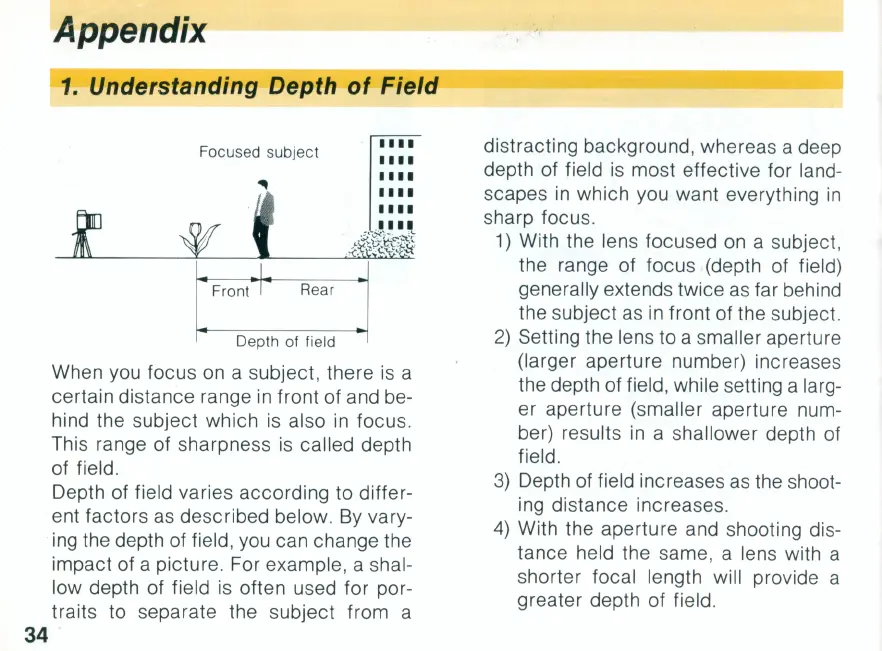34
Appendix
1.
Understanding Depth
of
Field
Focu
se
d subject
R
ear
Depth of field
....
....
....
....
....
•• •
••
J
~r~~l\c:}
~
When you focus
on
a subject, there
is
a
certain distance range
in
front of and be-
hind the subject which
is
also
in
focus.
This range of sharpness
is
called depth
of field .
Depth of field varies according to differ-
ent factors
as
described below.
By
vary-
ing
the depth of field,
you
can change the
impact of a picture. For example, a shal-
low depth of field
is
often used for por-
traits to separate the subject from a
distracting background, whereas a deep
depth of field
is
most effective for land-
scapes
in
which you want everything
in
sharp focus .
1)
With the lens focused
on
a subject,
the range of focus (depth of field)
generally extends twice
as
far behind
the subject
as
in
front of the subject.
2)
Setting the lens to a smaller aperture
(larger aperture number) increases
the depth of field, while setting a larg-
er aperture (smaller aperture num-
ber) results
in
a shallower depth of
field.
3)
Depth of field increases
as
the shoot-
ing distance increases.
4)
With the aperture and shooting dis-
tance held the same, a lens with a
shorter focal length will provide a
greater depth of field.
