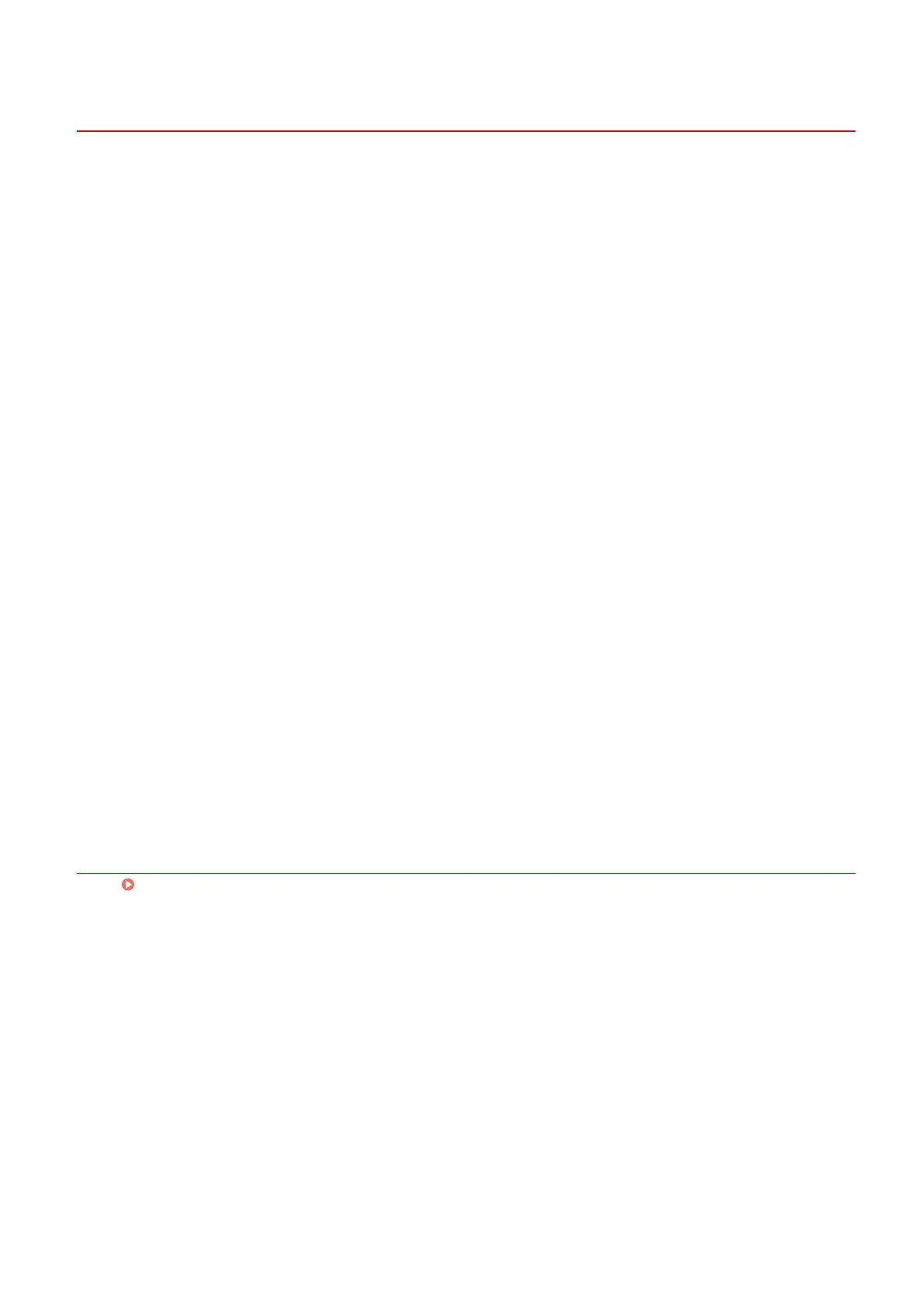Inserting Sheets Between Transparencies
You can print with sheets of paper inserted between transparencies. You can also print on the inserted sheets.
1
Display the [Paper Feed] sheet.
2
Select transparency from [Paper Type].
You can select transparency from among the following.
- The [Paper Type] drop-down list.
- [Paper Type] in the [Paper Type Settings] dialog box.
You can display the [Paper Type Settings] dialog box by selecting [Select Paper By] > [Paper Type] then
clicking [Settings], or clicking [Paper Type] > [Settings].
3
Select the paper source for transparencies from [Paper Source for Transparencies] or
[Paper Source].
4
Select [On] or [Print on cover sheets] from [Cover Sheets].
5
Select the paper source that the sheets for insertion are set in from [Specify Cover
Sheets By] > [Paper Source] or [Paper Source for Cover Sheets].
6
To change the paper type of the sheets to be inserted, click [Specify Cover Sheets By] >
[Paper Type] or [Settings] from [Paper Type for Cover Sheets] → select the paper type →
click [OK].
Related Topics
[Paper Feed] Sheet(P. 122)
Using Various Types of Paper
97
