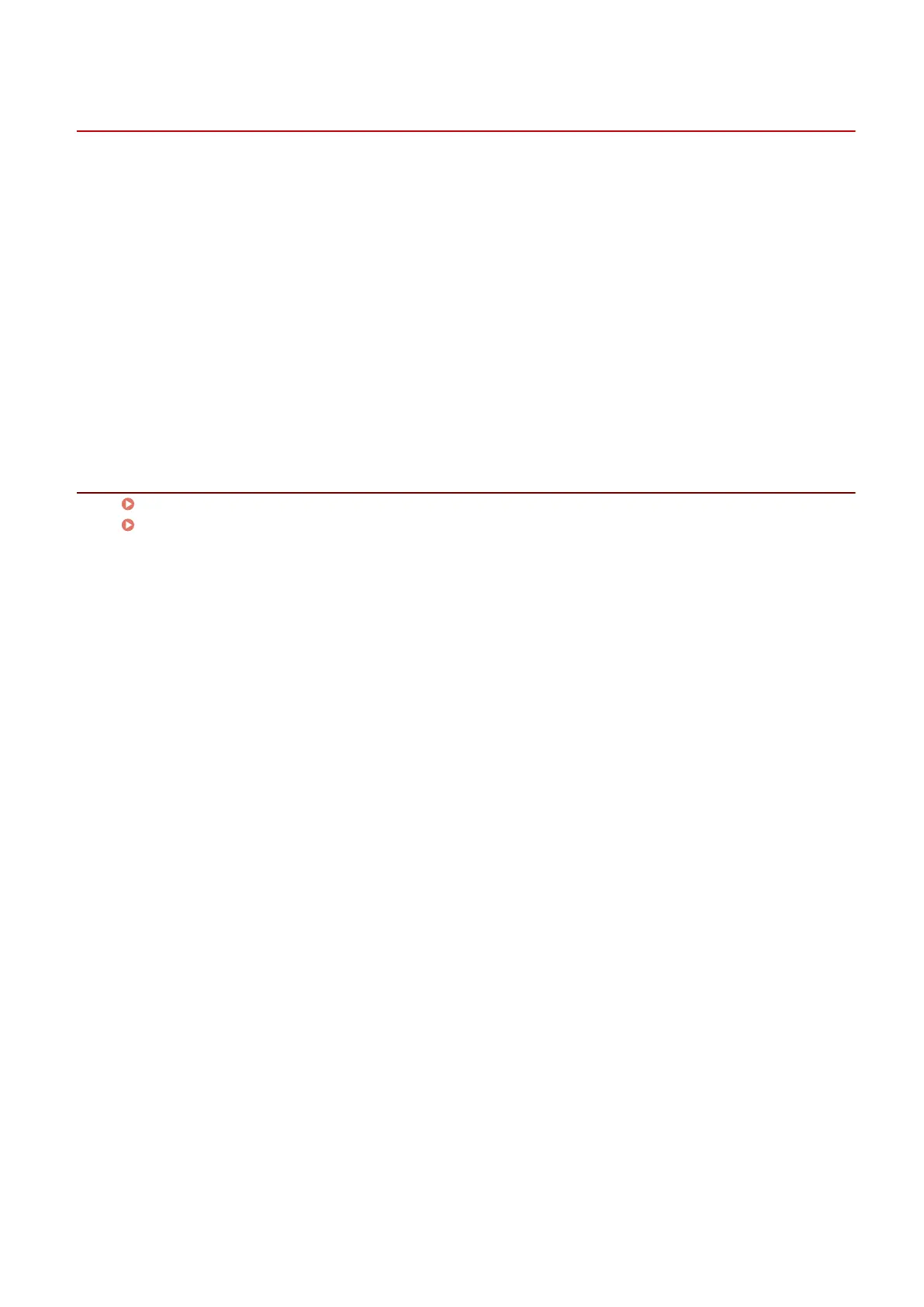Suspend Currently Printing Jobs to Prioritize a Print Job
You can cancel the print job currently being processed by the device and print the specied job.
This function is useful when the print job being processed is taking time and you want to print another print job
before it.
The suspended print job is restarted after the interrupting print job is nished.
1
Display the [Main] sheet.
2
Select [Interrupt and Print] from [Output Method].
Related Topics
[Main] Sheet(P. 115)
Prioritizing a Print Job over Other Print Jobs(P. 80)
Printing
81