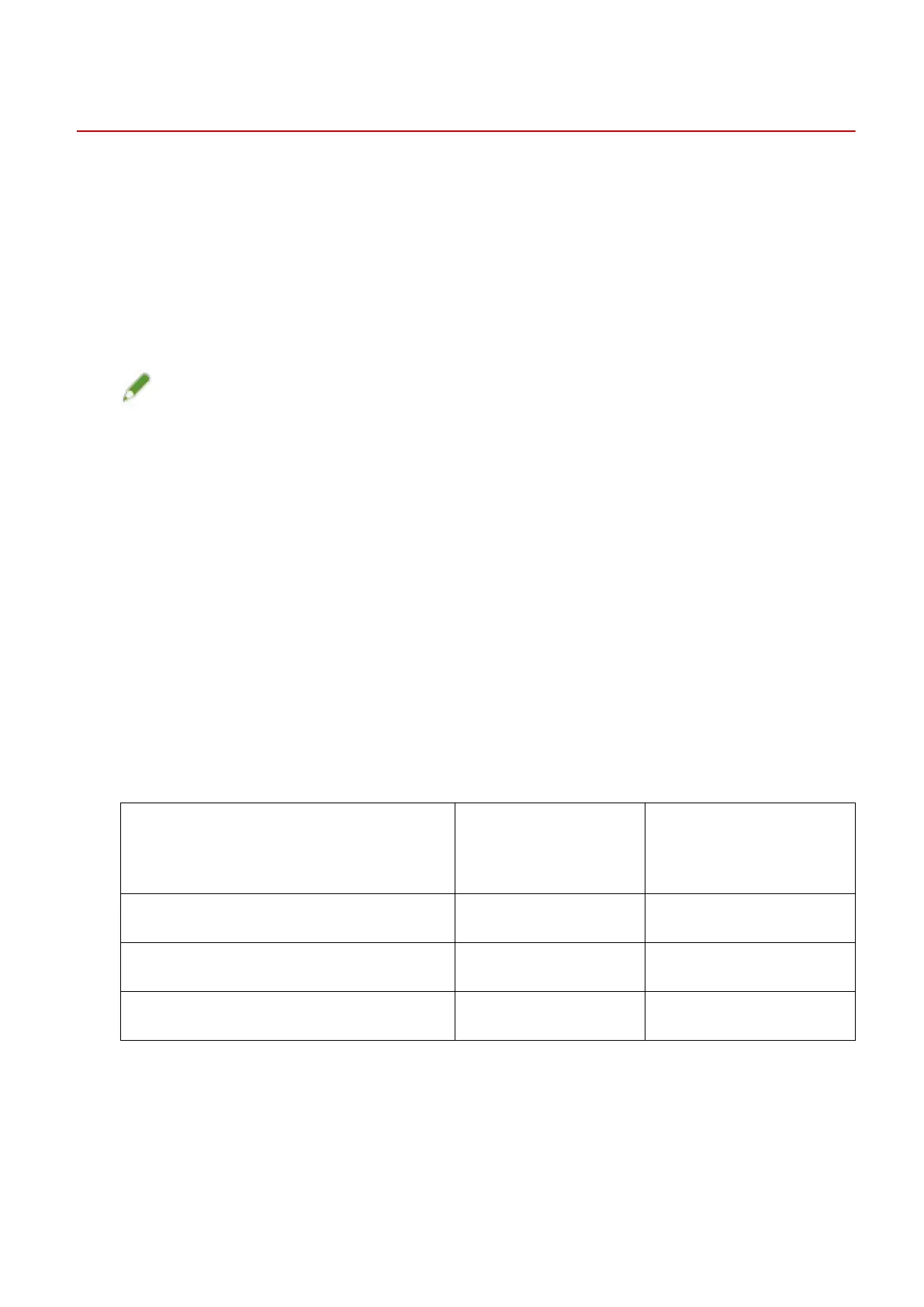System Requirements
This driver can be used with the following system environments.
Operating Systems
● Windows 10
● Windows 8.1
● Windows Server 2016
● Windows Server 2012 R2
NOTE
● Windows 10, running on desktop computers only.
Hardware
● Any computer that is guaranteed to run the above operating systems
Combinations of Driver and Operating System Display Languages
Depending on the combination of supported driver languages and the display language of the operating
system, correct operation may not be guaranteed. It is recommended that you install with the language
selected by default when the installer starts.
Supported Driver Languages
English / Arabic / Basque / Catalan / Chinese (Simplied) / Chinese (Traditional) / Czech / Danish / Dutch /
Finnish / French / German / Hungarian / Italian / Japanese / Korean / Malay / Norwegian / Polish / Portuguese /
Russian / Slovak / Spanish / Swedish / Thai / Turkish / Vietnamese
Scope of Guaranteed Operation
Language of operating
system included in
supported driver
languages
Language of operating system
not included in supported
driver languages
Installed with language matching the operating
system
Guaranteed --
Installed with language not matching the
operating system
Guaranteed
*1
Not guaranteed
*2
Changed to language not matching the operating
system after installation
Guaranteed
*1
Not guaranteed
*2
*1 The layout may be broken or the driver may not be displayed correctly.
*2 Operation is only guaranteed when installed with English. However, the layout may be broken or the driver may not be
displayed correctly.
Installing the Driver
16
