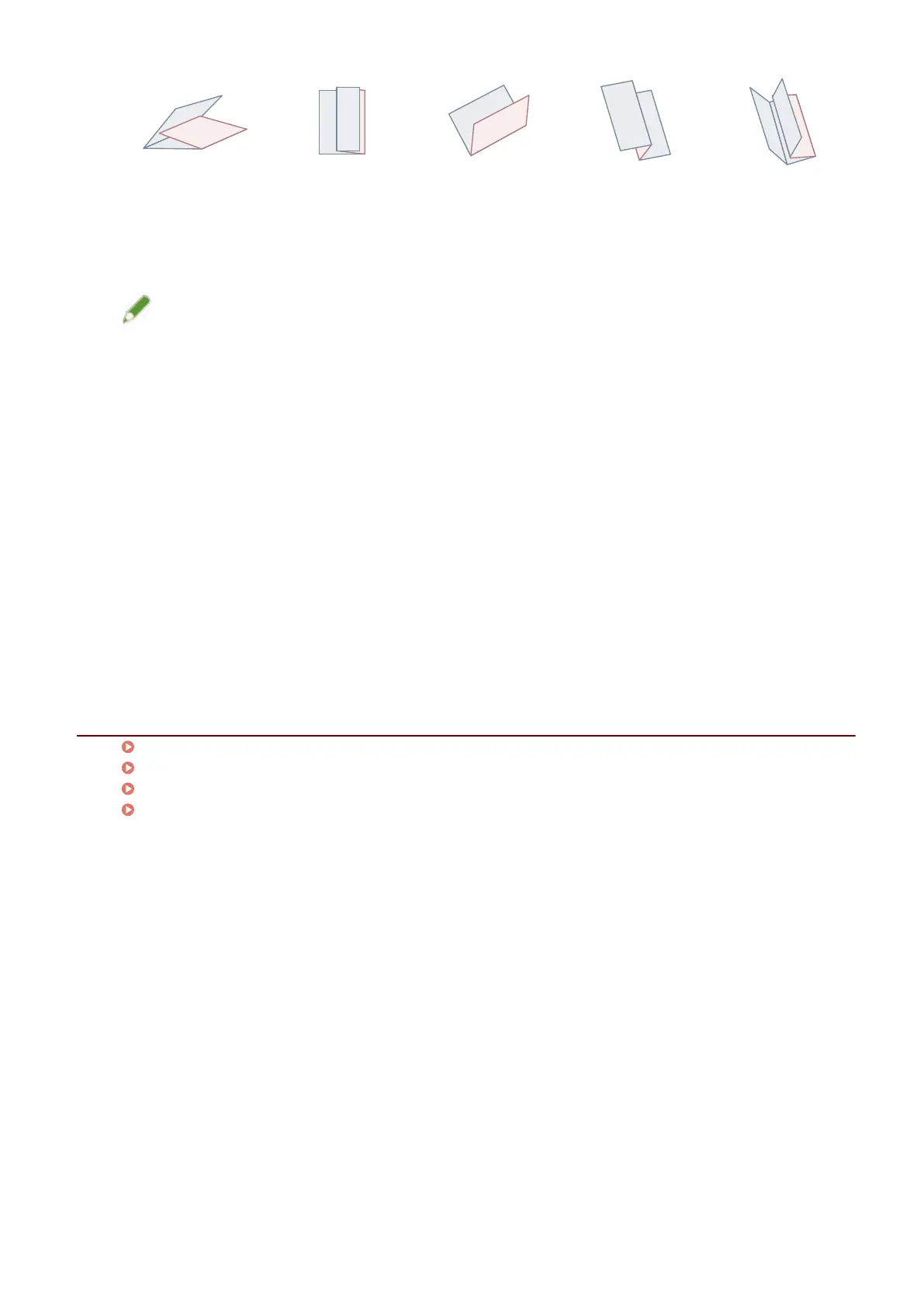C-fold Z-fold Saddle fold Accordion Z-fold Double parallel fold
[Details]
Species the fold pattern when [C-fold], [Half fold], [Saddle fold (advanced)], [Accordion Z-fold], or [Double
parallel fold] is selected for the fold type.
NOTE
● If Z-fold and stapling are specied together, the fold direction of the Z-fold changes depending on the staple
location.
[Trim]
Trims and aligns the edges of the pages when creating a booklet by stapling the pages in the middle.
[Details]
Enables you to set the trim width and adjustment method.
[Output Destination]
Species a printed paper output destination.
[Details]
Enables you to set stacking details when [Stacker (stack area)] is selected to output to a large capacity stacker.
Related Topics
Common Settings for All Sheets(P. 114)
Saddle Stitched Booklet Printing(P. 88)
Saddle Press Processing When Creating Saddle Stitched Booklets(P. 89)
Trimming Pages When Creating Saddle Stitched Booklets(P. 90)
Settings List
125
