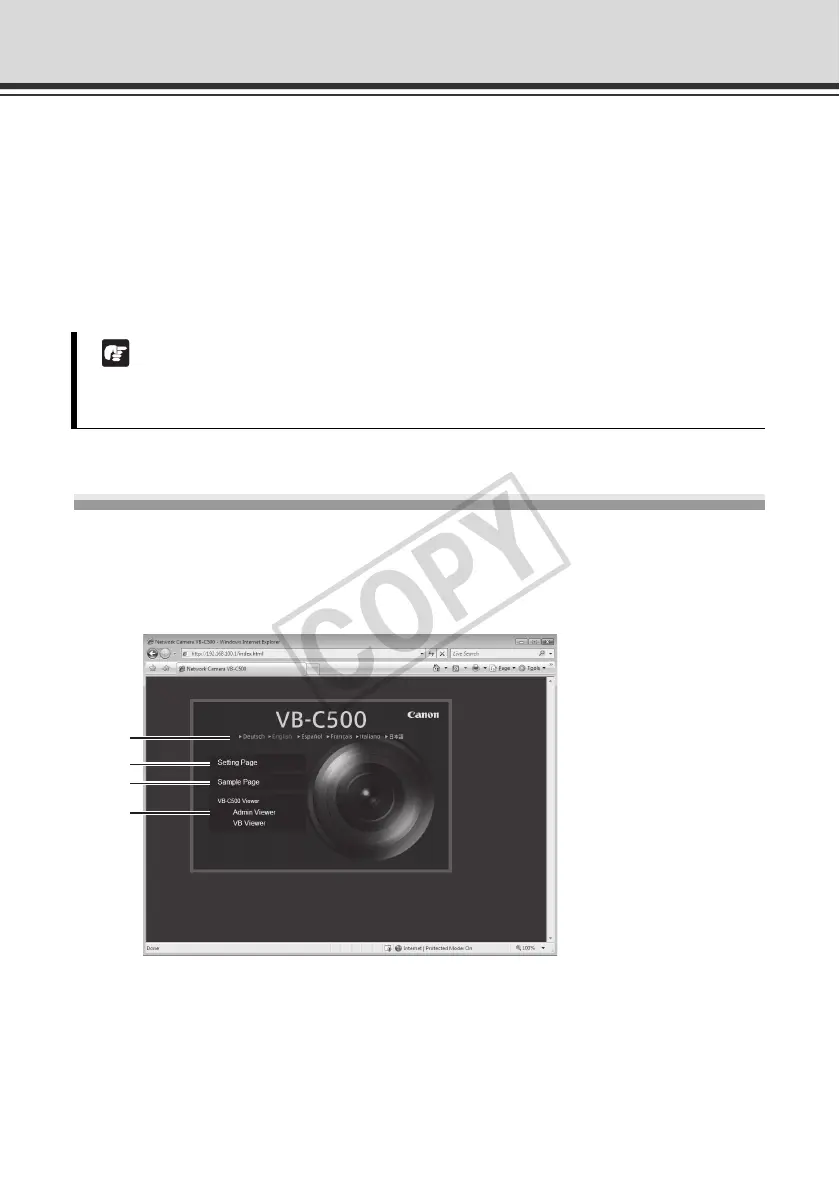x
Top Page of the Camera
The top page of the VB-C500VD/VB-C500D showing the setting menu, VB-C500 Viewer display,
etc., is explained.
Access the top page of the camera in the web browser.
From the top page of the camera, you can access VB-C500 Viewer for displaying video and the
Setting Menu that lets you specify detailed settings of the VB-C500VD/VB-C500D.
If you are accessing the camera for the first time, see the Start Guide bundled with the camera.
Accessing the Top Page of the Camera
1. Access http://192.168.100.1/ via the web browser.
2. The top page of the camera is displayed.
An overview of each link is given below.
(1) Language Button
Use this button to switch the display language.
(2) Setting Page (Setting Menu) Link
Click this link to display the Setting Menu of the camera.
Note
This document explains relevant operations based on the IP address 192.168.100.1
(factory setting). In reality, the customer must enter the IP address set for the camera.
(1)
(4)
(3)
(2)
