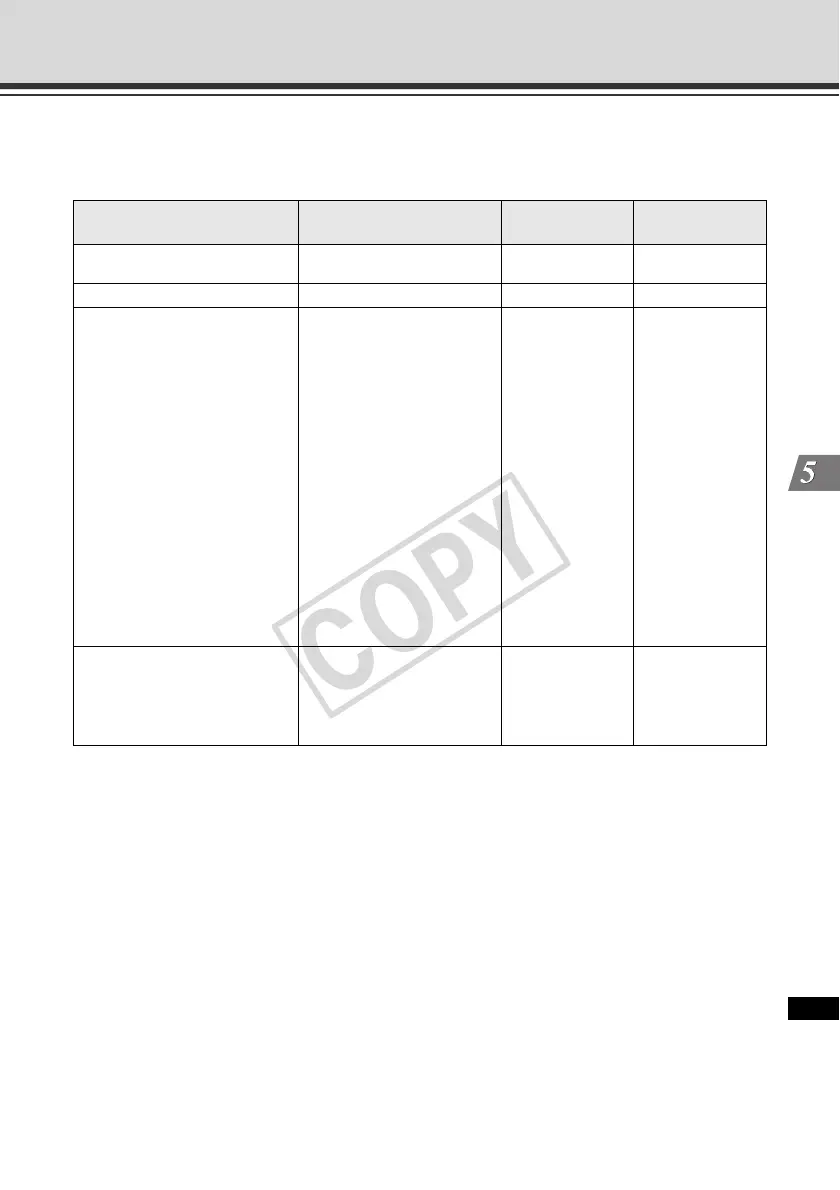5-23
Appendix
List of Factory Settings
The factory settings are shown. If you have changed settings, be sure to write down the new
settings.
Item Setting
Settings 1
(year/month/day)
Settings 2
(year/month/day)
z User Name (Administrator ID)
z Administrator password
root
camera
z Path to Setting pages admin
z LAN
IP Address Setting
IP Address
Subnet Mask
Default Gateway Address
LAN Interface
Maximum Transmission Unit
z IPv6
IPv6
IPv6 Address
z DNS
Name Server Address 1
Name Server Address 2
Host Name
Host Name Registration with
DDNS
z SNMP
SNMP
Community Name
Administrator Contact Information
Administration Function Name
Installation Location
Manual
192.168.100.1
255.255.255.0
Auto
1500
Enable
Disable
Disable
public
VB-C500VD/VB-C500D
z Current Date and Time
z Setting
Setting Method
NTP Server (IP Address)
Time Zone
Manual
(GMT+09:00) Osaka, Sapporo,
Tokyo
