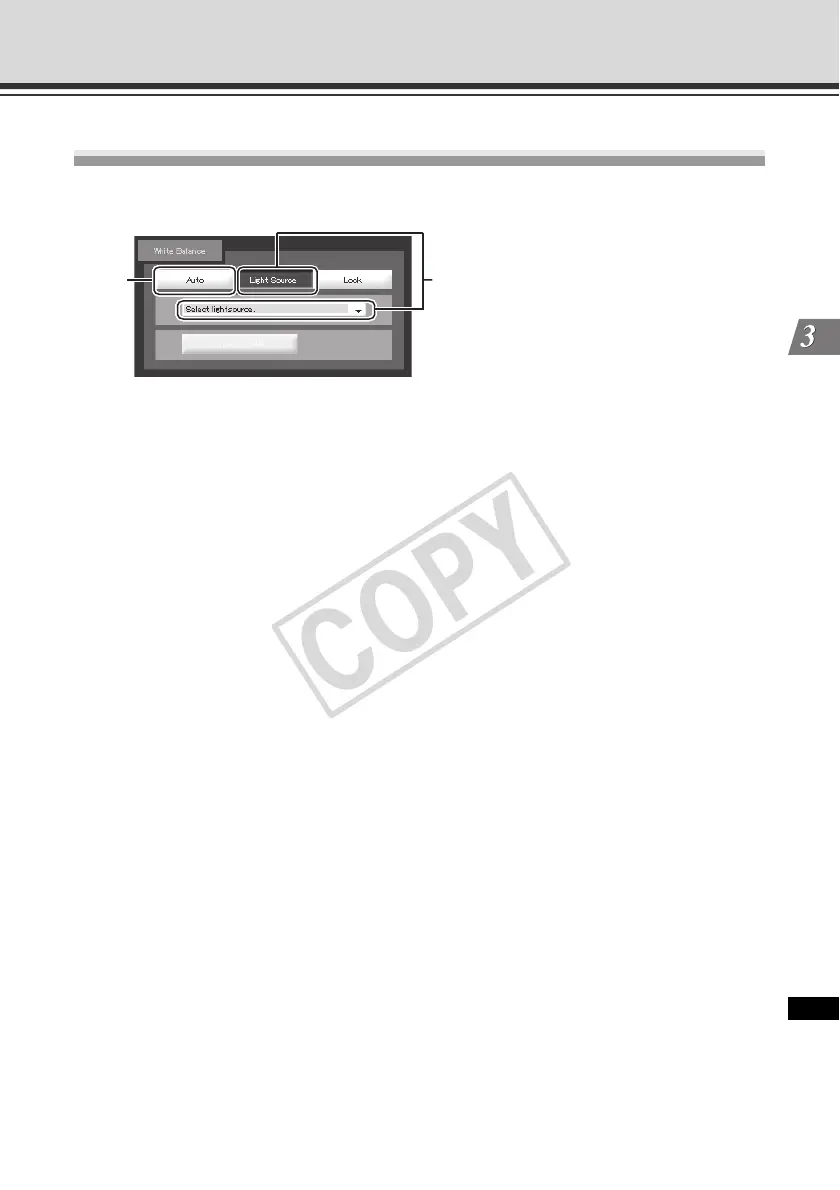3-25
Performing Operations and Settings as the Administrator
VB-C500 Viewer
Setting the White Balance
Select a desired white balance setting from [Auto], [Light Source] and [Lock].
(1) [Auto]
The white balance is adjusted automatically.
(2) [Light Source]
Select the light source from the pull-down menu below according to the condition in which the
camera is used.
[Daylight Fluorescent] :Select this option to capture video under daylight fluorescent
lighting.
[White Fluorescent] :Select this option to capture video under neutral white or cool
white fluorescent lighting.
[Warm Fluorescent] :Select this option to capture video under warm color fluorescent
lighting.
[Mercury Lamp] :Select this option to capture video under mercury lamps.
[Sodium Lamp] :Select this option to capture video under orange sodium lamps.
[Halogen Lamp] :Select this option to capture video under halogen bulbs or
incandescent bulbs.
(2)(1)
