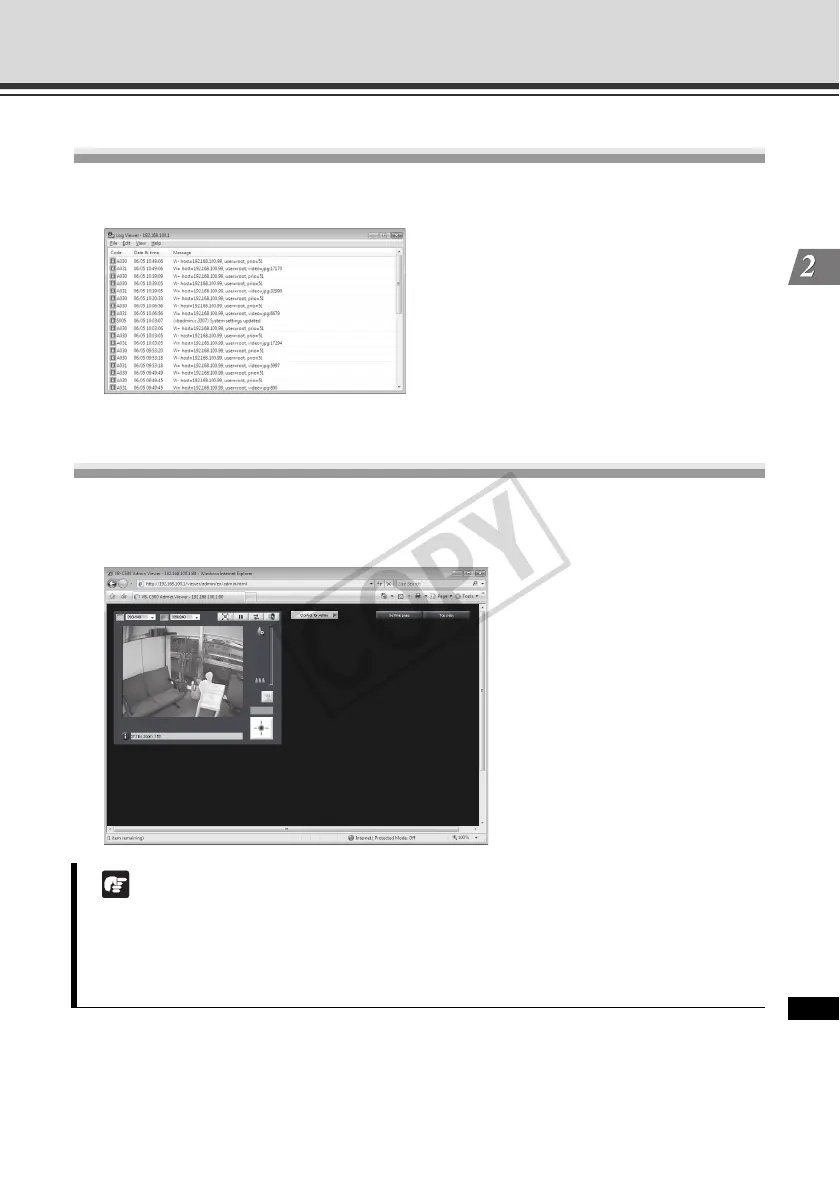2-3
Overview of VBAdmin Tools
VBAdmin Tools
Log Viewer (P. 2- 18)
This viewer shows view the logs of operating conditions output to the camera.
Admin Viewer (P. 3-6)
This viewer is used by the camera's Administrator. It provides privileged functions not available in
VB Viewer, such as camera control, exposure, white balance and external device output.
Note
Regardless of the settings under "Regional and Language Options" in the Windows Control
Panel, a "." is always used for decimal points in numbers. Dates are displayed in "YYYY/MM/
DD" or "MM/DD" format, and time in "HH:MM:SS" format.
* Y, M, D, H, M, and S represent year, month, day, hour, minute, and second respectively.
