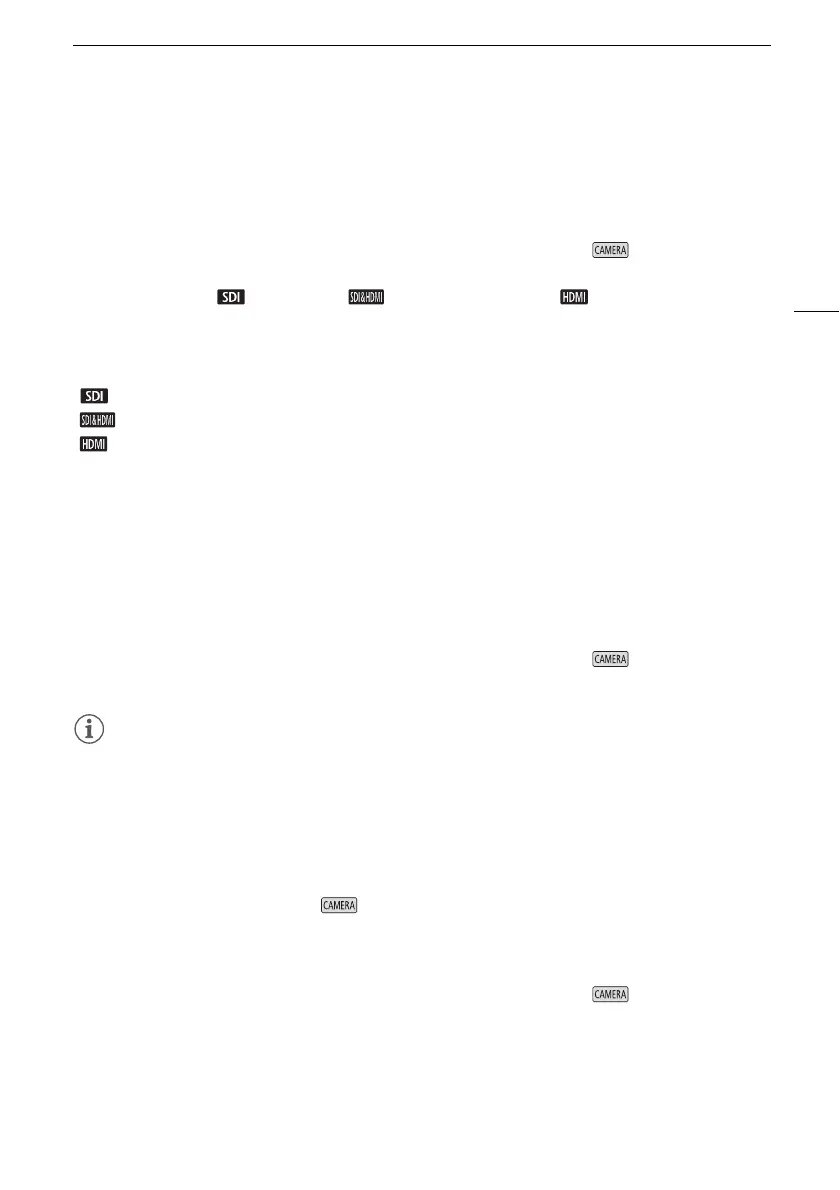Connecting to an External Monitor
103
o
Selecting the Terminal Used For Output
To output your recordings on an external monitor, you must first select which terminal you will use.
1 Open the [Output Terminal] screen.
[FUNC.] > [MENU] > q > [Output Terminal]
• Touching [FUNC.] is necessary only when performing the procedure in mode.
2 Touch the desired option and then touch [X].
• If you selected [ HD/SD-SDI], [ HD/SD-SDI & HDMI] or [ HDMI], continue with the
relevant procedure below to configure the output signal.
Options (
Default value)
o
Using the HD/SD-SDI Terminal
The digital signal output from the HD/SD-SDI terminal includes the video signal, audio signal and time
code signal. If necessary, perform the following procedure to change the video output signal.
1 Open the [HD/SD-SDI Output] screen.
[FUNC.] > [MENU] > q > [HD/SD-SDI Output]
• Touching [FUNC.] is necessary only when performing the procedure in mode.
2 Touch the desired option and then touch [X].
NOTES
• You can use the [FUNC.] > [MENU] > q > [Output Onscreen Displays] setting to select
whether onscreen displays are embedded in the output video signal.
Using the HDMI OUT Terminal
The HDMI
TM
OUT terminal also offers a digital connection and outputs both a video and audio signal.
If you select [k Automatic], the output signal will automatically switch to HD or SD depending on the
capability of the external monitor. In mode, the audio output signal will be 2-channel linear PCM
audio (16-bit, 48 kHz sampling).
1 Open the [HDMI Output] screen.
[FUNC.] > [MENU] > q > [HDMI Output]
• Touching [FUNC.] is necessary only when performing the procedure in mode.
2 Touch the desired option and then touch [X].
[j Off] There is no output from any terminal.
[ HD/SD-SDI]There is output only from the HD/SD-SDI terminal.
[ HD/SD-SDI & HDMI] There is output from the HD/SD-SDI and HDMI OUT terminals.
[ HDMI]
There is output only from the HDMI OUT terminal.
[Ò AV OUT] There is output only from the AV OUT terminal.
