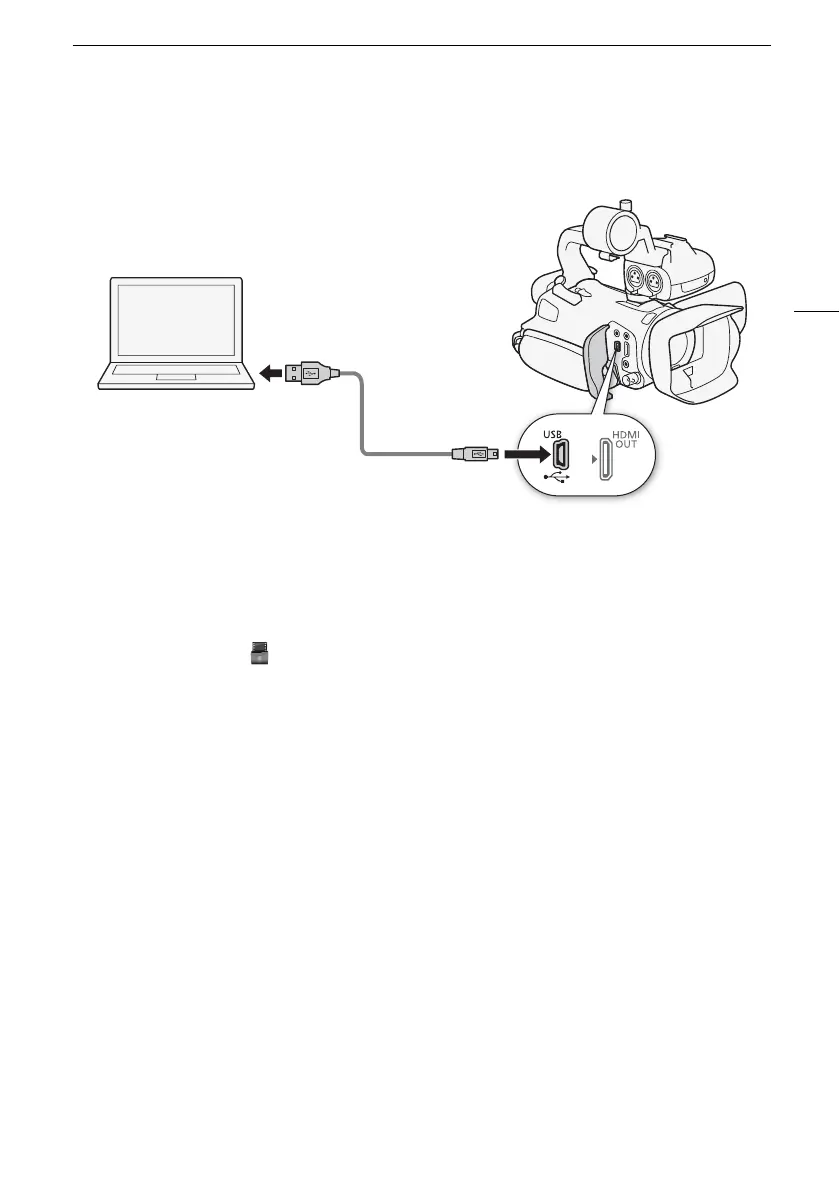Saving Movies to a Computer
111
Transferring Movies to the Computer
After you install the software Data Import Utility, you can save movies to your computer.
1 Camcorder: Power the camcorder using the compact power adapter.
2 Camcorder: Set the power switch to MEDIA.
3 Camcorder: Open the desired movie index screen (A 94).
4 Connect the camcorder to the computer using the optional IFC-400PCU USB Cable.
5 Camcorder: Touch [All (for PC only)].
6 Computer: Click the icon on the desktop to start Data Import Utility.
7 Computer: Use Data Import Utility to save the movies onto the computer.
• Follow the onscreen instructions and refer to the Data Import Utility Software Guide (PDF file).
IFC-400PCU USB
Cable (optional)
