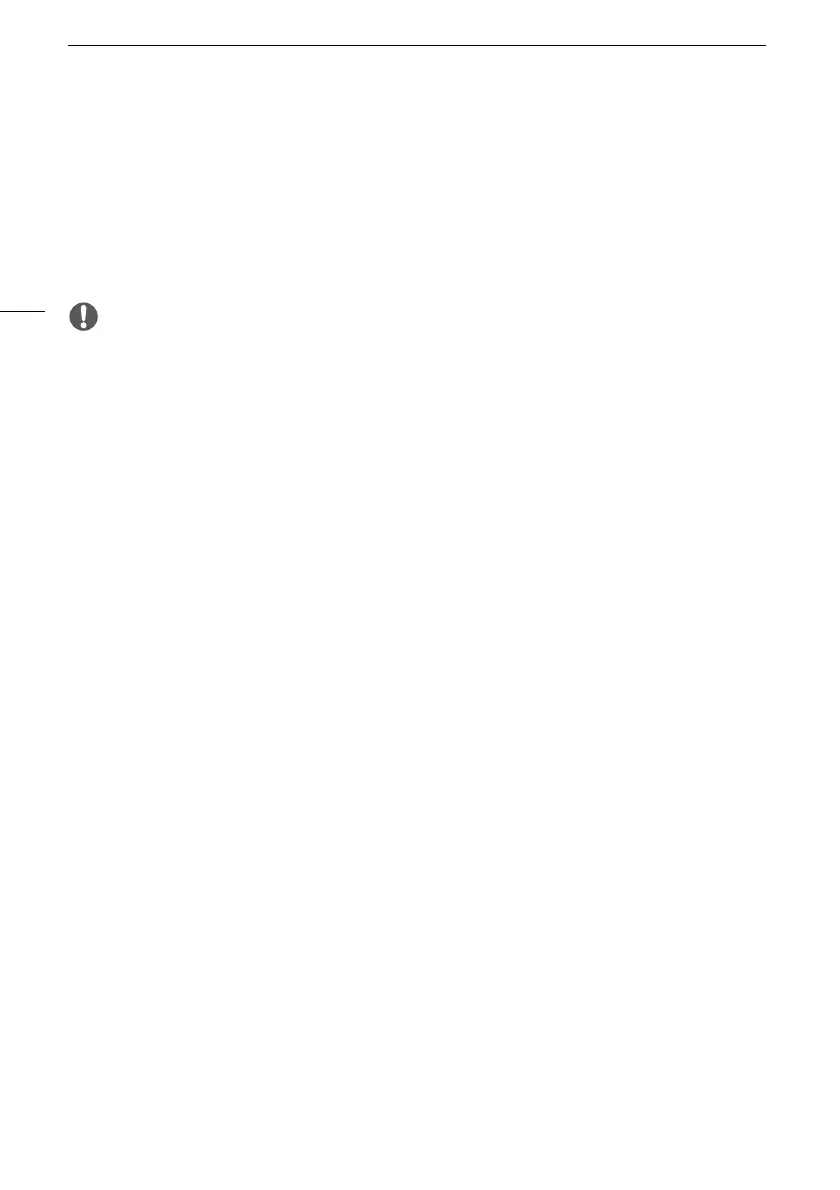Viewing Photos
108
Photo Jump Function
When you have recorded a large number of photos, you can jump easily through the photos using the
scroll bar.
1 Touch the screen to display the playback controls.
2Touch [h].
3 Drag your finger left and right along the scroll bar and then touch [K].
IMPORTANT
• The following image files may not be displayed correctly.
- Images not recorded with this camcorder.
- Images edited on a computer.
- Images whose file names have been changed.
