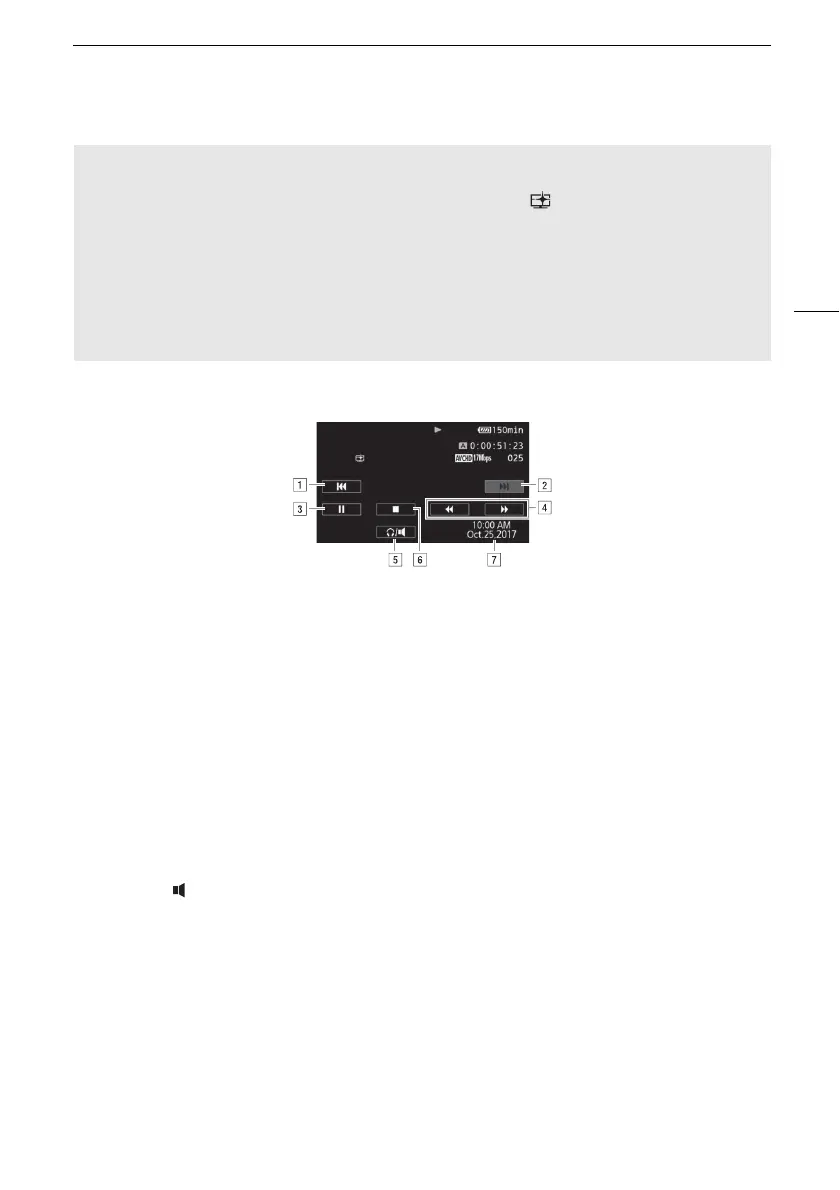Playing Back Video
95
During playback:
Adjusting the volume
1 During playback, touch the screen to display the playback controls.
2Touch [Ó/].
3Touch [Ø]/[Ô] or [Ù]/[Õ] to adjust the volume and then touch [K].
Playing back scenes recorded using the [Highlight Priority] look
When playing back a scene recorded using the [FUNC.] > [Image Effects] > [Looks] > [Highlight
Priority] look, you can use the [FUNC.] > [MENU] > q > [ View Assistance] setting to
display the picture on the camcorder's screen with more accurate colors. When playing back such
a scene on an external monitor, we recommend increasing the monitor's overall brightness.
About folder names
MP4 movies and photos are saved as files in folders. The folder names appear in a format such as
"101_1025." The first three digits indicate the folder number and the last four digits indicate the
month and day (October 25, for the example folder above).
! Jump to the beginning of the scene. Double-tap to jump to the previous scene.
" Jump to the beginning of the next scene.
# Pause the playback.
$ Fast playback* backward/forward.
% Display the volume controls (A 95).
& Stop the playback.
' Data code (A 86)
* Touch several times to increase the playback speed to approximately 5x → 15x → 60x
normal speed.
