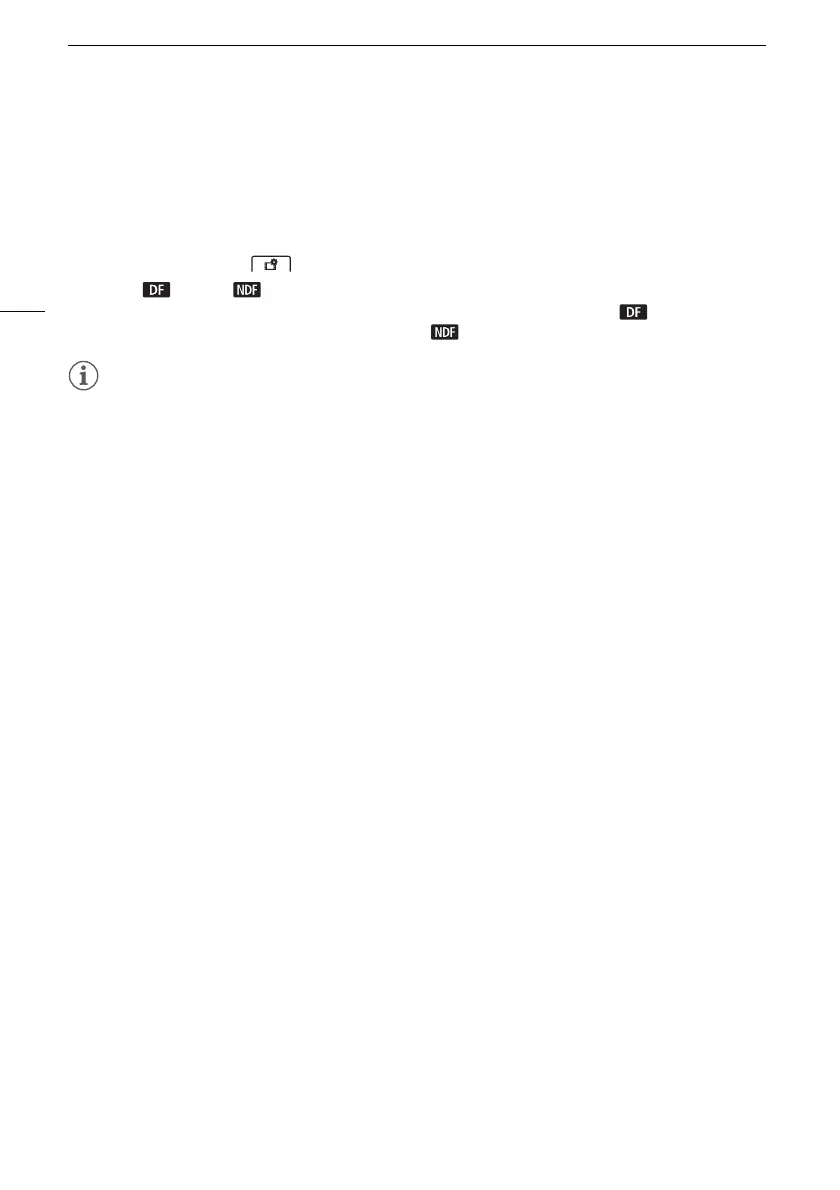Setting the Time Code
70
Selecting Drop Frame or Non-Drop Frame
You can select between a drop frame (DF) or non-drop frame (NDF) time code, depending on how you
plan to use your recording. When the frame rate is set to 23.98P, the time code will be set to non-drop
frame.
1 Open the [DF/NDF] screen.
[FUNC.] > [MENU] > > [DF/NDF]
2 Select [ DF] or [ NDF] and then touch [X].
• The time code’s display will differ depending on the setting. If you selected [ DF], the time
code will appear as [00:00:00.00]; if you select [ NDF], it will appear as [00:00:00:00].
NOTES
• When the frame rate is set to 23.98P, the frames value in the time code runs from 0 to 23. For other
settings, it runs from 0 to 29.
• When you are using pre-recording mode, [Free Run] is automatically set and cannot be changed.
• When you mix drop frame and non-drop frame time codes, there might be a discontinuity in the time
code at the point where the recordings starts.
• As long as the built-in rechargeable lithium battery is charged and you selected the [Free Run]
option, the time code continues to run even if you disconnect all other power sources. However, this
is less accurate than when the camcorder is on.
