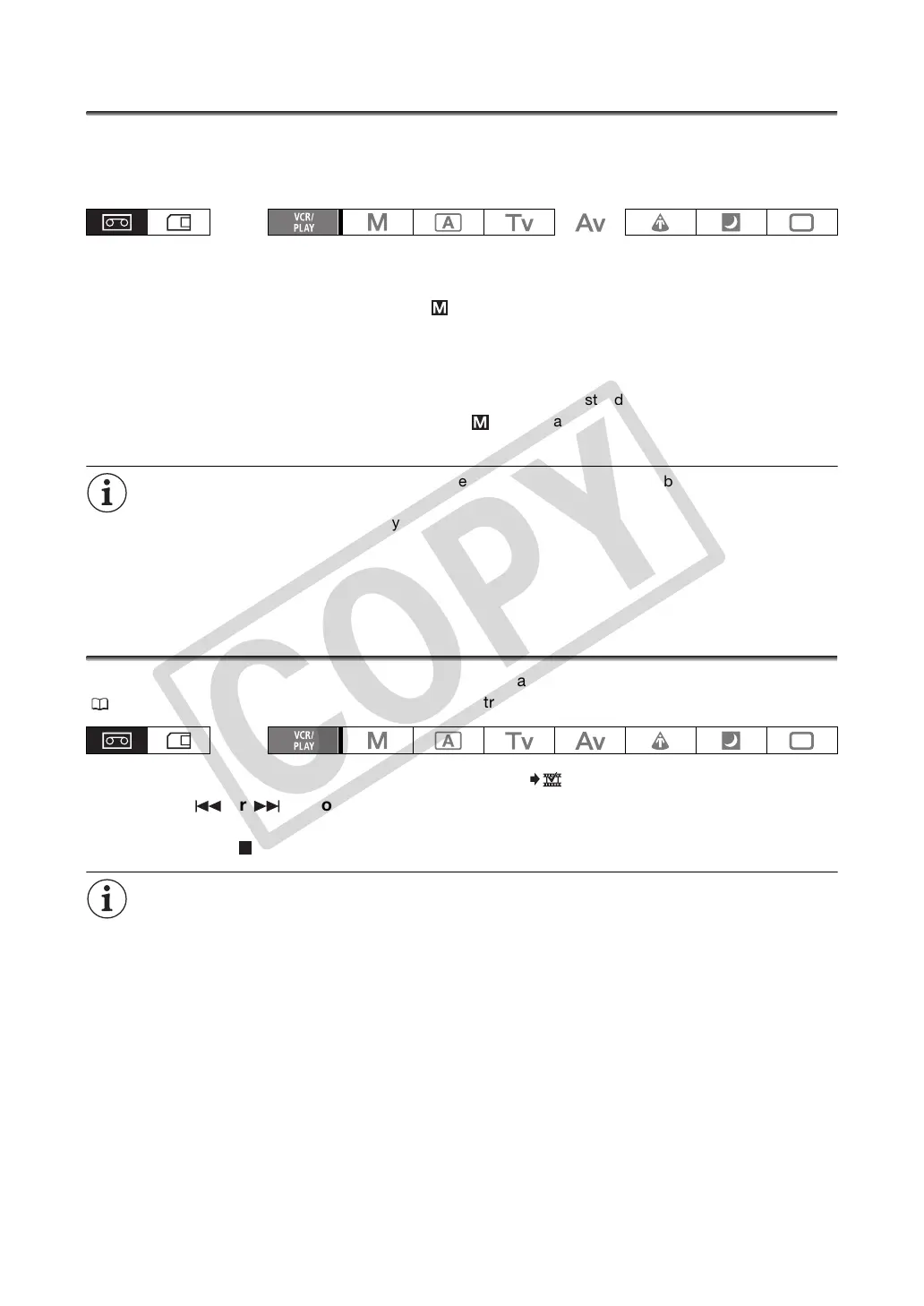116
Returning to a Pre-marked Position
If you wish to return to a particular scene later, mark the point with the zero set memory, and the tape
will stop at that point when you rewind/fast forward the tape.
This function is operated with the wireless controller.
1. During playback, press the ZERO SET MEMORY button at the point you wish to return
to later.
• The tape counter is reset to 0:00:00 and the mark appears.
• To cancel, press the ZERO SET MEMORY button again.
2. Stop the playback.
3. Rewind the tape.
• If the tape counter shows a negative value, fast forward the tape instead.
• The tape stops automatically at “0:00:00” and the mark disappears.
• The tape counter changes to time code.
The zero set memory may not function correctly if the time code has not been recorded
consecutively.
The zero set memory function may not work correctly if you mix recordings in HDV and DV
standards on the same tape.
Index Search
With the index search you can locate any point you have marked beforehand with an index signal
( 80). This function is operated with the wireless controller.
1. Press the SEARCH SELECT button to display the icon.
2. Press the
or button to begin searching.
• Press more than once to search for further index signals (up to 10 times).
• Press the STOP button to stop searching.
Playback may start slightly before or after the index signal.
The index search function may not work correctly if you mix recordings in HDV and DV standards
on the same tape.
COPY
