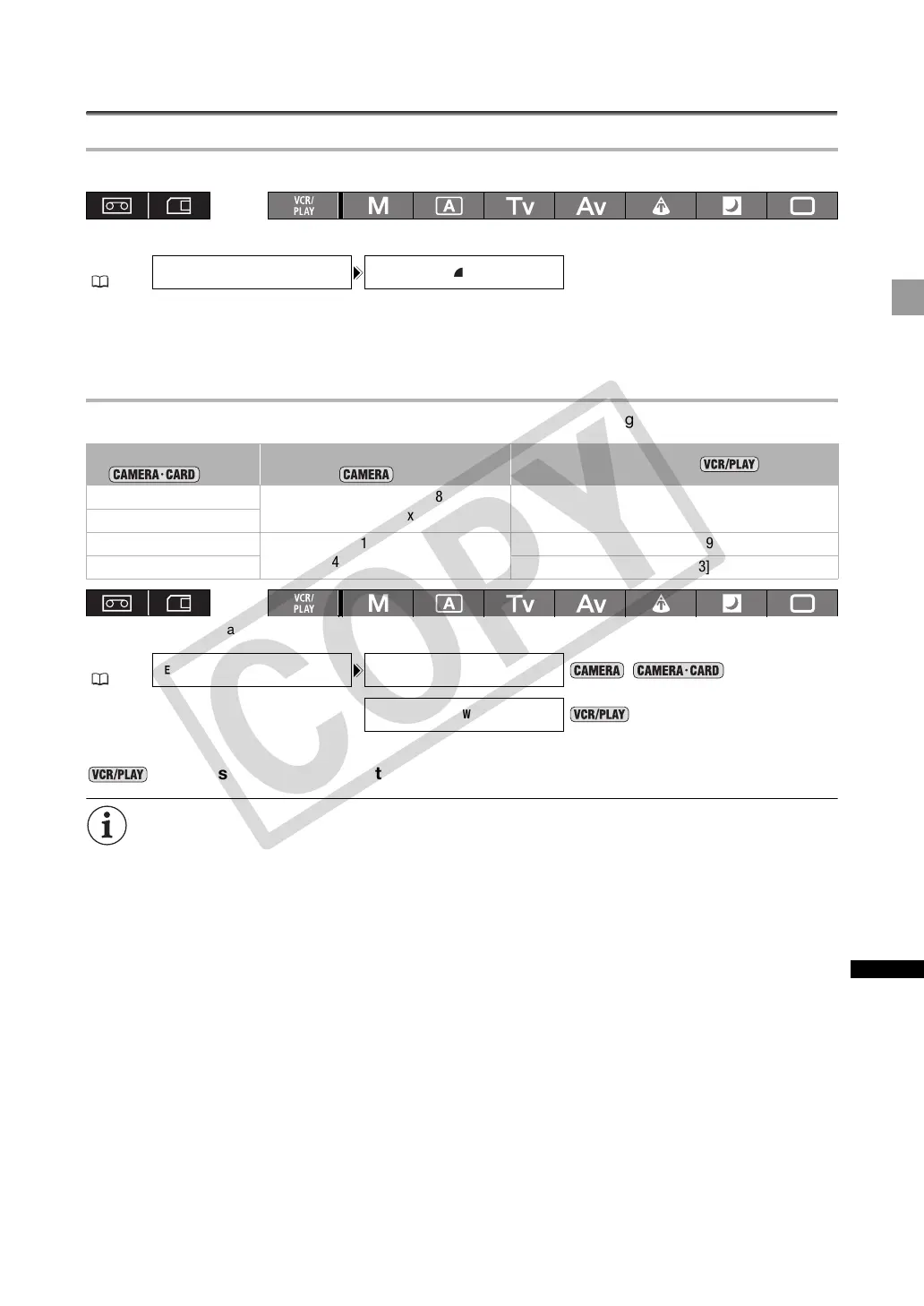119
Using a Memory Card
Using a Memory Card
Selecting the Still Image Quality/Size
Changing the Still Image Quality
You can choose from Super fine, Fine and Normal.
* Only when playing back a tape.
Open the menu and select [RECORDING SETUP]. Select [IMG QUALITY], select a setting
option and close the menu.
Changing the Still Image Size
Available image sizes will depend on the operating mode and the recording standard settings.
* Only when playing back a tape.
Open the menu and select [RECORDING SETUP]. Select [IMAGE SIZE] ([HD IMG SIZE] in
mode), select a setting option and close the menu.
Still images are recorded on the memory card using JPEG compression.
MENU
( 33)
RECORDING SETUP IMG QUALITY
••
FINE
Recording still images in
mode
Simultaneous recording of a still image in
mode
Capturing a still image in mode
LW
1920x1080 [HD] or [SD16:9]:
LW
1920x1080
SW
848x480
From a recording made in [HD]:
LW
1920x1080
SW
848x480
SW
848x480
L
1440x1080 [SD4:3]:
L
1440x1080
S
640x480
From a recording made in [SD16:9]:
SW
848x480
S
640x480 From a recording made in [SD4:3]:
S
640x480
MENU
( 33)
RECORDING SETUP IMAGE SIZE
•••
LW
1920x1080
HD IMG SIZE
•••
LW
1920x1080
*
*
COPY
