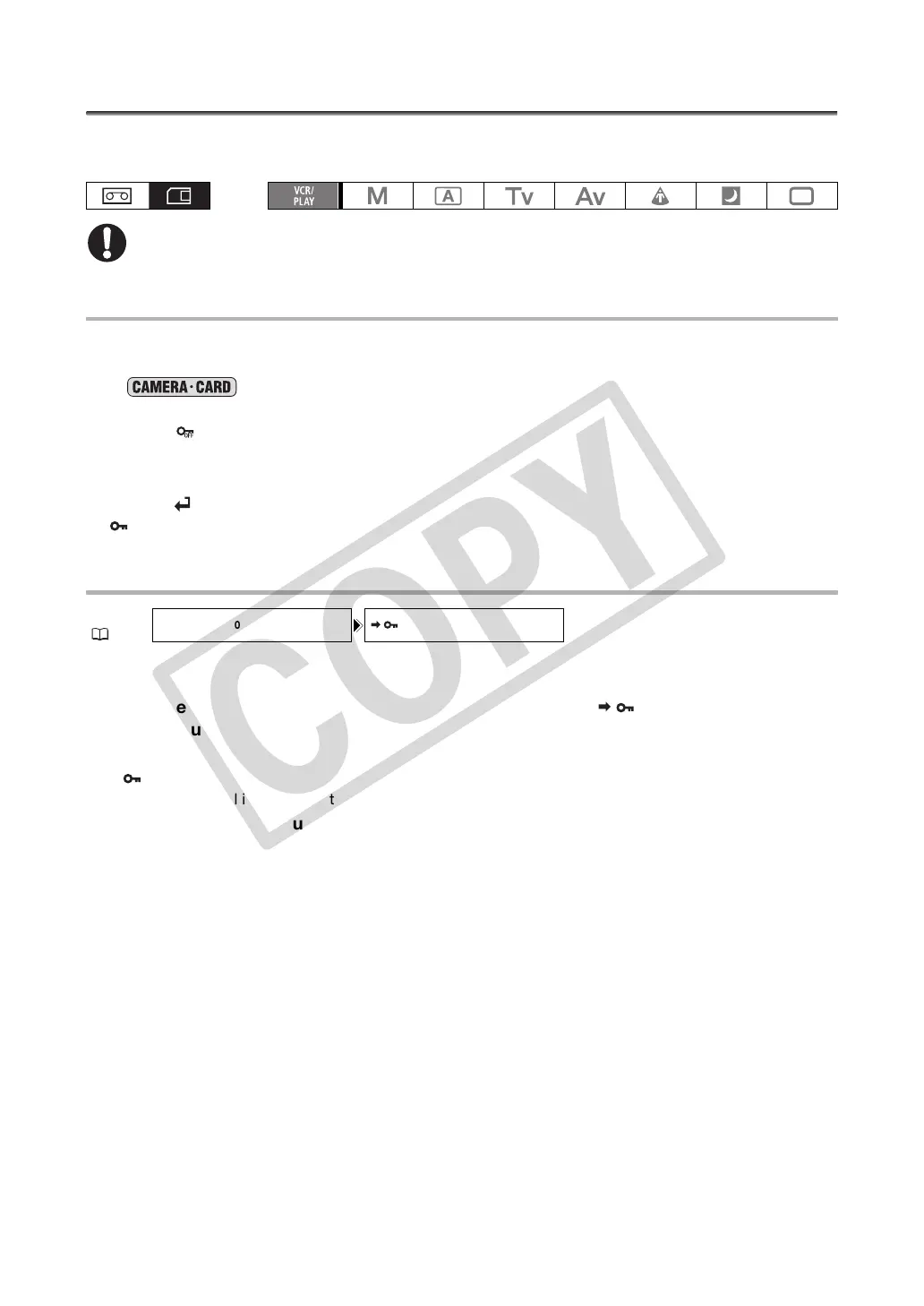130
Protecting Still images
You can protect important still images from accidental erasure when displaying a single image or the
index screen.
If a memory card is initialized, all still images, even protected ones, will be erased permanently.
Protecting a Single Still Image
1. Select the still image you wish to protect.
2. Press the SET button to open the still image operations menu.
In mode, the menu appears when you press the SET button while you are reviewing a
still image, or immediately after recording a still image.
3. Select [ PROTECT].
4. Select [ON].
To remove the protection select [OFF] instead.
5. Select [ CLOSE] to close the menu.
appears and now the image cannot be erased.
Protecting Still Images from the Index Screen
1. Move the zoom lever toward W.
Up to 6 still images appear.
2. Open the menu and select [CARD OPERATIONS]. Select [ PROTECT] and press
the SET button.
3. Select the image you wish to protect and press the SET button.
• appears on the image.
• Select additional images with the SELECT dial and protect them in the same way.
4. Close the menu to return to the index screen.
MENU
( 33)
CARD OPERATIONS PROTECT
COPY
