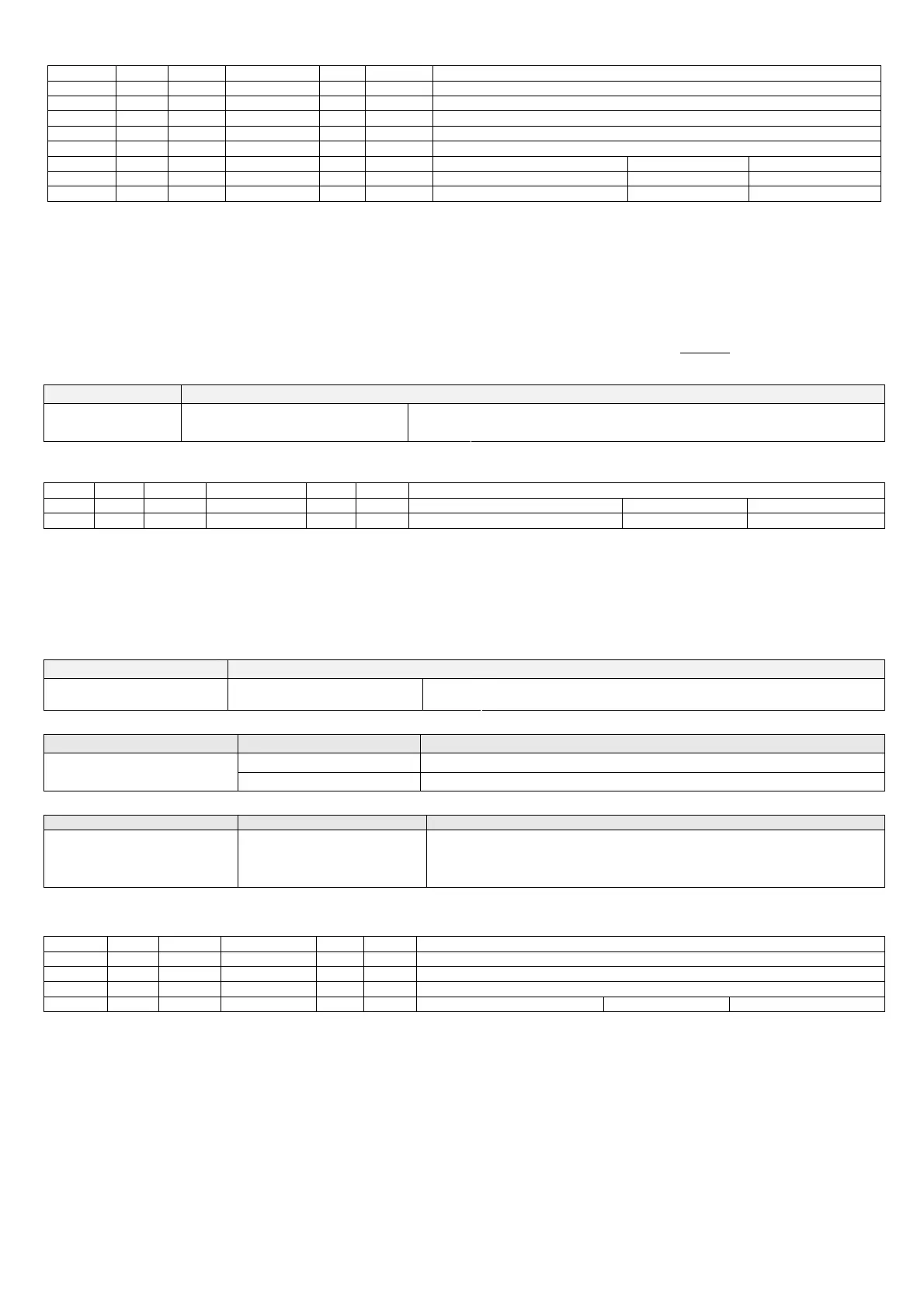FCP manual
Code +030220391 – rel 1.2 25/03/08
15
Status variables associated with the probes
par. Spv Modb range def uom description
PB1R I35 135 0 to 100 R 1% probe B1 reading as a % of the range of measurement
PB2R I36 136 0 to 100 R 1% probe B2 reading as a % of the range of measurement
PB1T A11 11 -50.0 to +150.0 R 0.1°C probe B1 temperature reading (temp. probe only)
PB2T A12 12 -50.0 to +150.0 R 0.1°C probe B2 temperature reading (temp. probe only)
PB3T A13 13 -50.0 to +150.0 R 0.1°C probe B3 temperature reading
PB1A D23 23 0/1 R 1 probe B1 fault alarm 0=inactive 1=active
PB2A D24 24 0/1 R 1 probe B2 fault alarm 0=inactive 1=active
PB3A D25 25 0/1 R 1 probe B3 fault alarm 0=inactive 1=active
Table 6.a.f
6.3 Two circuit function
If this function is enabled, control depends on:
- the higher of the values read by probes B1 and B2 if Direct mode is set;
- the lower of the values read by probes B1 and B2 if Reverse mode is set.
If disabled, control only depends on the value ready by probe B1, and the B2 probe input can remain unused without causing probe alarms.
The function is enabled by dipswitch, but probe B2 must also be enabled by parameter.
By default probes B1 and B2 are enabled by parameter, but the function is disabled by dipswitch and only probe B1 is used. Warning:
if both probes B1 and B2 are
disabled, the controller forces the output either to the minimum value or to zero, according to the setting of the Cut-off function.
Dipswitch Function
OFF: single circuit (probe B1 only) Dip3 Enable two circuits
ON: two circuits (both probes B1 and B2)
Table 6.a.g
Associated parameters
par. Spv Modb range def uom description
PB1E D6 6 0/1 1 1 Enable probe B1 0=disabled 1=enabled
PB2E D7 7 0/1 1 1 Enable probe B2 0=disabled 1=enabled
Table 6.a.h
6.4 Double set point function
This is used to allow two different set points, and switch from one to the other based on an external control signal. The function can be enabled by dipswitch. In this
case, the digital input is used to select setpoint1 or setpoint2. If set by trimmer, the physical limitation of having just one trimmer to set the set point can be overcome
using the procedure described in the paragraph “Procedure for setting the double set point by trimmer”.
Dipswitch Function
OFF: external alarm (thermal protection activated) Dip2 Select digital input function
ON: set point selection (enable double set point)
Table 6.a.i
Configuration Status of input ID1 description
Open Set point selection 2 ID1=Double set point
(Dip2 ON)
Closed Set point selection 1
Table 6.a.l
Trimmer Function alternative function
SET Set the set point
0 -100%
If the double set point is enabled:
Set the set point 1 (Dip2 OFF)
Save set point 1 (Dip2 OFF Æ ON)
Set the set point 2 (Dip2 ON)
Table 6.a.m
Associated parameters
par. Spv Modb range def uom description
STP1 I4 104 0 to 100 50 1% Set point (Setpoint1)
STP2 I5 105 0 to 100 50 1% Setpoint2
STPM I6 106 0 to 100 0 1% Setpoint1 memory set by trimmer
MOID D11 11 0/1 0 1 Operating logic of digital input ID1 0=normally closed 1=normally open
Table 6.a.n
The value of set point1 by trimmer (par. STPM), in addition to the manual procedure, can also be set directly by parameter, as for all the other parameters.
